UAN Login different online services available | Avail EPFO member login portal and avoid approaching office | Get access to all EPF services in one UAN member login account…
EPFO founded on 04.03.1952. Employee Provident Fund is an initiative by Government of India to involve in every employee’s salary. The little amount gets deduct from the employee’s salary does save them a lot of money for their future.
The official website of Employee Provident Fund does help an individual to track their claim process. Also can vie how much money been deposit by employees and employers.
| Name of the web portal | UAN Login |
| Official website | epfindia.gov.in |
| EPFO Member login portal | unifiedportal-mem.epfindia.gov.in/memberinterface/ |
| Available Services | EPF Account Merge, Transfer, EPF Withdrawal, Nomination, Passbook, KYC Update, and more |
| Helpline | 1800118005 |
| Employee: employeefeedback@ epfindia.gov.in Employer: employerfeedback@epfindia.gov.in |
The track of the entire amount will be in your EPF passbook, which will help an employee to plan better for the future and as well in the emergency works, and having an Updated UAN number will allow you to log in and as well get regular updates on your mobile number.
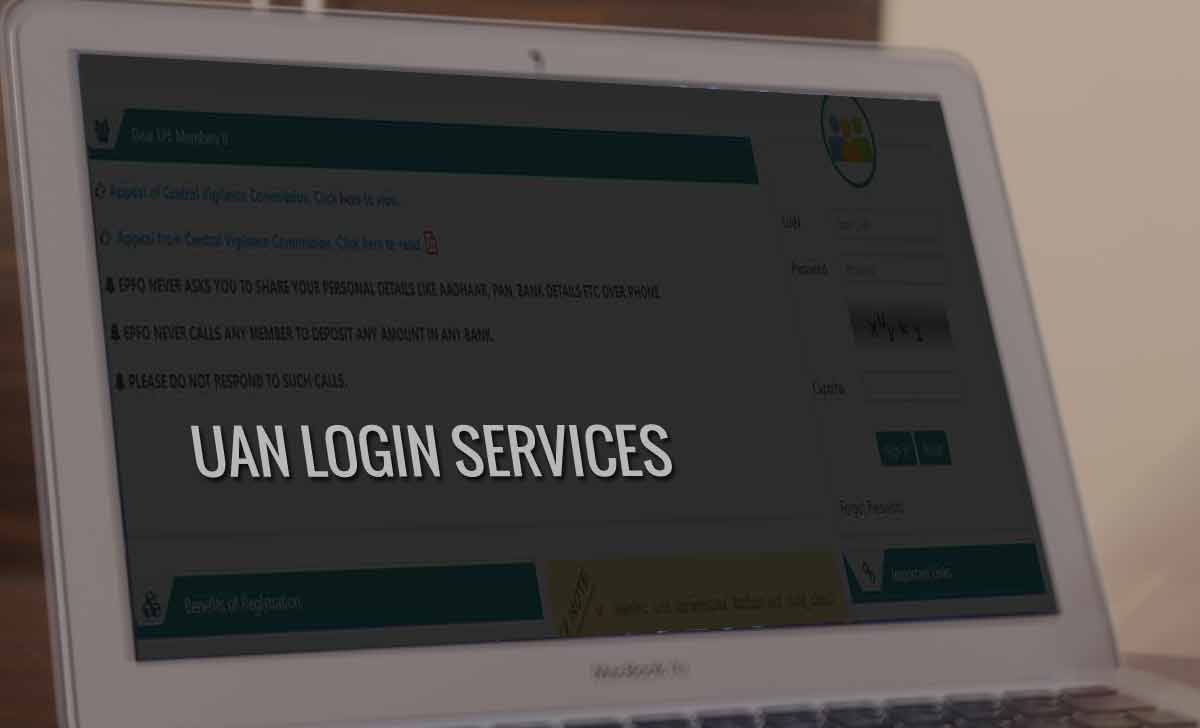
The Employee Provident Fund Account is unique for every individual and it is the sole responsibility to keep it secure as to secure their account details, so use the below process UAN login to EPF account with your activated UAN number.
EPFO Member Login Activation
As to get access to the EPFO official website, employee need to get themselves register with their details, then will allow you to access and view your PF details online.
- Go to the EPFO Web portal on your browser at epfindia.gov.in
- Click on For Employees under the Services option from the menu
- Tap Member UAN / Online Service and then move to the Member Seva page
- Click on Activate UAN to get yourself successfully registers with EPFO
- New Page will open, with your details to fill in respective columns
- Click Get Authorization PIN once sending the entire details above
- Enter the OTP received to the mobile number mentioned in the asked column
- Now click on validate OTP and will show a successful message of activate UAN
- Employee Provident Fund UAN number for your employee details activated and now you can move ahead to access this detail and make sure you remember the password or use forgot password to get your new password.
UAN Login
- Go to the EPFO Member e-Seva page unifiedportal-mem.epfindia.gov.in/memberinterface/
- Enter your UAN number associated with your Employee Provident Fund Account
- Enter the password along with the captcha code shown on the screen
- Click on the login button to move to your respective EPF page
- Find your name at the top and respective details on the screen
- Verify all your details and make sure the records updated, else you can reach out to EPF and get them correct online instantly.
As you have just activated your UAN number associated with your Employee Provident Fund account, you need to get the new password with the help of a registered mobile number.
UAN Member Login Password
- Go to the Member Seva page unifiedportal-mem.epfindia.gov.in/memberinterface/
- Click on Forgot Password and move to a new page to fill UAN number
- Enter Captcha code
- Click Submit
- Get OTP and validate the same to show the Password columns
- Enter your new password twice
- Click on the Submit
- Your new password for your Employee Provident Fund Account with the respective UAN number has been set now, and you can use the EPF UAN login password to access in online.
The following are the maximum different UAN member login services in online and some provided through concerned EPF office or establishment.
What if my Name wrongly printed in EPF account?
The name of an employee taken by the documents provided by their employer, thus if you see any such details you need to email EPF to their official email address along with the proof of Name, and this will take a few days and once updated, you will receive an SMS to your registered mobile number.
Is it necessary to link a PAN with an Employee Provident Fund Account?
Yes, the linking of PAN with UAN number is mandatory. This will help you achieve benefits during the EPF withdrawal process. The TDS commission and other tax may not applicable during the withdrawal of EPF amount as per norms of government. PAN must linked for the identification of employees.
Can we request to change the UAN number?
Yes, if you already have a UAN login number associates with your records by your previous employer, then you can request EPFO office with an email and online process to merge both UAN numbers allowing them to have a unique UAN number.
PPO no . UPKNP000xxx
My pension have been not send . Please check it .
Sir mene 27novamber ko kyc karai thi abhi tak nahi hui dobara bhi karaya fir bhi nahi hui kiya karu
how to download increase new pension form
Just check the form to download in Pdf at this page EPF Pension on Higher Salary Application