How can i contact EPFO by Whatsapp? To resolve this query, We update all EPF Whatsapp helpline number related to regional office, Just find PF whatsapp number in list and find solution on contact…
Employee Provident Fund is the largest scheme which is being utilized by private and government employees of India. EPF office has its customer service working round the clock to support the employee to provide their better service.
Employees can just send an one message by saving the EPFO WhatsApp number in their mobile. If your number is registered, you will get details about your query and as well auto-generated message as your account notification.
EPFO member must reach PF whatspp number for differrent queries related to UAN login or Member passbook or any other as per the given menu list.
Registration of a mobile number is must to avail the features of EPFO WhatsApp. As to provide better service, there are different numbers based on the EPF zone provided to employees which must be used to avail the online service.
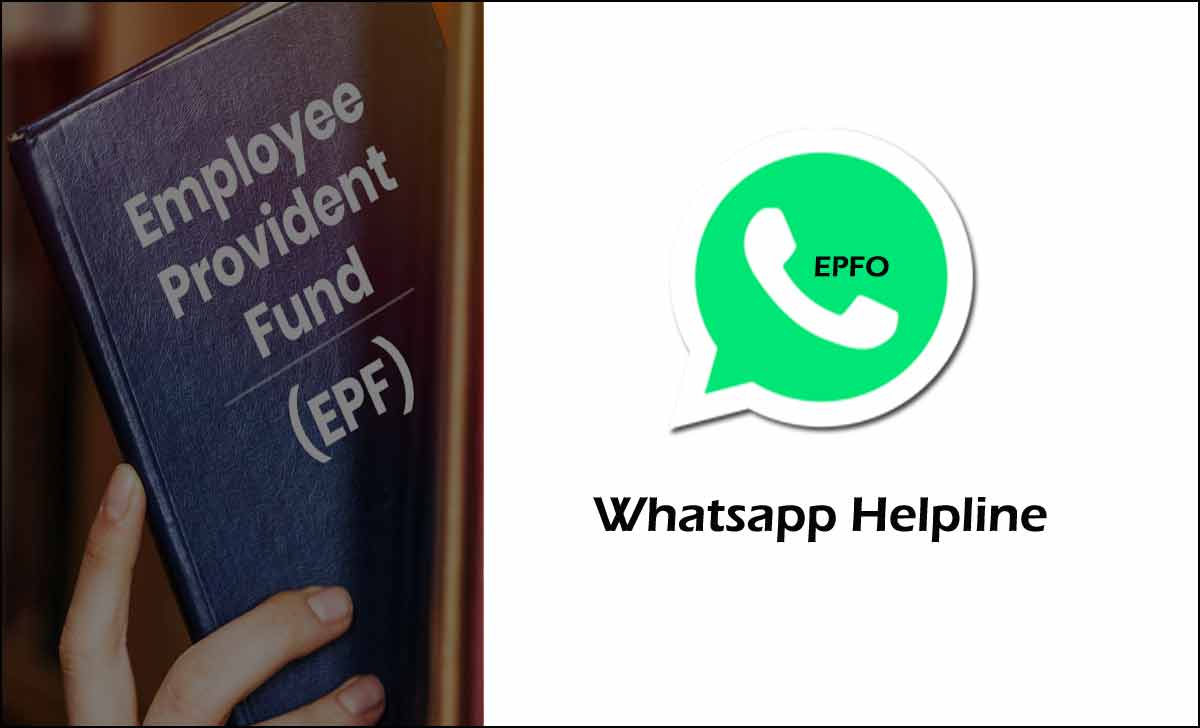
EPFO Whatsapp chat will through an auto-saved queries and any server issue, must be solved through reaching customer service over call.
EPFO Whatsapp Number
| Name of the EPFO Office | PF Whatsapp Number |
|---|---|
| Andhra Pradesh (Vijaywada) | |
| Guntur | |
| Kadapa | 9491138297 |
| Rajamundry | 9494633563 |
| Vishakhapatnam | 7382396602 |
| Bihar & Jharkhand (Patna) | |
| Bhagalpur | 8987299190 |
| Jamshedpur | 8986717019 |
| Muzaffarpur | 6204358536 |
| Patna | 7004042219 |
| Ranchi | 8987790956 |
| Bandra (Bandra) | |
| Mumbai (Bandra) | |
| Mumbai (Dadar) | 9321255315 |
| Mumbai (Narimanpoint) | 9518588021 |
| Mumbai (Powai) | |
| Bengaluru (Bengaluru) | |
| Bengaluru (Central) | 6364264449 |
| Bengaluru (Malleswaram) | 8022230188 |
| Bengaluru (Electronic City | 7204453662 |
| Bengaluru (Koramangala) | 9449961465 |
| K.R. Puram (Whitefield) | |
| Peenya | 8023571377 |
| Rajarajeshwari Nagar | 8792028994 |
| Yelahanka | |
| Chennai & Puducherry (Chennai) | |
| Ambattur | 6380131921 |
| Chennai (North) | 9345750916 |
| Chennai (South) | 6380366729 |
| Puducherry | 6380023914 |
| Tambaram | 6380153667 |
| Delhi, Uttarkhand Jammu (Delhi) | |
| Dehradun | 8532889088 |
| Delhi (Central) | 8178457507 |
| Delhi (East) | 7818022890 |
| Delhi (North) | 9315075221 |
| Delhi (South) | 9717547174 |
| Delhi (West) | 7428595582 |
| Haldwani | 9411530300 |
| Gujarat (Ahmedabad) | |
| Ahmedabad | 7383146934 |
| Bharuch | |
| Naroda | 9428694145 |
| Rajkot | |
| Surat | 9484530500 |
| Vadodara | |
| Vapi | 9499703166 |
| Vatva | 8733063428 |
| Haryana (Faridabad) | |
| Faridabad | 8278378542 |
| Gurugram (East) | 9717748636 |
| Gurugram (West) | 9311354824 |
| Karnal | 9996962805 |
| Rohtak | 7082334526 |
| Kerala & Lakshadweep (Thiruvananthapuram) | |
| Kannur | 8590323150 |
| Kochi | |
| KOllaM | 9497152553 |
| Kottayam | |
| Kozhikode | 7012997744 |
| Thiruvananthapuram | 8075348085 |
| Karnataka (Other Than Bengaluru) & Goa (Hubli) | |
| Chikamagalur | 9482177426 |
| Goa | 8830110399 |
| Gulbarga | 8472273862 |
| Hubli | 8762525754 |
| Mangalore | 9113938518 |
| Mysore | 8105645793 |
| Raichur | 9482390073 |
| Shimoga | |
| Tumkur | 7204055256 |
| Udupi | |
| Madhya Pradesh & Chattisgarh (Bhopal) | |
| Bhopal | 6264800134 |
| Gwalior | 9301903862 |
| Indore | 8305411688 |
| Jabalpur | 6267777416 |
| Raipur | 7712583890 |
| Sagar | 8989041007 |
| Ujjain | 9424441512 |
| Maharashtra (Other Than Mumbai) (Pune) | |
| Akola | |
| Aurangabad | 9405355287 |
| Kolhapur | 9309866697 |
| Nagpur | 9555313189 |
| Nasik | |
| Pune (Pune Cantt.) | 8767108057 |
| Pune (Akurdi) | 8766467490 |
| Solapur | 9404912406 |
| North-Eastern Region (Guwahati) | |
| Agartala | 9402180891 |
| Guwahati | 8822142204 |
| Shillong | 6033243231 |
| Tinsukia | 9864860921 |
| Odisha (Bhubaneswar) | |
| Berhampur | 8249068089 |
| Bhubaneshwar | 7656849976 |
| Keonjhar | 6370894727 |
| Rourkela | 6372908815 |
| Punjab & Himachal Pradesh (Chandigarh) | |
| Amritsar | 9530589771 |
| Bhatinda | 6284364807 |
| Chandigarh | 9463733422 |
| Jalandhar | 6280718364 |
| Ludhiana | 7719642517 |
| Shimla | 7807929882 |
| Rajasthan (Jaipur) | |
| Jaipur | 1412740742 |
| Jodhpur | 9414138664 |
| Kota | 7442425392 |
| Udaipur | 7878817107 |
| Telangana (Hyderabad) | |
| Hyderabad (Barkatpura) | 9100026170 |
| Hyderabad (Madhapur) | 9100026146 |
| Karimnagar | 9492429685 |
| Kukatpally | 9392369549 |
| Nizamabad | 8919090653 |
| Patancheru | 9494182174 |
| Siddipet | 9603262989 |
| Warangal | 8702447772 |
| Thane (Thane) | |
| Kandivali (West) | 7977298051 |
| Kandivali (East) | 9321482815 9321466977 |
| Thane (North) | 9321666951 |
| Thane (South) | 8928977985 |
| Vashi | 9969036136 |
| Tamil Nadu (Other Than Chennai) (Coimbatore) | |
| Coimbatore | 9994255012 |
| Madurai | 9489938487 |
| Nagercoil | 6381122366 |
| Salem | 9080433650 |
| Tirunelveli | 9489987157 |
| Trichy | 6380109286 |
| Vellore | 7397593330 |
| Uttar Pradesh (Kanpur) | |
| Agra | 8279696190 |
| Allahabad | 9336677186 |
| Bareilly | |
| Bellary | 6363778135 |
| Gorakhpur | 9044977792 |
| Kanpur | |
| Lucknow | 9044856097 |
| Meerut | 8923247687 |
| Noida | 8595668945 |
| Varanasi | |
| West Bengal, A&N Islands & Sikkim (Kolkata) | |
| Barrackpore | |
| Darjeeling | 8927703218 |
| Durgapur | 9434085134 |
| Howrah | |
| Jalpaiguri | 9531641924 |
| Jangipur | 9434111646 |
| Kolkata | |
| Park Street | 7439133837 |
| Port Blair | 9434269504 |
| Siliguri | 8001196411 |
How Can I Contact EPFO by WhatsApp?
As EFP is spread across India, it is very hard to have a single number to support lakhs of employees. Thus here is a process to get your desired EPFO WhatsApp number for EPF account support.
- Visit the official website of Employee Provident Fund at https://www.epfindia.gov.in/site_en/index.php
- Wait for the home page to load and cancel the pop-up box shown on screen
- Click on WhatsApp icon from right side of the window in list
- list of numbers will be loaded with the state name you reside
- Select your preferred WhatsApp number and save it in your device
- That’s it, Employee Provident Fund WhatsApp number for your zone has been derived and employees can use these numbers to avail the online service form their mobile.
Also read: UAN Card Download
What services are provided through PF WhatsApp?
An employee who is registered with the Employee Provident Fund can avail services as PF amount update, every month credited money, alerts for any change in your PF account. Thus having a registered number with a PF account, will give you various services which makes your process easier.
Also read: Joint Declaration Form
Can I change my Registered number with EPFO WhatsApp?
WhatsApp EPF facility does provide various features that do help you explore your PF account. The mobile number change is not available in WhatsApp service and account holders must login with a UAN number in the official EPF portal and get the number changed as per their choice.
Can I ask for a claim through EPFO WhatsApp?
Yes, customers can raise the claim form using the service provided by EPFO WhatsApp facility. they must choose the proper form and confirm their details to issue the claim form.
The process for raising a claim is always preferred to use from the official website, as it does give a clear display of all your details along with verifying your bank account details.
I need to correct my old phone no to new no. Old no. Got off & given to other member
Contact Me For All PF solutions
Hlo sir Mera account add nhi huya h pf me uske vajah se mai withdrawal nhi kar pas rha hu
Hello sir my account is not working
Sir,
I am getting constantly ERROR THAT ESTABLISHMENT NOT AVAILABLE AGAINST MEMBER ID
AS I HAVE to submit my online option form for higher pension as per S.court order dt.4th November 2022.but due to this error system doesn’t allow me fill my online option form.
Please help me as to how solve this problem so that I can submit my option form up to 3rd May, 2023.
Thanks
Ashok Raina
I am not able to fill up Higher pension increase request. Is there any extension of date available.
Higher Pension option extended upto 26th June 2023
I unable to correct my joint option due to epfo website problem. Every time the message showing ‘ ERR_ASE00:ERROR: Input values/Database fields are not matched.what is the problem
In UAN portal my DOE wrong update could you please confirm how we can correct.