Have you forgot your password for Assam Employee Pay Slip Login at finassam page, then need not to worry about how to reset as the Assam Government has initiated this process to provide online facilities to its state government employees, they can reset the password using online options.
It happens that we do forget the password and it is not necessarily important to always remember the same and so, if you have your registered email id and mobile number with you, then reset Assam Employee Payslip forgot password will be a far easier process to access finassam services.
As Assam State Finance Department Web Portal, use your mobile number registered with your account as the main key to your account, and to reset Assam Employee payslip forgotten password, you need to follow these steps correctly and get your new password generated by having your registered mobile number beside you.
How to Reset Forgot Password for Assam Employee ESS Login at finassam
- Visit the Assam State Finance department web portal using Finassam.in
- Click on Employee Login option available at left side of page
- Click on forgot password button
- Enter your username or email ID associated with your employee details
- Provide your mobile number used while registration
- Click on Send OTP and then you will receive an OTP to mobile number
- Enter the received OTP in shown box with 2 mins of time
- Click on Confirm button and then you will be taken to Change Password Page
- Enter your New Password by entering it twice
- Make sure you have met the latest guidelines shown in Red colour
- Click on Change button to confirm your entry
- A Pop-up message will be shown on screen with Password Changed Successfully.
- That’s it, You have now successfully changed your Assam Employee Pay Slip login forgotten password and thus now can login with your new password using Assam Employee HRMS login process to download your monthly payslip or to continue ESS.
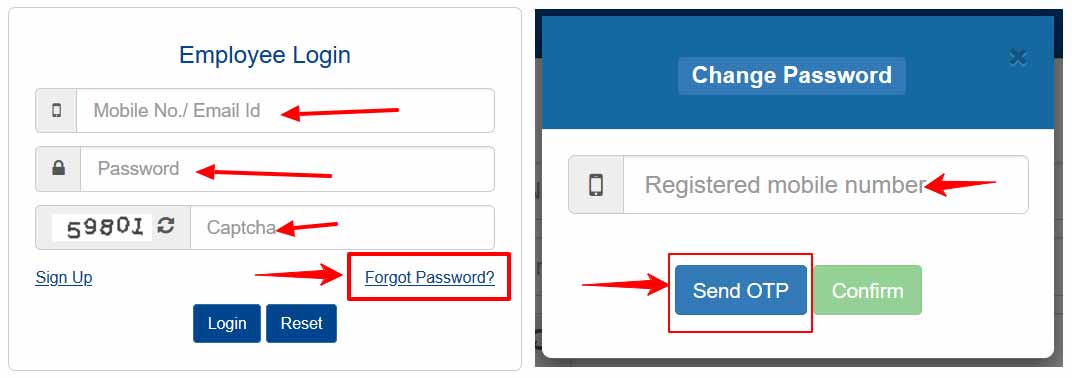
Can I choose any Password for Assam Employee Pay Slip Login?
No, the password to be set for Assam Employee payslip login should be compliant, and at time you set your password, you can view the guidelines shown at top on screen to alert for selecting a password with such combination, and to make sure that your account is used by yourself alone, this strict password is being asked.
How many times can i reset Assam Employee Pay Slip forgot Password?
There is no limit for resetting the password, until you have your registered mobile number with you, and it is suggested to set a unique password with a combination that you never forget and make sure you don’t always follow the password reset steps.
Assam Employee Pay Slip forgot Password length?
The minimum characters to be used for Assam Employee Pay Slip password are to be 8 with a combination of different letters and numbers, and your employee name or such should not be used in password at any cost.
I forgot my password and also my register mobile number is missing then how can I register my new mobile number
I got my nps account number but when I try to sign up it shows only ‘No record found’, How could I log in and get my details in Finassam