Register for SSO ID as citizen or employee or other. Get SSO ID Login (Single Sign Portal) at sso.rajasthan.gov.in as eMitra account to maintain one digital login identity for all applications…
SSO stands for Single Sign On and SSO Login Rajasthan for any citizen to create their digital identity. According to their official website, more than 26439113 identities have been create from their official website as on 13.02.2023.
There are different benefits of being a part of this online platform out of which the primary one is to be under the Jan Aadhaar scheme and benefits.
Along with that you can also get benefits from schemes such as Bhamashah in SSO Login, but before you do, you have to create your account and in the below guide we have explained the exact steps you need to follow, and if any queries, you may contact SSO customer care.

SSO ID
SSO login requires some essential for anyone eligible for Rajasthan SSO ID login registration, Have a look at detail steps
- Open SSO Rajasthan web portal sso.rajasthan.gov.in/register for registration
- Click Citizen or Udyog or Govt Employee as per your profile
- Choose and Tap anyone document as per profile
Citizen: Select Jan Aadhaar / Bhamashah / Aadhaar / Facebook / Google
Udyog: Udhyog Aadhaar, BRN
Employee: SIPF (Government Employee) - Provide the document details and mobile number as per requirement
- Tap the Next button, Enter email address and Confirm to send your user id email
- Tap on clickable link on your email and enter your user SSOID login
- Enter the new desired SSO login password and confirm the same password
- Provide your active mobile number and check email address
- Tap on Register and OK at Alert box to complete the SSO ID registration process
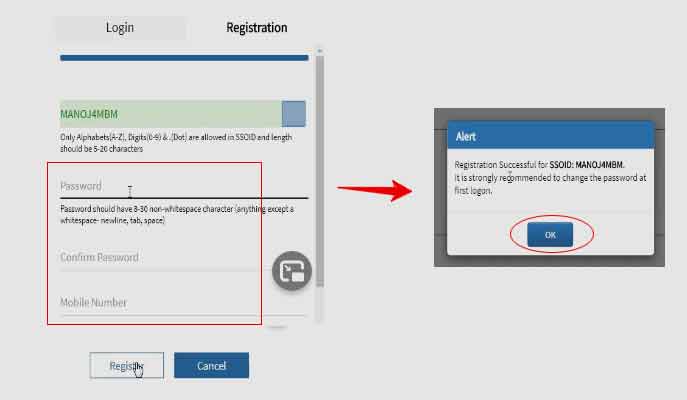
SSO ID Login
- Open SSO Portal at sso.rajasthan.gov.in
- Enter Digital Identity (SSO ID or Username) issued
- Provide Password
- Enter Captcha Code
- Click Login to access the digital services of Rajasthan Government
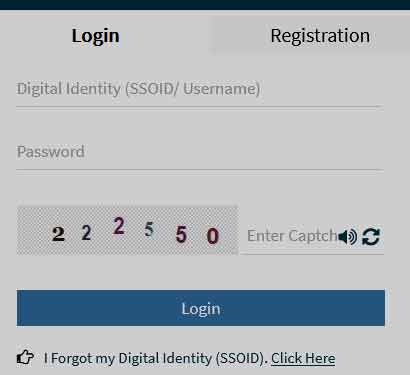
There is no worry, if you have lost your email or message containing your SSO login, as you have successfully registered with SSO mobile app, because you can release your Registered SSO login ID with following some basic steps through SMS or using online web portal
SSOID Login Retreive on SMS
- Open your registered mobile screen
- Send an SMS to 9223166166 to retrieve your SSO ID as shown below
| Syntax | SMS Sent to |
|---|---|
| RJ SSO | 9223166166 |
SSOID Retreive Online
- Open Rajasthan SSO web portal
- Browse and Open sso.rajasthan.gov.in/signin
- Tap on Forgot my Digital Identity (SSOID login)
- Select your role (Must Select the Citizen/ Udyog/ Government employee form list)
- Tap on appropriate User option and enter the required details
- Click Next to go to the verification page
- Enter mobile number
- Your account may verify and SSOID will sent to mobile number (If already registered, you will receive your SSO ID in quick time)
SSO Login Rajasthan App Forgotten Password
If you have forgotten your SSOID login Password, then you can follow these basic steps to reset it, so make sure you have your registered email ID or mobile number along identity to reset the SSO Login forgot password through SMS or web portal by visiting the process predefined for user sake.
SSO ID Login Rajasthan को कैिे मर्ज/ विलय करें
- Open Rajasthan SSO Login portal link at sso.rajasthan.gov.in/signin
- Login to SSO portal (duplicate account) with your user and password
- Click on Edit Profile on Top to open Update Profile
- Tap on Deactive Account
- Click Yes on dialog box (Are you sure to deactive the account)
- Select the Terms and Click Accept
- Enter Active Login ID and Password to merge and Click Yes.
- Click OK on Alert dialog box
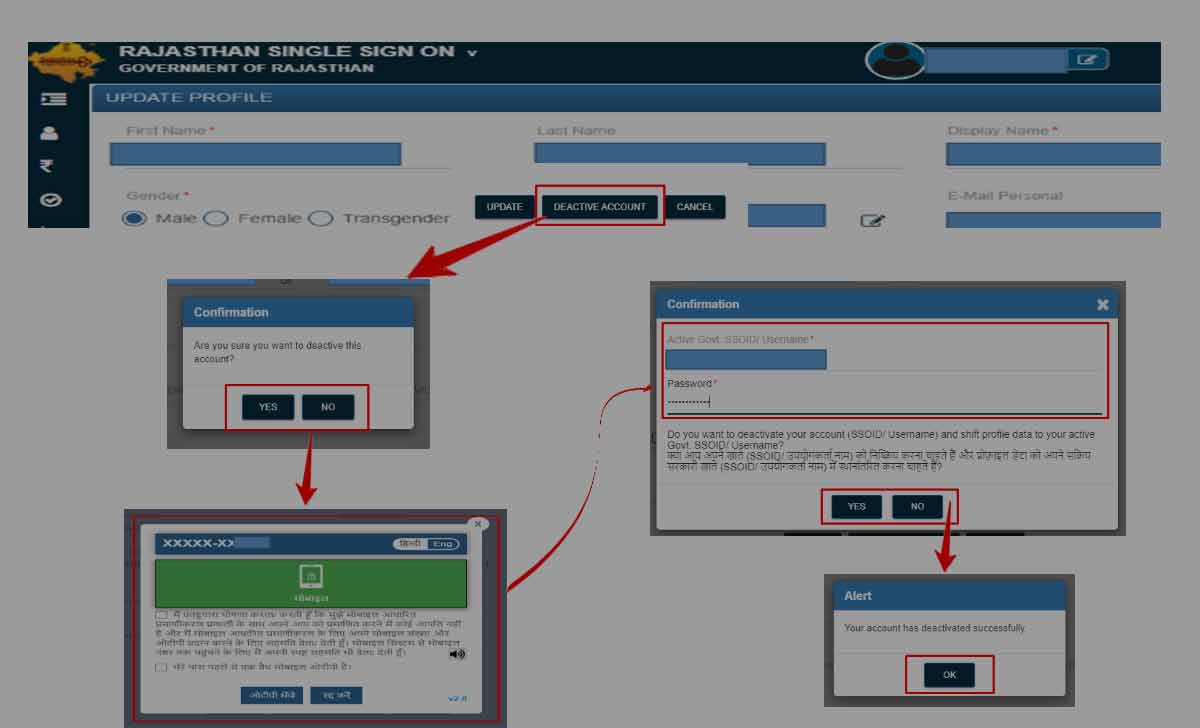
Why my SSO Portal details on my contact details?
Make sure you use a active Gmail, Facebook or Aadhar account to verify to get your registration SSO Login back.
Will i deactivate multiple SSO Login Rajasthan?
First login to duplicate Rajasthan emitra SSO login and click on edit profile to deactivate duplicate ID and to merge with existing Single Sign On.
Why to register with SSOID Login Rajasthan?
Rajasthan is a large state and in order to make sure every citizen receives the benefits, and that is why the Chief Minister of Rajasthan has created the SSO Rajasthan. In this online platform, the citizens will be allowed to avail the cards and the features associated with them such as Jan Aadhaar Card, Aadhar Card ID registration, UAN Number, BRN – Business Register Number and Bhamashah Card as well.
Can i get SSO Login ID without registration to any category?
At present, it is not possible to any category, all citizens, employee, employer or anyone can register at web portal or app at first, then only will allow to get access on Rajasthan Single Sign On portal.
Can i retrieve my Raj SSO login id on any mobile number or without mobile?
The mobile number which may given at the time Rajasthan SSO ID registration must be in active status. Without registered mobile number or other not allowed to retrieve SSOID login.
What is the benefit of Rajasthan Single Sign On
All the services which we have taken about in Rajasthan, can access through SSOID login directly which is a much easier task rather than remembering all the different user ID and password for all other services. It is Single Sign On for all digital services of Rajasthan.
Can Business register for SSO ID Login In
Yes, all types of businesses can register in this SSO Staff login and in order for them to register they have to use any of the required documents such as Udhyog Aadhaar or BRN number ID.
Name- Rohitas Kumar Meena
Sir ji December month ki SSO I’d par internship attendance upload karne ka option nahin a raha hai please help me
Sir meri sso id lock ho gyi jisse mero ki bahut sari samsya ho rahi h
Name sumitra
Sso id RJJO201xx84
Old mobile number_ 88752×187
New mobile number_9982x861
Adhar number_3361xx723
Jan adhar_5021x742
Please is sso id ko on karne ka kast kre apka bhut abhar rahega
e-mitr pr jakr krwana pdega
SSO ID ME AADHAR NAMBER CHANGE KARNE BABAT
SSO ID :- ANILKBENIWAL.RAJFED
AADHAR NAMBER 6394xx8675
9610640018
NAME:- ANIL KUMAR BENIWAL
SSO ID:- ANILKBENIWAL.RAJFED
Sir SSO ID ME AADHAR NAMBER UPDETE KARANA HAI GALAT HO GAYE
AADHAR NumBER
6394xxx08675