How to reset forgot password for DSC payslip login portal, this is usually question raised by employee of Defence Security Corps, as they do forget their password at anytime, and the process of password reset is only easier, but on some request with some steps involved, Have a look at them…
Defense Security Corps (DSC) is an government department and is an secured network which has given access to their employees only, and the pay details as per the new payroll of an employee under DSC department can be generated and allowed to download the DSC salary slip from the given online web portal, and If employee has forgotten their respective password then there is an little lengthy process to be followed.
Here is the detailed steps of about how to reset password for DSC portal Login to download or print the pay slip as an when required, where DSC employee will be posted in remote places the reset process will take longer time than usual,
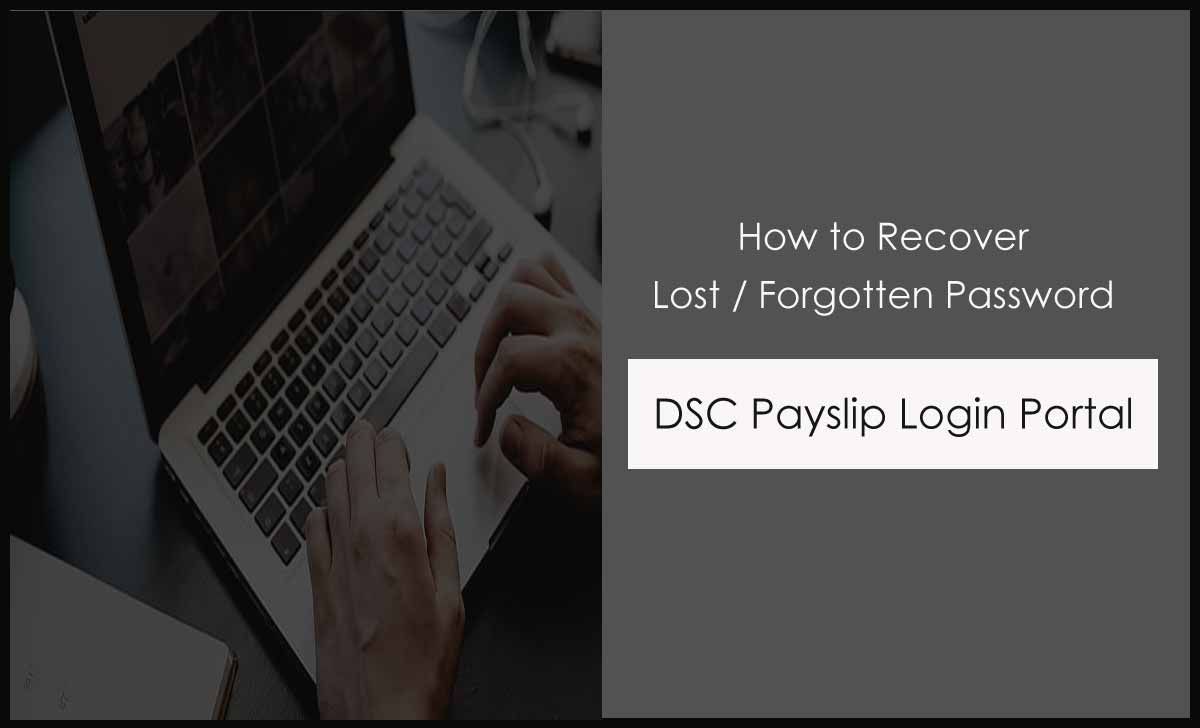
- Employee need to visit their Local DSC Administrative Office or Head
- Submit an application form requesting to reset the Password consisting Army ID, Mobile Number, Name, Employee Department and Designation which should be must when submitting the Reset Application form
- If not possible with step 2, the employee can also Email the Administrative using their Official Email ID
- Go to Home Page of DSC portal and cyclic on Contact US option
- Here get the email pao-cannanore.cgda@nic.in and drop a Reset Request
- Concerned Administrator will look into the issue and revert you to with reset password
This is only official process that needs to follow to reset the DSC payslip Portal Login Password even if forgot or lost, It is to be reminded that as of now there are no updates on Online Reset option from department, and only those who have access of Admin Login can reset the password, thus the written request to your Administrator need to submitted to get your DSC Salary Slip Password reset.
What If DSC employee Forget their Army Number?
This is a unique ID given to every employee employed in Defense Security Corps and thus if they have lost their Army ID, and they must request a new one from the department through submitting an offline application, and this will usually take 7 working days to get back official proofs of an employee.
Sir,
I Forgot Pay Slip Password, Army No 04079203F, Rank. Sep
Name Raj Kumar Rawat
Mail Add, raaj.rwt@gmail.com
Mob No 9756530515
I forgot pay slip password. Army no 02486204N Sep Mohinder Singh
Sir, forgot pay slip password, sep nishikanta sinha unit 1196 Dsc PL no 14818146N date 30 App 2020
Sir, I forgot payslip password Army no. 15563742K, Sep Santosh Kumar Sharma.
Sir, I forgot payslip password Army No 15313188K Nk A RAJA JOSEPH KENNEDY
Sir Dsc web register password reset karna hai