EPF Nomination new process presented | Check the steps to complete EPF E nomination in online for Spouse or Children and Find the solution if error occurs…
Usually, whenever an employee joins an organization, the employer asks the employee to fill form 2 revised. This has the details of the nominated member and in case of premature death of the EPF member asked to fill form 11. This form states whether the employee is already a member of the EPF account or not.
| PF Nomination Available | E Nomination in online, and Offline at office |
| Login Portal for active UAN members | Member eSewa portal at unifiedportal-mem.epfindia.gov.in/memberinterface/ |
| Helpline | Voice call number at 1800 11 8005 email : employeefeedback@epfindia.gov.in |
The employee can change his EPF nomination at any point in time. Also, he/she can change this nomination any number of times during the tenure.
This may done by simply filling the form and changing the nomination as required. The newer form 2 submitted by the employee will make the previous nomination null and void.
The form needs to fill by the EPF member and send to the EPFO head office or the regional EPF office for amendments while nominating the nomination for PF account.
The person should abide by the rules stated by the PF organization such as the nominations can be more than one person by specifying the percentage for each person.
Where all these should identify as offline. Now Employees Provident Fund Organisation has introduced a new online process as EPF E Nomination.
This allowed the PF member to complete the nomination process from home, and the rules applicable as usual. So check the steps now
EPF Nomination
- Open your browser with the UAN login portal at https://unifiedportal-mem.epfindia.gov.in/memberinterface/
- Enter UAN number > Password > Captcha Code
- Go to Manage
- Click E-Nomination
- Please complete the profile photo upload at View > Profile
- Click Add Family Details
- Click Add Row
- Enter Spouse Details (Aadhaar, Name, Date of Birth, Gender, Relation, Address, Bank Account Details, Upload Photograph)
- Click Add Row and Follow the above step to add another family member details
- Drag down and Enter the Total amount of Share in % to receive the amount
- Click Save
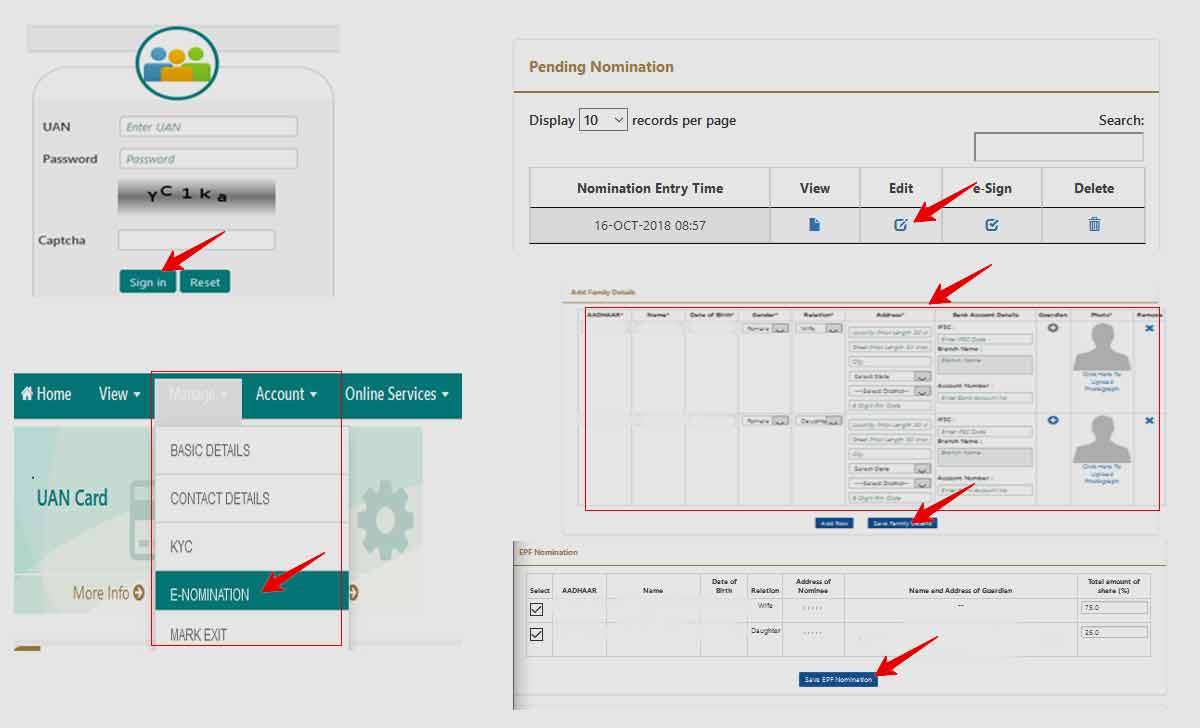
Whether the Bank Details of Nominee is Mandatory?
Of course, you may submit at in later time also. It shows as an incomplete transaction because it is one of the important factors that a member should specify the spouse details through nomination.
Is it mandatory to provide bank details if children are minors?
No, it is not mandatory. As per the entry of Date of Birth, member allows entering the bank details of a minor child after 18+.
Any limit for members to change EPF nomination?
There is no limit to EPF Nomination. Nominations can change any number of times by following the rules for the nomination. The member can submit the request through an offline application form to EPF regional office or through online UAN login mode.
E Nomination not adding system showing always loading
Very nice update ur subject a esy understand the concept meaning for employees
Thanks.
*But. When. e_nomination side open a reply me my mail.
Thanks regards.
I CAN NOT OPEN MY EPF ACCOUNT, PASSBOOK DOWNLOAD SHOW, MUST BE E-NOMINATION, WHILE NOMINATION ALREADY SUBMIT ONLINE ALREADY. CAN I DO, SO MY ACCOUNT OPEN ?
Sir account open nahi ho Raha hai help me
How much time it will take for updation