Do follow the new process to get download GPF Slip CG in online and relevant process to get in offline and also how to get login id for Chhattisgarh AG Slip CG portal…
The General Provident fund is a compulsory savings account that has been created to the permanent employees of the Chhattisgarh State Government so that they have their amount saved for their retirement.
Employees who are on a contract basis or with different categories this GPF is still available with little much documentation. The main aim of the Chhattisgarh General Provident fund is to secure the life of employees and their families after their retirement, such that the minimum amount collected from their salary every month gets accumulated to a large amount for the future.
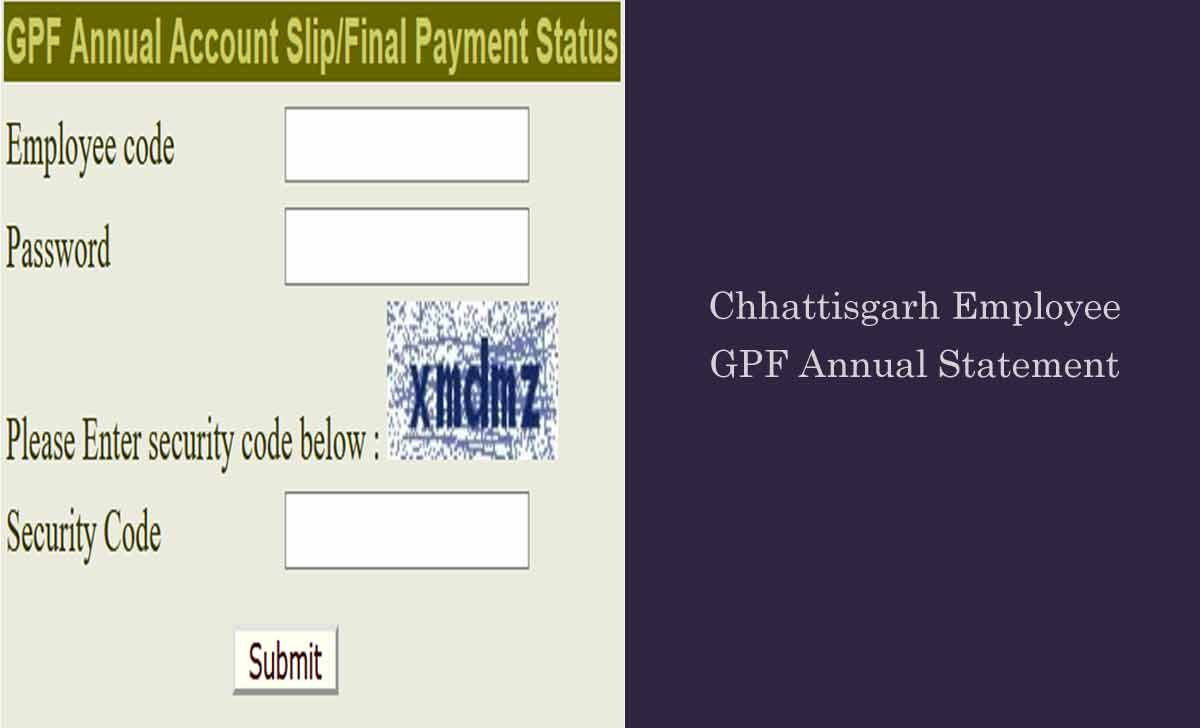
The interest rate is fixed by the Government of India which does increase your share making it double the amount that has been deducted.
GPF Slip CG Checking Process
The GPF Slip CG is available online, thus employees can proceed to use this below process to get detailed information about their GPF account.
- Visit Chhattisgarh AG Slip CG portal using treasury.cg.nic.in/agslip to visit the login page
- Enter the Employee Code and the respective password here
- Enter the security code > Click on Submit button
- Once verified, you will be taken to the GPF page
- Select the Financial Year > click on Submit button
- Pay Slip of GPF for the respective month will be displayed below
- Scroll down on Slip to verify all your amount collected in GPF account
- Select the CTRL button to print the page for your reference which will be in your hand now. In this same way, you can go to select any month Chhattisgarh payslip from the list of drop-down provided.
How to Get Chhattisgarh AG Slip CG GPF Statement Offline
The process to get the GPF Slip CG is available in offline mode as well, where employees are asked to visit their department officer to get the latest GPF statement details.
- The employee must locate and visit their department Accountant Office for GPF Slip CG
- Fill a request form to know their AG Slip CG
- Provide your employee code, Date of birth, Contact details as asked
- On applying the same, the respective officer will fetch your records
- The details will be provided in a statement format for your reference
- Employees can also raise concern if any they have seen in their GPF statement to the Accountant General. This way it will be easy to know how much amount has been accumulated in your account through offline in CG GPF Slip.
How to Get CG GPF Slip Login
The option to get the AG Slip CG online is provided for the employees who are working in Chhattisgarh state government, and every employee is given a unique credential, using which they are asked to access the official Accountant General website.
- Visit the accountant office of your department office
- Locate your respective DDO or Nodal officer for your branch
- Register your details along with mobile number to the DDO officer
- Based on confirmation, the account in e-Kosh will be activated for employee
- The password will be share with you, which can be used to access login page
- To Access the ekosh online GPF slip page and Accountant General Page, the employee is asked to use the same credentials which have been provided to them by the respective DDO officer to get AGCG slip.
Can I get a GPF deduction slip