Do follow the steps to complete the online registration activity to login Principal Accountant General Karnataka web portal to login to for GPF slip account…
If you’re not registered with Karnataka GPF Online website, then you will not be able to get the desired information or Karnataka employee GPF statement through the website, thus make sure you get yourself registered, and here are the details guide to help you with the registration.
Karnataka GPF Slip Portal Registration
- Visit the Principal Accountant General Karnataka Website using the agkar.cag.gov.in website link
- Now Click the Accountant option from the menu option
- click on the For New User link and wait for a Registration form to open
- enter your Series and then GPF number before clicking on the submit button
- In the new page verify your details
- Submit your Mobile number for verification
- Enter the OTP received and then move to the password reset page in the new tab
- Submit your new password and click on to save it for your account in GPF
That’s, the respective account of yours in the Karnataka GPF Slip Portal has been created and here the password generated will be your unique credentials with GPF number to access your details online.
These credentials cannot be shared with anyone, as unique accounts are provided to every employee.
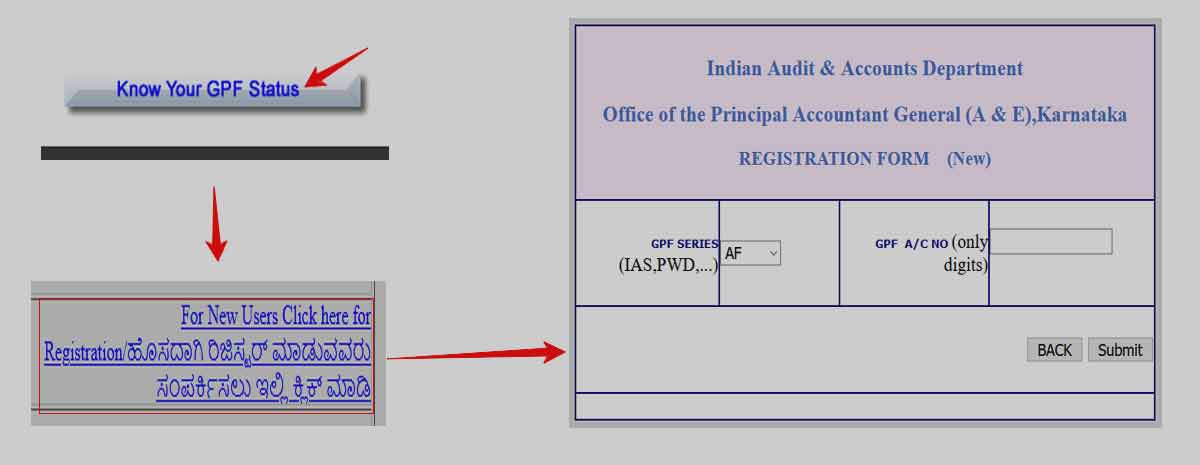
Where can I get my Karnataka GPF Account Number?
The Karnataka GPF account number will always be printed on your salary slip, and this account number will be unique for every employee and will be saved even if employees do change their companies, and thus remember to save the GPF number which will be the same for the entire service they do during their employment for various companies.
Can I change my mobile number in GPF Login?
Yes, anytime an employee is free to change the registered mobile number, and this is not an online process and employees must visit the accountant general office to get their respective new mobile number linked with their account of general provident fund.
EDN/158185