Now the employee of Kerala State Government can download the GPF annual statement online at AG Kerala GPF portal pagkerfts.cag.gov.in, Do check the new process to view and download the statement…
General Provident Fund is a compulsory service that has been implemented for every government employee. The aim is to save a good amount for every employee with their every month saving for future retirement.
The Kerala Government has given a chance for employees to get their Kerala GPF details online from their direct Accountant General website, and the employees are asked to get themselves registered to access the online account and get to know about their Kerala GPF Statement or any such details.
The account does consist of official details of employees and a history of payments added into their accounts of the general provident fund, and employees can anytime wish to view their Kerala payslip and verify it accordingly.
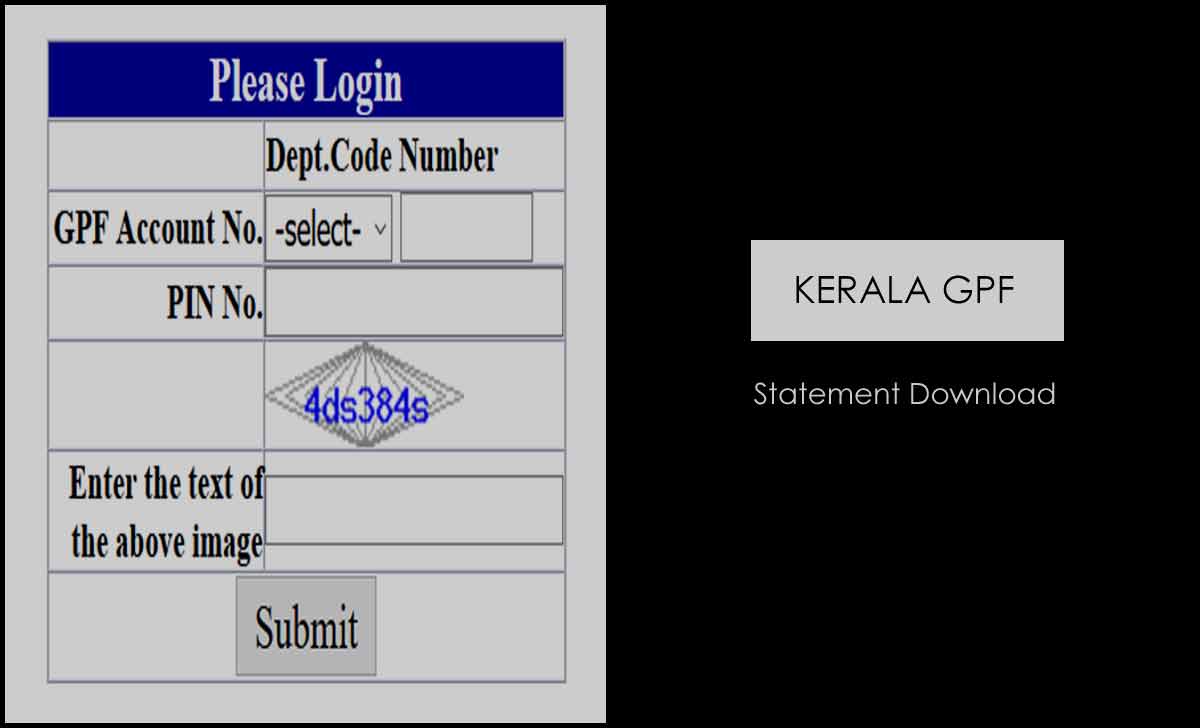
The online Slip for General provident Fund is only available for the employees who are serving Kerala State Government, So, have a look at this detailed guide, to get your Kerala GPF annual Slip download quickly from Accountant General Official website.
Download GPF Statement Kerala
- Go to the AG Kerala GPF web portal using pagkerfts.cag.gov.in
- Click on GPF
- In the Login page, Select Department Code
- Enter your General Provident fund number
- Provide your PIN Number
- Now enter the text in below box > click on Submit button
- Employee details will be verified, and you will be given access to the portal
- Click on GPF statement > Select the month with the respective year
- Immediately, GPF Statement Kerala for the selected month will be generated and will be loaded in a new tab.
- Selects the option to download or print the same to get your GPF Annual Statement in the hard sheet.
How to Register AG Kerala GPF
The registration of the AG Kerala GPF page is not done online in any manner, employees must visit their offline office to get their account activated. So follow these steps for getting your GPF statement Kerala online account.
- Visit your nearest AG Kerala or your department accounts office
- Apply from to enable your Kerala GPF Online account
- Entre you employee details along with registered mobile number
- DDO officer aligned will act and activate your account accordingly
- A four-digit PIN will be sent to you which must be used for login purpose
- That’s it, Once the account has been activated with the help of DDO office, employees can proceed to use the Kerala GPF online account with their general Provident Fund account created in AG official website.
Can I create a Kerala GPF Annual Statement account online?
No, as per current updates every employee is asked to reach their assigned DDO officer to get their Kerala GPF account created. There is no link provided to create or edit login details online for any employee. Thus it is not possible to create a Kerala GPF account online for login.
Does GPF Statement Kerala verify by AG Kerala GPF office?
The accountant general office of Kerala does verify their general provident fund slip before making it available for employees. As the records of every PF employee does get thoroughly reviewed by the Accountant general for proper disbursement and credit of amount. Employees are free to access this yearly slip, as it is the original statement having every details of your account changed.
Can we reset PIN for GPF Statement Kerala Login?
Yes, if you have forgotten the PIN for Kerala GPF login, then request your DDO officer to change it for you, and the DDO officer will verify your details and based on submission documents provided, he will create your Kerala GPF Link again, that will be used to access the online login page.
Please informed the balance at credit by this time
Account statement