Get AG Punjab GPF online statement annually for the financial year credits as per the new interest rate of GPF applicable for all Government employees of the state…
General Provident Fund is a scheme applicable for every government employee working in state or central government. The Finance department of Punjab Government will look over these PF details of every employee. It is through Accountant General.
This way the disbursement and maintaining of GPF Punjab Employee records for the GPF account become easy and the employees can check their monthly or yearly slip from the official website of Punjab Accountant General or visit their respective department office to know.
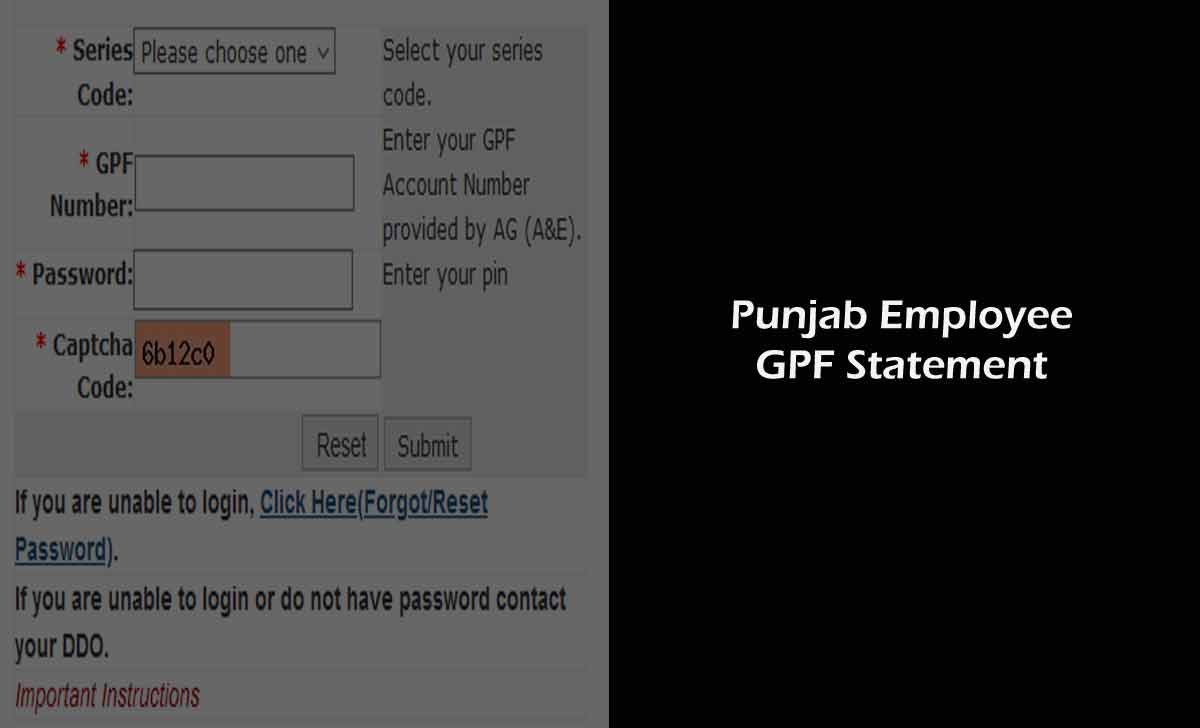
The details updated through Punjab HRMS, once the employee deduction from your salary made and the same allowed for your view from online which is different from the Punjab payslip portal or through offline mode.
GPF Statement Punjab Download
Punjab General Provident Fund can be easily downloaded from its official website and here is the detailed process about how to check G P fund balance online.
- Visit the AG Punjab GPF Accountant general Website at agpunjabgpf.cag.gov.in
- Select your Series which is your Department Code
- Enter GPF Number and Password
- Provide Captcha and Click on Submit option
- Click on GPF Pay slip button
- Enter the Year and Month
- That’s it, the Punjab GPF statement for your selected month from your unique credentials will be on your screen, and the report can be then viewed or downloaded as per your choice
If you have forgotten or lost your Punjab GPF payslip, then you can use below given steps and get your newly generate password to access GPF statement Punjab.
GPF Punjab Forgot Password Reset
- Visit the online Accountant general Punjab web portal agpunjab gpf .cag.gov.in
- Click on the forgot/reset password link
- Select the series of your department working
- Enter your GPF number along with your Mother Name
- Enter your favorite sport which you selected during registration
- Click on the Submit button and the page will check our details
- Once the details confirmed, the column with Password generate shown below. Get your new password generate here and use it to access your online Punjab AG General accountant page.
Can we get last year’s GPF statement Punjab?
Yes, the Punjab General Provident Fund website does hold data of employees from past years, where the details of Slip can be easily fetched from the Reports menu to fetch the last year’s GPF details.
How to reset the Security question in Punjab GPF Account?
The Punjab GPF security questions are added to individual accounts during their registration, and to reset these questions, one must reach out to their respective DDO officer and get the security question changed as per your choice.
Why do we need a mother name to reset the Punjab GPF Password?
The password for Punjab GPF will allow you to access entire GPF account details, thus, to add an security to these the mother name has been made mandatory to get the password reset done.
Lesco employees apna GP Fund balance online kese check kr skte hn?
Lesco Employee apna gpf statement kaisy down load kar Sakta hy