Pay K2 Challan online, No Registration, Just login Khajane 2 challan generation (ಖಜಾನೆ 2) portal, Add the details for K2 Challan generation. Search UTR status anytime after payment of K2 challan and download or print diretly…
The Karnataka government in their way towards making everything digitized has initiated the Khajane – II or K2 challan generation (ಖಜಾನೆ 2) online portal. This is exclusive to both Karnataka employees and the citizens allowing the Government to properly manage its finances.
One of the essential features of this K2 Challan (ಕೆ2 ಚಲನ್) platform. It is to provide the citizens with the opportunity to pay for any service from anywhere through this website for the Government services with a lot of online payment modes available.
| Name of the portal | Khajane 2 (ಖಜಾನೆ 2) |
| State | Karnataka, India |
| Objective | IFMS portal managing comprehensively the financial business of the Government with Challan services to citizens. |
| Official website | k2.karnataka.gov.in |
| helpdesk | 080 22288801 / 2 / 3 / 4 / 5 |
| email helpline | k2.helpdesk@ karnataka.gov.in |

K2 Challan
It is a single standalone platform to provide citizens with challan generation, search, status, and learn more about pension schemes as well.
In this article, we will help you with the K2 challan generation process online. At the same time, this guide will help you to go over the login process required. This is all for users to potentially check and verify their challans.
Khajane 2 Challan Generation Services
- Generate K2 Challan
- Search Challan
- Verify Challan Payment Status
- Citizen Facilitation Centers
- Search Karnataka Pensioner Payment Status
- New Pension Scheme
- Search UTR
One of the most important things citizens can do through K2 is to generate their Khajane 2 challan. Users can make the payment either online directly or even save the challan to make offline payment. In the steps below you will find out ways to generate and make your payment.
What is K2 Challan Srujane?
The K2 Challan Srujane is the Karnataka Khajane II online portal which is an online financial management platform for the Government. This may accessed by both the citizens and the Government employees.
K2 Challan Generation
In the below steps, we will clearly explain how to generate K2 Challan (ಕೆ2 ಚಲನ್) online for different categories, check the process, and raise your required
- Open Karnataka Khajane 2 challan generation portal from https://k2.karnataka.gov.in
- Click on Services and Tap click on Generate Challan
- Enter the Remitter, Dept, Purpose details on the challan generation page
- Remitter Details – You have to enter your personal information here
- Department Details – Select the department and the area to which the challan generated for
- Purpose Details – Select the purpose of the challan generation
- Click on the Submit button, to generate your challan
- Complete the payment on payments page where you can find different payment options to complete the K2 challan payment.
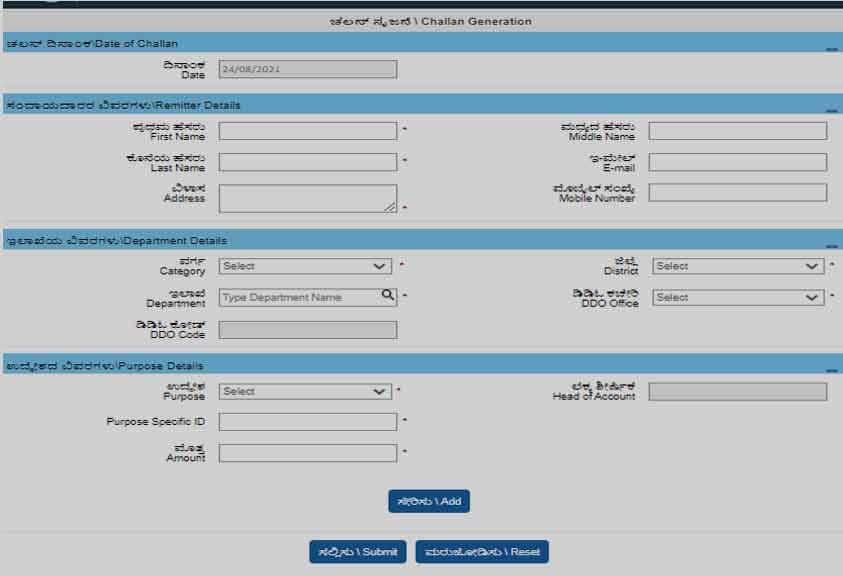
How to do K2 Challan Generation Diploma Exam Fee?
In order to make the diploma exam fee payment under the K2 challan generation, you will have to select the type as Government and then the department should be Education and then select your exam type.
How to Submit Khajane 2 Treasury Challan?
While you are submitting your K2 challan under the type select “TP”. In the department select the “Treasury” challan that will help you to submit the treasury challan.
K2 Challan Search
In case if you have made payment for any challans, then you can find K2 challan search using your Challan reference number or bank reference number.
- Go to the Khajane 2 Official portal k2.karnataka.gov.in
- Click on Search Challan from the options of the services.
- Enter the Challan Reference No or Bank Reference No
- Provide a captcha code from the image and simply click on the search button to find your K2 challan status.
K2 Challan Status
Once you make payment for any challan through the K 2 platform you will receive a UTR number. This stands for Unique Transaction Reference Number that allows you to track the challan payment easily.
- Open the Karnataka K2 challan official portal at https://k2.karnataka.gov.in/
- click on the services option
- Under the services click on Search UTR Status and then it will open the search page
- Enter the UTR number and captcha code from the image
- Click on the search button to find the K2 Challan status.
K2 Challan Print
At many times, we must submit the print copy of K2 challan after the completion of payment and successful generation, in that cases, we have to download the same as below
- Open the page k2.karnataka.gov.in/index_en.html
- Hover to Services
- Click Search Challan or Verify Challan Payment Status
- Enter Reference Number > Captcha
- Click Search
- Select the Challan
- Tap on Print the K 2 Challan or download
Khajane 2 Challan Login Process
All the Karnataka citizens who might use K2 challan service till now know that the site does not allow any account creation as of now. Most of the services that they offer are direct challan generation and payment that makes the process easier.
Though sometimes, this may hard to have a count of all the challans paid through the platform. It is all to ensure that every time you make a payment, receive SMS on your mobile number as acknowledgment.
At the same time, after the final payment done, you can save it in a PDF format as acknowledgment for K2 challan generation or you can do K2 challan print for payment particulars.
What is K2 Challan Customer Care Number?
ometimes you might find issues with the K2 challan (ಕೆ2 ಚಲನ್) service. In such times you can always rely on their customer service by either calling them at 080-22288801. You can even drop an email here at k2.helpdesk@karnataka.gov.in.
Can we have K2 Challan Generation Video?
Though we do not have a set K2 challan generation video process, our article above would be helpful to walk you through the required steps to generate the challan quickly.
How to find my challan without knowing my reference number
I am unable to take print
Yes I enble to take print
What purpose should we choose for Encumberance Certificate while filling the challan
how long does it take for an rtgs payment made for k2 challan to get credited to the account
K2 Challan payment using neft/rtgs does not move to print stage. Without that how do we pay the amount?
Is there a timing for the Server/ portal to allow printing?
how to take print out, i have bank reference number
Go to search challan ,enter the reference number , the a box will appear with all details , now click ine the same reference number in first box, it goes to another page there you can print it 😊
Shall we pay MOTD for loan using credit cards?