The employees of the Maharashtra government can use AG Mumbai GPF Slip portal to get updated GPF balance and with drawal details online with simple process
The HRMS details, as well the accountant’s general AG Mumbai GPF Slip for Maharashtra and Salary along with Pension details available online for making it available for working and retired employees.
Maharashtra government employees can get their Mahakosh GPF Slip for that specific year from the online official portal or by visiting their nearest department office and the balance on Maharashtra employee Sevarth salary slip portal.
AG Mumbai GPF Slip
Government employees can now download AG Mumbai GPF slip anytime in online using simple steps as below to check present GPF balance
- Open MH GPF portal link at https://agmaha.cag.gov.in
- Click on GPF Account Balance Details
- Enter the Series
- Fill the Account Number
- Enter Captcha Code shown and Click Submit
- Enter the Date and Month in the GPF Page
- View or Print the GPF Account balance
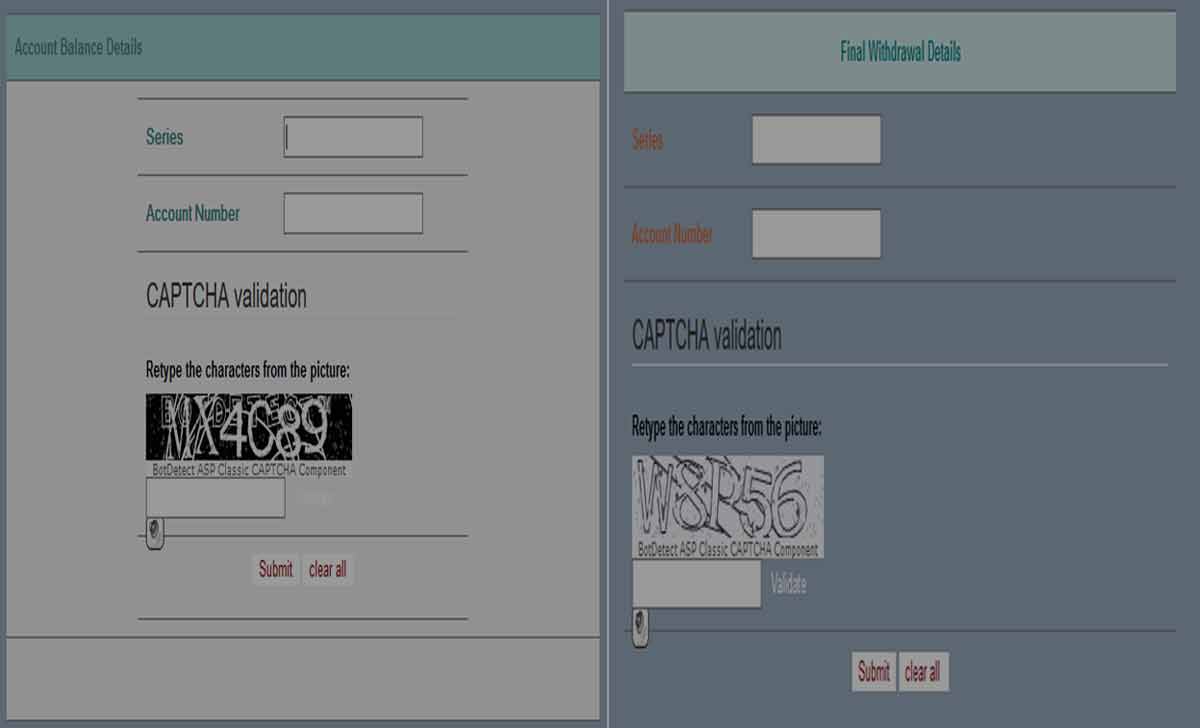
GPF Slip Online Maharashtra
The Maharashtra state Government employee may check the GPF Final Withdrawal details online through AG Mumbai GPF Slip portal as below
- Go to agmaha.cag.gov.in
- Click on GPF: Final Withdrawal details
- Enter Maharashtra GPF Series allotted
- Provide GPF account number
- Enter captcha code shown for validation
- Click Submit
- Enter the retirement date by selecting from the drop-down calendar icon
- Click View to get the GPF final withdrawal details
If you have access to the online Maharashtra GPF portal, then you can anytime get the AG Mumbai GPF slip download from the official portal online.
That’s it, GPF Maharashtra for employee details will be displayed on your screen, and you can either download it or print it as per your convenient method to get the Maharashtra GPF statement for that particular year.
AG Mumbai GPF Slip from Department Office
Here employees visit their department, meet the office accounts department, and the details as your employee ID, Department of work, and other details as per your employment need to be provided.
Maharashtra government will provide you details about Mahakosh GPF for the year in a detailed format, and these can be saved to verify your investment and the total funds collected in your GPF account as per the monthly investments.
The employees need to connect with their assigned DDO officer for any access-related issue and check their details directly from online without visiting the department office.
The integrated website for the Maharashtra employees does help the state government to provide an easier solution to everyone query and as well get their Mahakosh GPF to slip handy without walking to the office multiple times.
How to Get GPF Maharashtra Login Credentials
The GPF slip online Maharashtra login page is similar for employees to check their other account details, and you can use the below process to get your online credential to check for GPF Maharashtra details.
- Open https://agmaha.cag.gov.in/GPFRegistrationv1.asp
- Enter the Name of Employee as per Annual Account Slip
- Enter Maharashtra GPF Series allotted
- Provide GPF account number
- Enter Mobile Number, Email and Password twice
- Enter captcha code shown and Validate
- Click Register for Login
GPF Maharashtra Login from DO Office
- Visit your Department Office accounts office and locate the DDO officer
- Submit your details along with employee details to verify
- The DDO officer will verify your details and register your account
- On successful registration, the details of your credentials will be activated
- The username and password will be shared by the DDO officer to access
That’s it, the employees need to visit their DDO officer for any further queries or any issue to get resolved on behalf of your Maharashtra GPF account.
Can we generate last year’s AG Mumbai GPF Slip?
The GPF employee slip for working or retired employees will be available on the website, and as well the employee can use the accounts office form department to get their select year GPF slip to be generated, where the entire Slip for selected year will describe your investment along with savings for easier understanding.
Do we need a username to get Maharashtra GPF?
If you want to get your details form online, then the username is required to access the General Provident Fund accounts website, and in either case, employees can use the offline method by visiting the department office to get their Maharashtra GPF slip.
Whom to connect to raise a concern over GPF Maharashtra?
The employee needs to use the contact us link from the Accountant General official website, and else the accounts office in the department will have the GPF officer, who will be looking at any grievance logged under the miss-information of Maharashtra GPF.
Pleas release my DCRG family Pension Status activeat email ID status.
मी मे २०२१ मध्ये सेवानिवृत्त झालो आहे.माझी मार्च २०२१ पर्यंत PNMH/44443 खात्यात किती जमा झाले आहेत.
”Entered details are not maching with the current Database.” This messag was disply in Sevarth. GPF A/C GAMH/87664
G.p.f. statement year 2018-2019
Dear sir,
I left the job at Gannon dunkerley & co. LTD in 2018 but I don’t receive my PF statement for settlement of pension what to do about the matter
मी प्रकरण टाकले आहे केव्हापर्यंत withdraw होईल
माझे जी पी एफ अकाउंट नं.66674 असा असून माझे खाते मध्ये किती रक्कम जमा झाली आहे
माझे जीपीएफ अकाउंट नंबर 77 0 15 आहे माझ्या जीपीएफ मध्ये एकूण किती रक्कम जमा झाली आहे
My GPF ac no is PHMH21971.HOW I CAN WITHDRAW BALANCE AMOUNT GOVT OF MAHARASHTRA ISNOT DOING ANYTHING TO SETTLE MY GPF.PLZ CHECK MY BALANCE
माझे लेखा संख्या PCMH – 92699 असून माझी जीफीएफ पावती 2019 पासून मिळाली नाही माझा मोबाईल नं 9595111256 आहे मला एम एस किंवा माझ्यामेलवरती पावती मिळेल का
माझ्या gpf खाते नंA GMH3x7आहे.तरी सन २०१९_२०२०व सन २०२०_२०२१ gpf slip काढणे आहे कृपया मार्गदर्शन करावे
माझे balance किती आहे ते मला माझे email वर कळवा
Mala 2021.to 2022 chi gpf pavti milali nahi mazya gimal.var kinva var pathava pls.
How I got username and password & series of PF
My gpf slip is not received to me this year 2021 -2022 my ac number is zp 1473 please send it to my email address.