If you are a Karnataka State Government employee, then you may find the GPF balance sheet in the form of a new GPF statement available to download online at Principal Accountants General portal agkar.cag.gov.in login…
Karnataka Government has provided certain services to their employees for their benefit and get employee related information very quickly.
Using the GPF Statement karnataka online website through the Principal accountants general, every employee can check their status of the Karnataka GPF account with new GPF balance sheet, and the contribution made by the employee and employer along with the applicable rate of interest can be seen here through online.
To have access to GPF statement Karnataka portal, employees must register themselves with an online website using their GPF number and Series code of department.
Employees who are having a General Provident Fund account in Karnataka Government can use this facility to check GPF statement details online and get to check their details instantly, and this process is only for registered users of Karnataka GPF.
GPF Balance Sheet Karnataka
- Visit the Principal Accountants General Karnataka Official website at agkar.cag.gov.in
- Scroll down the home page and then click on Know Your GPF Status option
- In the new page, http://agkar.cag.gov.in/agogpf/, you need to select Already Registered User Login, as registered already
- A Login page will be loaded in the new tab, where you need to enter Series in the first column
- Enter Your GPF account number and followed with Password generated
- Click on the Submit button and wait for the homepage of the employee to be loaded
- Verify your Name and then click on the GPF statement download from the menu option
- Select the Month and Year of which you need GPF slip details to download.
In a quick way, you will get the details listed on your screen, which can be thus used to verify your contribution to your GPF Karnataka.
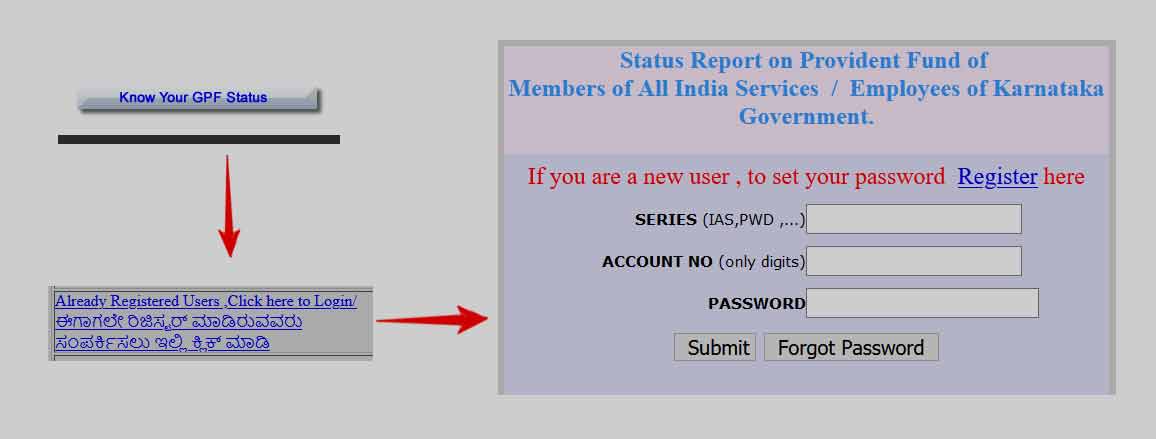
Can I check the contribution made by my employer in my Karnataka GPF balance sheet?
Yes, the Karnataka GPF balance sheet does contain detailed information of the amount that will be credited in your account, In this way, employees will have a thorough knowledge of their account, that the total amount being saved in their respective Karnataka GPF accounts.
Is there any chance to increase my share in Karnataka GPF Account?
Yes, employees are free to increase their share in the GPF balance with respect to the rules provided, the process needs to be taken offline by visiting the great GPF Karnataka office and the total amount increase should not be more than 100% of their basic salary, where under these rules, one can get their share increased anytime.
What should I do, If I have got two GPF numbers?
In most cases, this will not be a case of having two GPF numbers allocated to an employee, and in such a case, an offline grievance form needs to be submitted to the Accountant General office with details of both GPF numbers. Also, employees should mention which number to be kept and others to be deleted from their account of employment.
Pl. Send my GPF (No.PW-22xxx) balance sheet Upto 31-01-2023
GPF online yearly statment
Check in my gpf balance
2022 send gpf balance sheet. My gpf number L R 11897
Registered User Login need to enter Series in the first column, how to select and on what basis
PL.send GPF ACCOUNT PW17079 UP TO SEP 2021 BALANCE SHEET
Send GPF balance sheet
Mangane Dhanraj, lecture, gpf statement of account, Edn 102445 for the year 2020-21
what can i do to get Gpf balance sheet of 2020-21 plz tell the procedure
GPF balance sheet 2020-21
Gpf balenc 2020/21
2019-20 GPF balance sheet
Please show the GPF balance sheet
Got Statement 2019-20
2020-2021 GPF balance sheet
Monthly balance sheet download.