Do get download GPF Meghalaya Statement 2024 in online with simple steps on accessing the accounting general web portal for GPF Meghalaya accounts, Check the step-by-step process and get the annual PF account statement…
General Provident Fund is a scheme that has been provided by the Government of India, to benefit employees after their retirement, and every employee is asked to access their details regularly and verify if they are getting the GPF Meghalaya account loaded with money that is being deducted from their monthly salary.
Details of your GPF Statement Meghalaya will be secure in an online website and employees need to secure their PIN as no one else can use it to access your information, where the details of GPF can also be taken from the Department Office, which is located nearest to you, as well the DDO officer will be in the same place who will guide you in the process to generate your PIN Number.
The employees of the Meghalaya state government can use their specific Accountant General website to get the GPF slip or can even visit the Department Office to get the details of the Meghalaya GPF statement
GPF Statement Meghalaya 2024
Here we will guide you to get download the GPF statement Meghalaya 2024 from the Principal Accountants General website with your provided credentials as below with new steps.
- Visit Official Website of GPF using megonline.nic.in/agegpf
- Click type of your Login as Subscriber from the list (Subscriber, DDO, Treasury)
- Select GPF Series from the dropdown
- Enter GPF Account Number and PIN provided by the DDO officer
- Enter the validation code shown on the screen
- Tap on Login and launch the Meghalaya GPF page
- Choose the Year from the dropdown
- Tap on Generate to load the new GPF statement page.
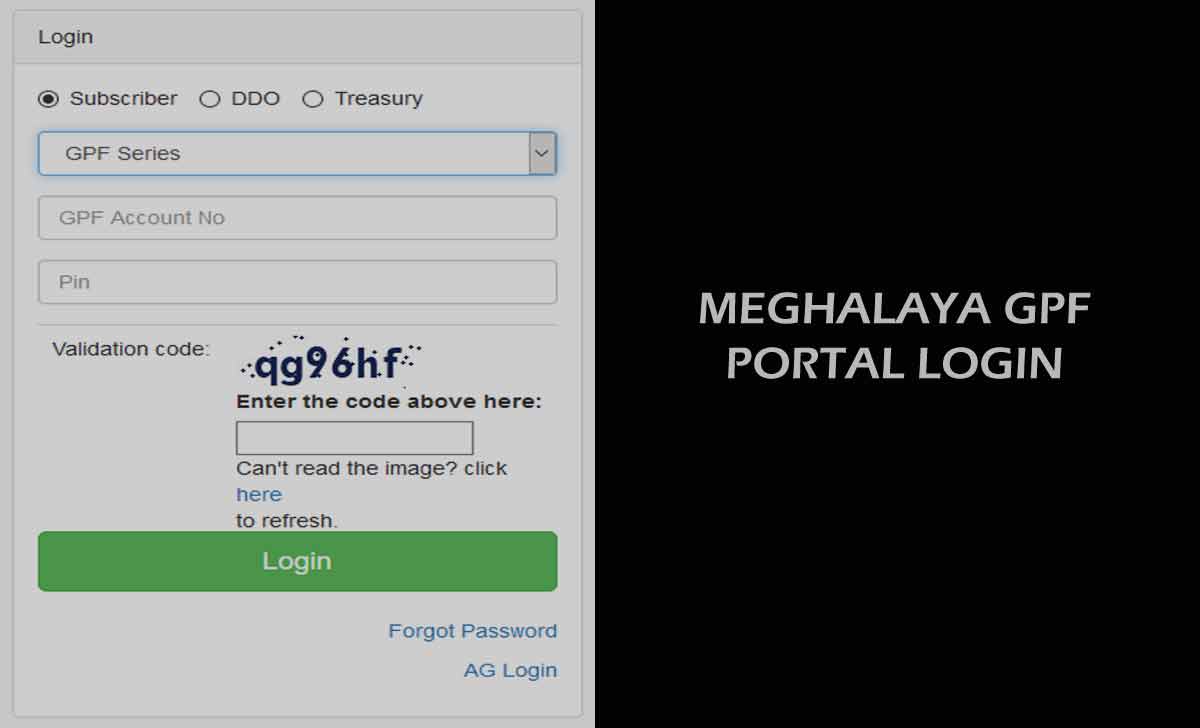
That’s it, the Meghalaya GPF statement for your selected year may displayed on screen and you can either download it or get print as per your choice.
Does Meghalaya GPF through Online Site only?
Yes, nowadays every stream is using the online platform to provide an easy way to get their details to view, and by using the GPF online, employees can view their details by just sitting in their homes and will not require any multiple visits to the department, where the long queues to get the GPF statement, has minimized to a good number since the launch of the official website.
How to Change name in the Meghalaya GPF Statement?
If you have found that your name in the Meghalaya GPF statement is not correct, you can directly visit the DDO officer or use the online email to send an detailed email to describe your details and provide any valid proof to correct your details as per the records available.
GPF Statement Meghalaya Offline
If you don’t have your online credentials, then you can make a way to get the offline GPF statement by using the below-given process.
- Locate and visit the department office of Meghalaya GPF in your nearest area
- Submit a request form to provide your GPF details
- Enter the name, address, department code and other has asked in Form
- Submit it and a respective officer will get your GPF print.
That’s it, you can use this GPF slip provided offline to check your investments and as well get it verified to check if you have all your account balance as per the records.
How to Get Meghalaya GPF PIN Number
The PIN number is a password that is being provided by the DDO officer assigned to your Department, and the employee needs to visit the DDO officer to submit their details to activate the PIN on the principal Accountant General website.
After that, the DDO officer accepts your details and register them by providing a PIN number to your registered mobile number, and this PIN may used to access the GPF Meghalaya page from your online Meghalaya accountant general website for accounts.
Can we change the MEGGPF PIN Number provided by the DDO officer?
A PIN is mandatory to access the Meghalaya GPF page and that may changed if you do remember the old PIN number directly from the office Principal Accountant Page, and in case you have lost the PIN number, you need to raise your concern to the DDO officer who will re-register and generate a new PIN for your GPF account.
Opps Not opening.
Please send my GPF statement slip from 2020-2021 GPF a/c.MED no.7256
My GPF Series Number is MEG/GA/XXXXX
May I request to send the GPF Statement for the year ended 31st March, 2021. # My date of birth: 06.08.1965
# DDDO Code : 2700001- Sub-Divisional Officer (Civil) Dadengre Civil Sub-Division
# Treasury: Dadengre
May I request to send the GPF Statement for the year ended 31st March 2021. My date of birth is 24/03/1991 subscriber name skaulee Marak.
Sir,
why my GPF account has been declared closed by AG
When did I get my gpf loan approval
Please send my GPF statement 2022
to 2023 o/c Pol no.13467
Can you sent my GPF statement from 31 March 2023 to 31March 2024