Do check, how to download GPF statement online for NDMC employee from the web portal, also check where can approach for GPF offline statement…
The employees of New Delhi Municipal Council can make their GPF statement generated form online along with having the option of offline summary, where the online facility does ensure you get the details of your NDMC GPF within no time.
Employees of New Delhi Municipal Council need to have their registration done by providing their basic details to the Nodal officer, so that they update the same in the NDMC portal.
Having verified your NDMC GPF statement is mandatory, so that you can vary the amount being collected in your account along with finding if there are any miss concerns.
General provident fund is an important saving of an employee and thus it is compulsory to ensure that you have all your details proper.
The New Delhi Municipal Council does have this website for the employee to access NDMC Payslip and General Provident Fund details, thus use the below steps about to get your NDMC GPF Statement online.
Find NDMC GPF Statement Online
- Visit New Delhi Municipal Council Official website using the link ndmc.gov.in
- Click on Employee Corner (found in the top center of the page)
- Select GPF statement form list of the option provided in it
- Enter your Employee Code along with PAN card number
- Select the Year > Enter Captcha Code at last box
- Click on the Login button and wait for your details to be verified
- Press View statement
- Select the drop-down to view your latest NDMC GPF Statement.
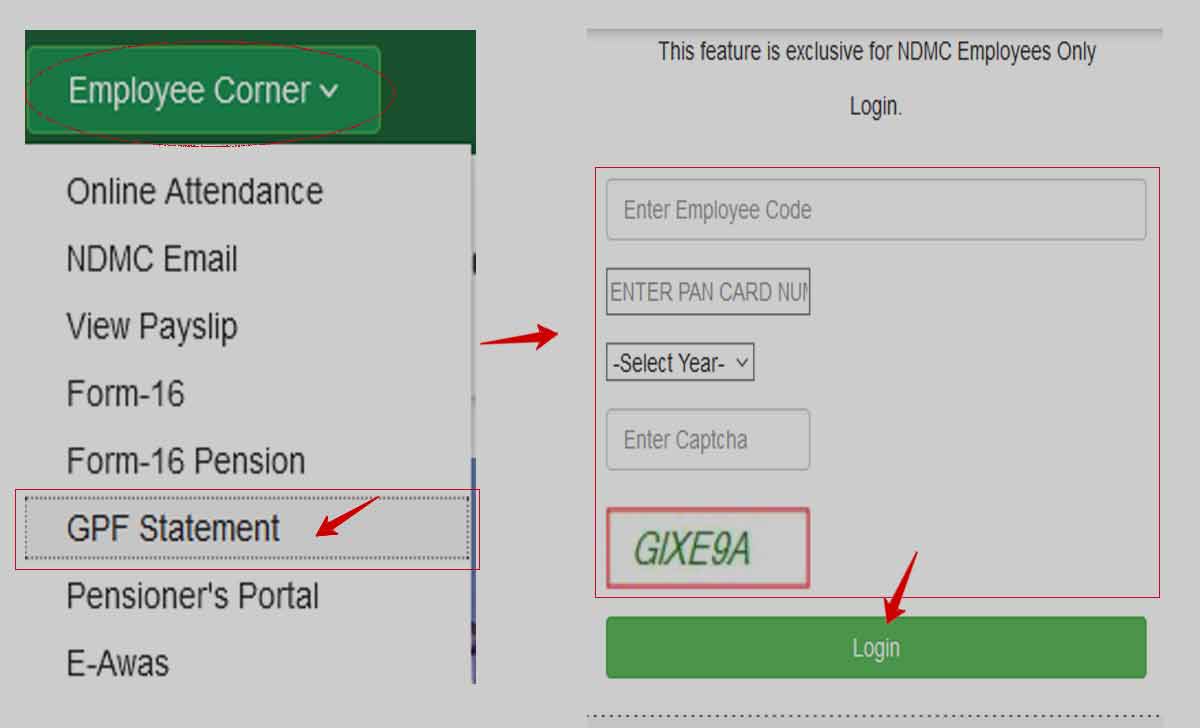
How to Check NDMC GPF Statement Offline
There are employees who don’t trust the online process and want their details to be checked from offline mode only. Thus they can visit and follow these steps to check their details and verify them from their department office.
- Locate and visit your department account officer in NDMC area
- After reaching to concerned, please provide your employee details to the respective Nodal officer
- Verify your identity with your ID card, to allow for fetching the details
- The respective officer will verify and print your requested details
- The requested NDMC GPF Statement will be printed and handed over to you for your verification.
Is NDMC Online Portal of NDMC GPF available for everyone?
The employees who are on a permanent basis in the NDMC department will have their NDMC GPF Accounts created in the portal, and therefore every employee from this department can access the facility of Online GPF service to get their updated information on their General Provident Fund Account.
Whom to contact for concern in the NDMC GPF Statement?
Any error or mismatch in the account of NDMC GPF is found, need to report to the Nodal officer within 3 months of the report being generated, and the employees need to visit the nearest office of accounts of NDMC and report their concern with providing valid proof of missing details. The team will process your request and verify the details to make them correct as per the proper records, which will be later updated in the online portal.
Can I increase the share in the NDMC GPF Account?
Yes, the employees are free to make changes in the investment of the General Provident Fund. The minimum requirement is to have 6% of basic and the maximum to be below 100% of basic, thus under this value employees can change the share amount to their GPF account. Once confirmed with the request application form, the requested amount will begin to be deducted from your salary therefore to get accumulated in your NDMC GPF account.