You may verify your PMC Property tax details by name in online at propertytax.punecorporation.org any time before or after the due date, and complete the payment for due amount online and download the receipt even for old transactions…
Citizens are asked to make their Property Tax Pune dues cleared by checking the details either online or by visiting any municipal office, and it is quite easy to find the details of your Property Tax in online if you have got your minimum property details as asked.
Pune Municipal Corporation collects the Property Tax for the properties under the region of PMC, and the commercial and residential property under the municipality does get the PMC property tax levied as per the taxation rules.
PMC Property Tax Bill Search
Here we will let you know how to verify PMC property tax bill search by name in simple steps for your property residing in the Pune Region, thus in the same manner you can find details for commercial or residential property tax details.
- Go to the Pune Municipal Corporation property tax check web direct weblink at propertytax.punecorporation.org/Prop_DuesDetails.aspx
- Provide Property Type (Occupier / Peth / Flat)
- Provide Section ID , Peth ID , Account Number
- Tap on Submit to fetch your Property Tax due details
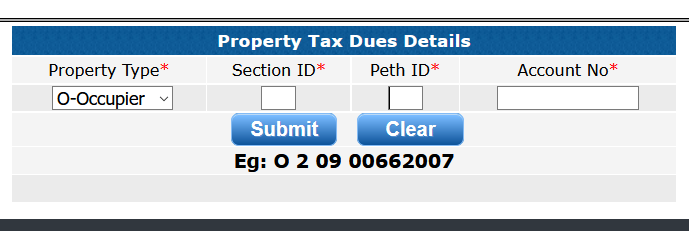
Your Pune Property Tax for the respective property will be shown on the screen with the due amount for the financial year, and this needs to be taken as a reference to make your dues cleared for the current financial year.
Now after that, you can Pay your Pune property tax bill due online if your property comes under Pune Municipal Corporation and download PMC property tax receipt online.
PMC Property Tax Online Payment
As you have got details about your Pune Property Tax for your property, now you need to make the PMC property tax payment for your dues, and here are the steps provided to clear the dues online using any payment method.
- Visit the Pune Municipal Corporation web portal at propertytax.punecorporation.org
- Scroll down and Click on Pay Online
- Select Property Type
- Provide Section ID , Peth ID , Account Number
- Click Submit
- Find Property Owner details
- Enter Property Dues Details with Applicant Mobile No > Email ID
- Select Payment Gateway
- Click on Pay Online
- Confirm your Payment on new using your login credentials
With this above simple steps, PMC Property Tax due amount for your property will be successful once your payment has been confirmed, and the receipt number needs to be taken with print out, for confirmation of payment of Pune Property Tax for the current financial year.
There might be slightly higher tax interest when compared with properties outside the Municipality region, as the development in Pune City is more compared with other regions.
Can I make Pune Property Tax Payment Offline?
Yes, citizens can make their Pune Property Tax dues cleared form offline as well. In the home of Pune Municipal corporation, property tax page you can check the complete PMC Property Tax payment to get the location of Banks and government centres, which receive the Pune Property Tax dues.
Can we make a partial payment for Pune Property Tax?
Yes, in online or offline there is a comfortable option provided to citizens to make a partial payment for the Pune Property Tax, and thus it must be kept in mind that the dues need to be cleared with the due date to avoid any interest levied.
What is the use of getting registered with Pune Municipal Corporation?
Under the Pune Property Tax page, citizens can choose to register themselves to get updated information on their property, and this helps citizens to track the dues or any benefits valid on their Pune Property Tax.
PMC Property Tax Receipt
After successful payment of the tax amount, property owners now have best option to download PMC property tax receipt in simple steps as shown below
- Open the page propertytax.punecorporation.org
- Scroll down and Click on Tax Receipt
- Select Property Type
- Enter Section ID > Peth ID > Account Number
- Click Submit
- Find the list PMC Property tax receipt details on screen for paid transaction.
- Click and download the required Receipt
this is garbage. The Pune government is in disarray
I want my property tax bill online