Simple process updated to reset the forgot password for Chandigarh Seevarth portal to access employee HRMS login services in online with new facilities…
Chandigarh has brought Sevaarth centralized web-based portal which allows its employees to access most of the employee features online, and the process of download chandigarh employee pay slip along with other services is in boost and thus employees of Chandigarh can get benefited from this.
Here we will describe to you how to reset the password for Chandigarh Employee Pay Slip for Sevaarth Portal, So have a look at below given steps in detail and follow them to reset your new password.
Chandigarh Seevarth Login Forgot Password Reset
- Go to the Chandigarh Finance Department seevarth login page admser.chd.nic.in/sevaempb/app/Login/
- Click on Can’t Access Your Account Option
- Enter Employee Code and Registered Mobile Number
- Provide Security Code and Click on Submit Option
- That’s it! Upon verification of your Employee Code and Mobile number, the system will send you a username and password for Sevaarth login to your mobile number as an SMS
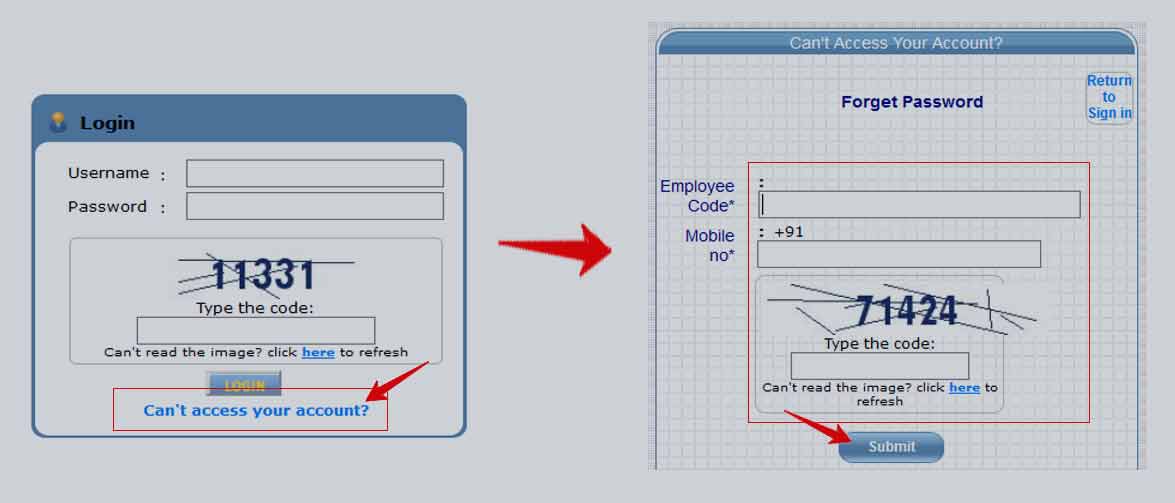
Chandigarh Sevaarth is an official portal which is managed by the Finance Department of State, which calculates and disburses salaries to every employee.
Thus employees who are serving the Chandigarh State Government can utilize this feature by using the unique credentials on registration provided to them by DDO officers, and in case you have forgotten any of this username or password, you need to follow a process as said above to reset them back.
Who can utilize the Forgot Password option in Sevaarth?
The employees who are serving the Chandigarh State government and registered with the Sevaarth portal with their active mobile number can use the forgot password link, and else employees reset their mobile number offline first and then proceed to reset the password through the above process.
Can we suggest the password of our wish in Sevaarth?
No, the default password after the reset password process will be sent to your mobile number, and the employee who needs to change their own password can make use of the change password option after successfully logging into the Sevaarth Employee page.
Whom to contact to correct details in the Sevaarth Portal?
Any issue with the contact details or employee information in the Sevaarth portal needs to be checked with DDO officers only, and thus employees need to confirm their DDO officer name and contact him to correct your Sevaarth Employee page details.