Chandigarh State government has its exclusive IFMS employee login portal which does manage the entire salary structure, through this Sevaarth Employee Portal, the finance Department of Chandigarh State will disburse the timely salaries along with the generation and allowed the employee to download chandigarh pay slip.
Employees who are serving the Chandigarh Department in different locations, can make use of this online portal and start using the service for better reach.
There is a unique credential that given to every employee based on their employee details so that one can use them to access the Chandigarh Employee Portal, and it is necessary to have the credentials, to make it secure Sevaarth only allows valid users to access the portal.
The portal of Seevarth officially designed to serve the employee and thus on the other side fully managed by DDO officer, thus an employee needs to follow the below steps to get their register with Chandigarh Seevarth portal.
How to Register with Chandigarh Seevarth Portal
- Firstly visit the finance office of your department
- Submit your Employee details with filling the Application form
- Form may submitted to the DDO officer allocated to your Department
- Every detail may submit will match employment details
- That’s it, DDO officer will verify your details and upon confirmation, he will activate your Chandigarh Sevaarth Account.
- These credentials kept secure, as only using them employees can access the Chandigarh Sevaarth Employee page.
To access the employee page of Chandigarh Sevaarth portal, one must get the registration done and use the below steps to access login page.
Sevaarth Chandigarh Employee Login
- Get the Username and Password from your DDO officer
- Now go to admser.chd.nic.in official Chandigarh Finance website
- Click Know Your salary under important links or by using direct link admser.chd.nic.in/sevaempb/app/Login/
- Enter username provided by DDO officer
- Next, pass your password > Type the captcha code shown > Click on the login button
- That’s it, Chandigarh Sevaarth Portal will accept your credential and allow you to access the employee page to experience the online service.
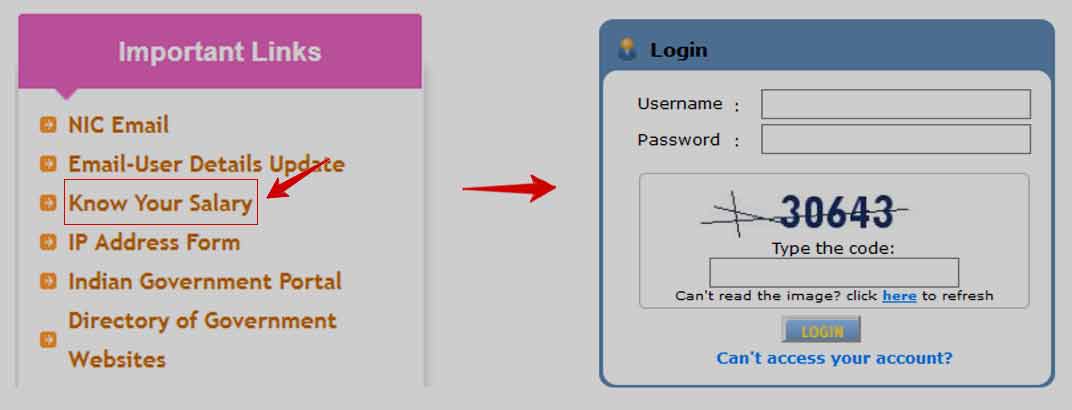
Do we need to change the password provided by the DDO officer?
Yes, for security reasons once you have attempted the successful login for the first time, where the employees should use the password change option to reset their default password and keep a desired one, and the password should be unique and should be strong enough to keep your account secure.
Will username be our choice for Sevaarth Login?
No, the DDO officer will assign you a unique username which is a combination of your Employee details. Every employee has their username which matches their employment details. There is no option to keep your desired username for the Sevaarth login portal.
How does Chandigarh Sevaarth Registration Confirmation received?
Once the DDO officer activated your account in Sevaarth, a mobile successful message sent to your registered mobile number. Once an employee received the message, they need to rush to the DDO officer to collect their username and password.