Find PayManager guide to check Rajasthan pay bill generation portal registration, PayManager Login to access DDO and employee self login services…
The Integrated Finance Management System of Rajasthan Government refers to Pay Manager which looks for every employee self server, where the PayManager is under the Finance department of the Rajasthan State Government which holds the entire data of government employees.
The disburse of salaries and providing Rajasthan employee salary slip is done through the PayManager login portal along with other services, and also given an option to get employee registration online and generate their username on their own.
The details provided should map with details available with DDO officers to confirm and create the Paymanager DDO Login account, and the service is available for state government employees of Rajasthan only by using their unique username & password.
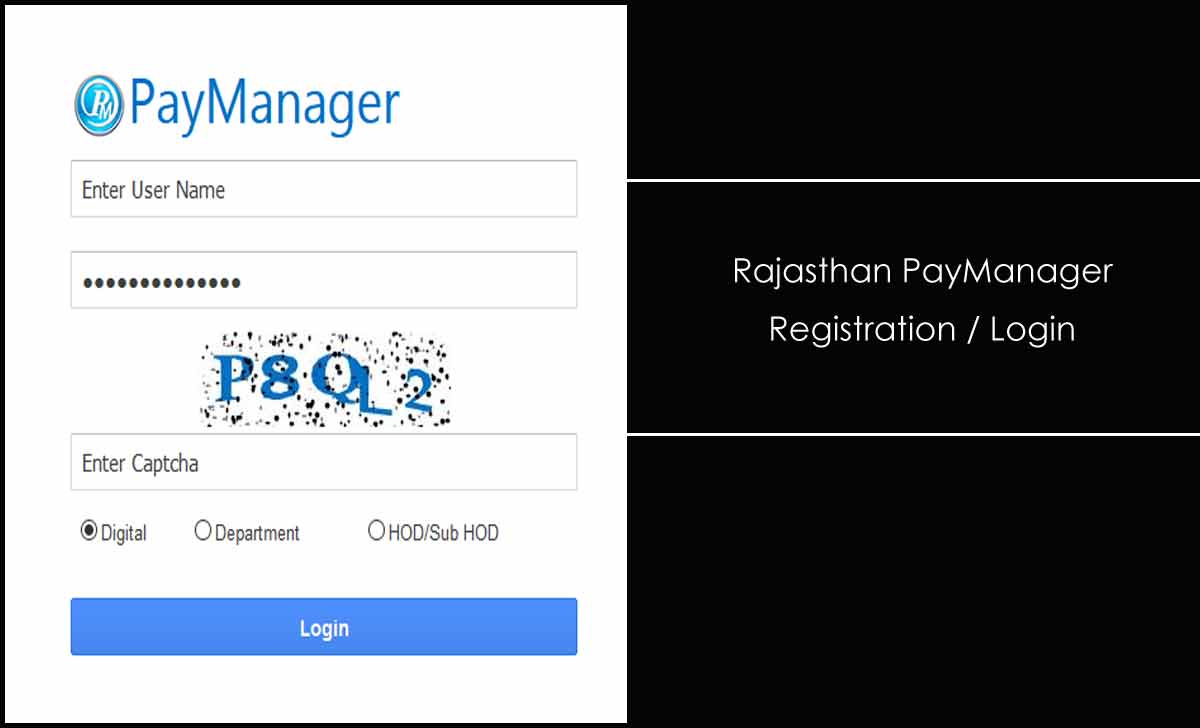
PayManager Login
To have access to your employee services provided by the state government of Rajasthan Government, you need to login to PayManager, the IFMS portal of Rajasthan, just do follow the below-written steps to log in successfully.
- Visit PayManager Web portal paymanager.raj.nic.in
- Tap on the link or user the direct URL paymanager2.raj.nic.in
- Enter your Username followed by the password
- Enter the Captcha Code as shown in the box to proceed
- You may select the Employee / DDO / Sub DDO / Digital / HOD as per your role
- Click on the Login button
- Employee login page or PayManager may loads with all your respective details
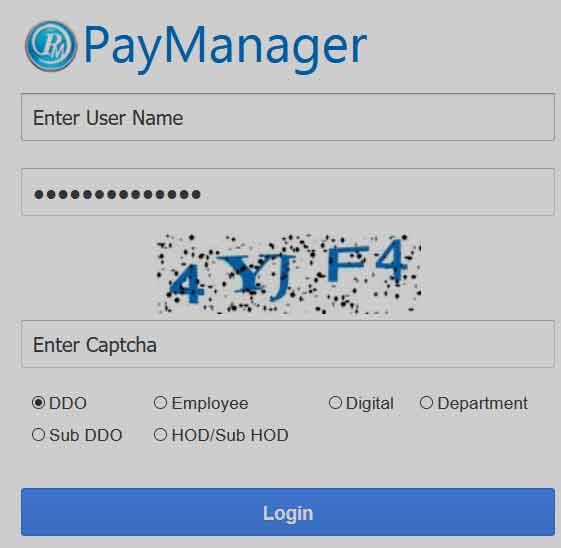
Here you can explore with the options provided. Get all services of Employee provided by the Rajasthan government through the PayManager portal.
PayManager Portal Registration
For PayManager login, every employee must have registered with their basic details as per employment records, and here is the process to register and generate your respective username or password.
- Visit the portal using paymanager.raj.nic.in or at 164.100.153.22/paymanager
- Select Bank Registration below the Login option
- Fill your Details as per employee records submitted to DDO officer
- Select Bank if you’re an Employee
- Provide Bank code further
- Select a username and click on Check Availability to confirm it is unique
- Provide your Address, Email and mobile number for future communication
- Set a Password by filling it twice and then click on verify Contact
- The details provided confirms with DDO filled information
- Once after confirmation, a successful message shown on screen
That’s it, You have now successfully registered with Rajasthan Employee Pay Manager portal and have generated the credentials to login. If having username, but forgotten password, then just reset pay manager password intime.
Can we choose any username to register with PayManager Portal?
Yes, the state government employees of Rajasthan can use the bank registration process to get their account activated in the PayManager portal. The username can be any of your choices, but it should be checked and available in the portal, as it should not be used by anyone, and thus employees can have a multiple-choice username while registration to them their desired username as login user id.
Is my password visible to the DDO officer?
Pay Manager portal access has been given to DDO officers who do maintenance employee details along with their salary’s details, and the password of an employee is not accessible to anyone, as their details are unique and no one else then in Rajasthan State Government employees can access their own accounts.
Forgot my username of PayManager Portal, how to reset it?
The username of an employee account is loaded in the Pay Manager login, thus if any employee does forget their respective username, then they can contact their assigned DDO officer, and there is no need to create or reset the account, as DDO officers will have details about your user details.
What is the main purpose of Rajsasthan PayManager
PayManager online portal provides the access to Rajasthan employee HRMS or ESS to check salary details and every month pay slip along with leaves, and career info.
पे स्लिप बनाते समय न्यु बिल पर जब क्लिक करते है तो 401uniotharized आता है यह क्या है इसका समाधान बताऐ प्लीज
For Medical bill on mobile.
SND gov. sr.sec.school salwakalla DDDO cod. 12933 के 03 के पाँवर लेट होने के कारण पेमेन्ट लेट हो गया अब 03 का पाँवर मिल गया है और 3 सितम्बर 2021 को nic को रिवेस्ट भेज रखा है प्लीज रिवेस्ट को तुरंत अपरूड करे
आपका – कार्यवाहक प्र.अ.
2017 2018 ka nps arrears kese banawen