The RBC mobile app and Online banking take the convenience a step further by allowing you to access RBC credit card statement seamlessly. With the app and online banking user-friendly and secure platform, you can keep track of your finances from anywhere anytime with simple steps.
In today’s digital era, managing your finances with precision and convenience is vital. As an RBC credit card holder, you can access powerful tools that promote your financial well-being.
As an RBC Card holder, you can take advantage of the conveniences and flexibility of Credit card offered by the RBC using the RBC Mobile App and also with one such tool is RBC Online Banking.
These services offered by the Royal Bank of Canada that allow customers to access their bank accounts and perform various transactions through the Internet.
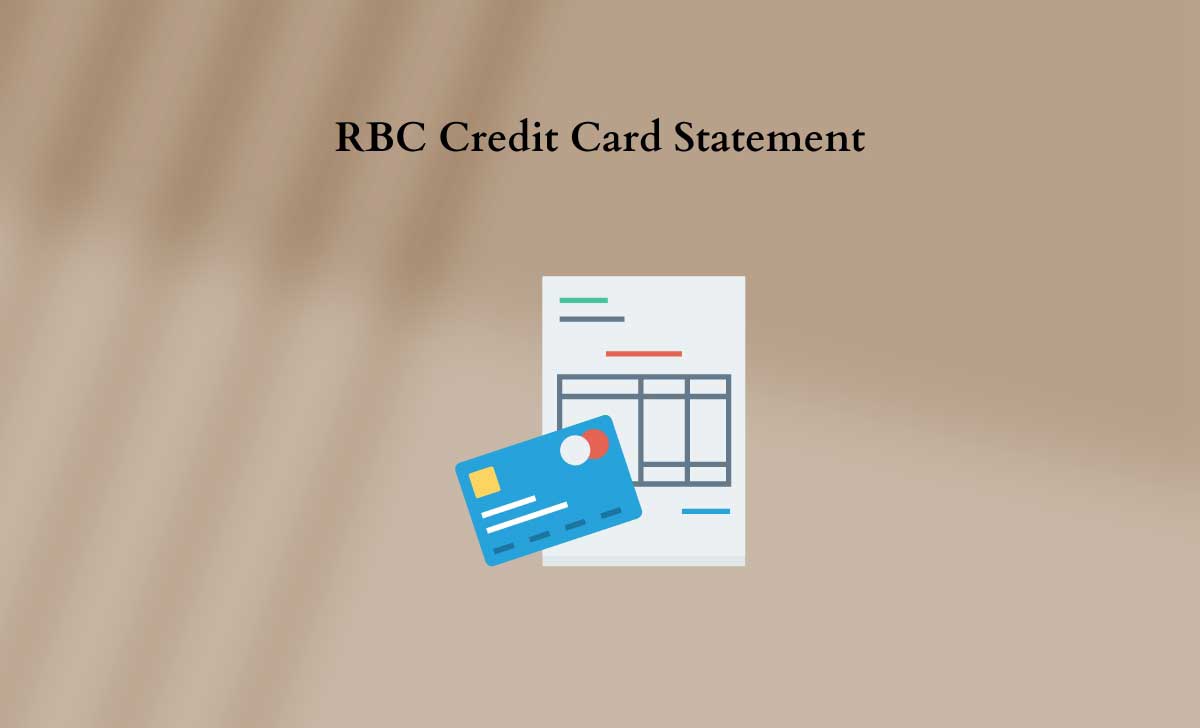
RBC Credit Card Statement in Mobile App
In today’s fast-paced and ever-evolving world of finance, managing personal finances with ease and precision has become a necessity.
This guide provides clear and concise instructions to access your RBC credit card statement through the RBC mobile app empowering you on your financial journey.
Also read: RBC Credit Score
With the RBC mobile app, accessing your RBC credit card statement is like a breeze, allowing you to stay on top of your financial transactions. Let’s delve into the simple steps to access your statement with the RBC mobile app.
Through the Navigation Bar
- Log in to your RBC Account using the RBC mobile app.
- Click on the ‘More’ option in the Navigation Bar.
- Click on Statements under Services.
- Access the card statements by selecting a card.
- The last six account statements will be displayed.
- Click the arrow to the right of the Last 6 Statements for more data ranges.
METHOD 2: Through Accounts Overview
- Log in to your RBC Account using the RBC mobile app.
- Select the account to view under Accounts Overview
- Click on View Statements.
- Select the statement to view.
What are the benefits of using the RBC Mobile App for accessing credit card statements?
RBC Mobile App provides
- A secure and user-friendly platform for accessing financial information.
- With anytime, anywhere access to statements for easy tracking.
- Allows access to the six most recent statements.
- Ability to choose different statement periods.
RBC Credit Card Statement in Online Banking
With Online Banking, you can oversee your accounts, including your RBC credit card, from the comfort of your home or wherever you have internet access.
This guide provides step-by-step instructions on how to access your RBC credit card statement through Online banking with ease.
You can efficiently and effortlessly access your RBC credit card statement through Online Banking. To access your RBC Credit Card Statement in Online Banking, do as follows:
- Visit the website rbcroyalbank.com
- Log in to your RBC Online Banking account.
- Navigate to the Accounts Summary page.
- Select Statements/Documents under Accounts Summary.
- Open the View eDocument tab.
- Follow the instructions under Search eDocuments.
- Download and access your documents.
You can access and view your most recent six statements. If required, different statement periods can be chosen from the dropdown menu.
Also Read: RBC Void Cheque
Can I access more than six account statements in the RBC Mobile App?
Currently, RBC allows you to access up to six account statements within the RBC Mobile App.
Can I view a record of my credit card transactions on the RBC mobile app?
Yes, the RBC mobile app provides you with the ability to access and review your recent credit card transaction history.
Is it possible to save my RBC credit card statement as a PDF using the mobile app?
Certainly, You can usually find an option to download or save your credit card statement as a PDF document within the app.