Now the individual or corporate account holder of IOB can make their self registration for Indian Overseas Bank net banking facility. To make use of online banking facility offered online, check each step by step involved in self registration of IOB internet banking facility to complete the activation…
Indian Overseas Bank is a major public sector bank in India. The bank provides a great netbanking experience to the IOB customer. Indian Overseas bank net banking helps in providing the banking solution to the account holders from the comfort of home through internet or IOB SMS banking.
IOB Net Banking
One should use the IOB net banking facility very carefully. Customer should not share the user ID and password with anyone else. Customer can also reset IOB internet banking password online with few steps. Also the bank allows removal of IP restriction for IOB through online banking only.
In present days, the most required is IOB account Aadhaar EKYC link, the bank made this also in online. So, let’s check all with net banking guide as below.
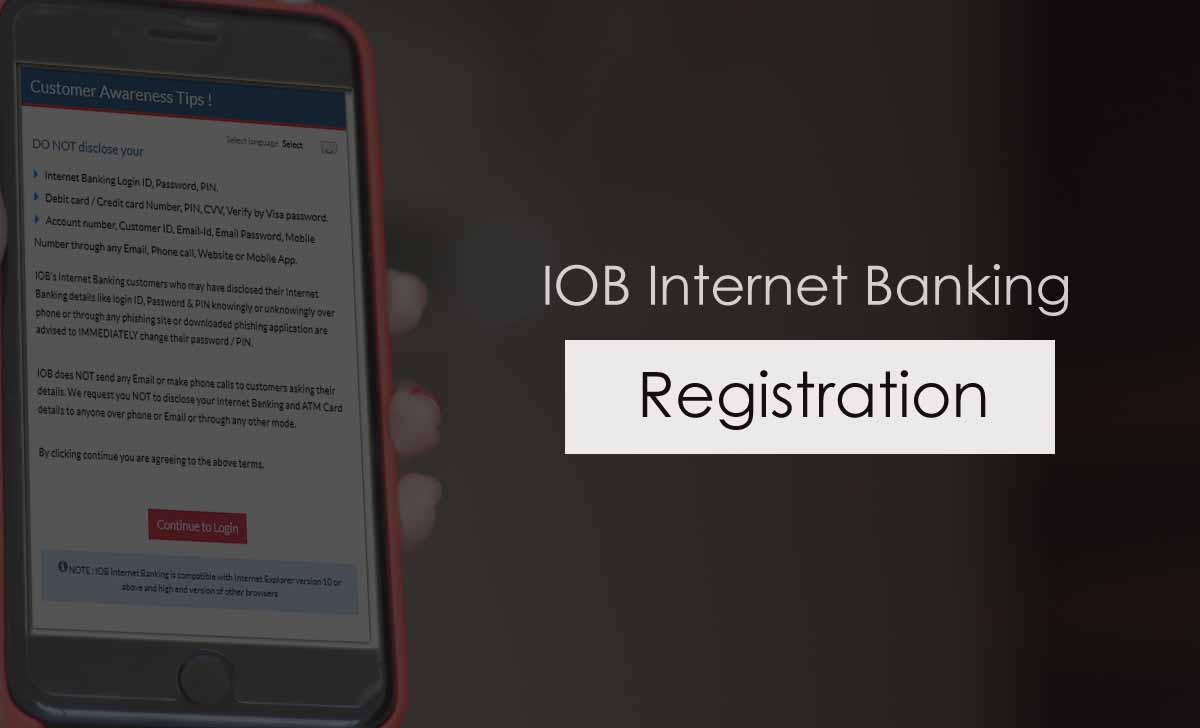
IOB Net Banking Registration
Indian Overseas Banking net banking now made very simple for registration and login for Retail and corporate customers, just activate with your credentials and login as follows
IOB Personal Login Registration
- Go to IOB web portal using https://www.iobnet.co.in
- Click on Continue to Internet Banking Home Page
- Press Register under Personal Login
- Enter 15 Digit Account Number
- Provide Email ID
- Select Country
- Provide Registered Mobile Number
- Enter Login ID > Password > Confirm Password
- Type the Captcha Code shown
- Read the Declaration
- Click Submit
- Follow the Onscreen Instruction and provide the Required
- Tap on Confirm and Submit
IOB Corporate Login Registration
The following are the simple steps to complete the IOB corporate login registration to access online iOB net banking corporate services for customers.
- Open the IOB net banking corporate page https://www.iobnet.co.in/ibanking/html/index1.html
- Click on Register under Corporate Login
- Fill Desired Login ID and Password Particulars
- Provide Personal Particulars (Salutation of account holder, First/middle/last name of the account holder)
- Enter Contact Particulars (Resident status, Country, Mobile number, email of the customer)
- Provide IOB Account Particulars (15 A/C number, Customer ID and Nick Name)
- Submit Captcha code shown
- Read the Declaration
- Click Submit and Follow Onscreen Instruction to complete the IOB Coporate Login registration.
Steps to keep in mind for IOB net banking registration
- Create the IOB netbanking login ID will have unique ID for login to Indian overseas bank net banking.
- The user ID should be an alphanumeric password which is strong as well as easy to remember.
- The customer requires to create a strong password for the net banking.
- Password should be strong and should made in such a way that it is not easy to guess for anyone.
- Once the user clicks on the submit button, the form will submit for activation
- The user needs to take a printout of the application form along with him, required to submit to branch.
- After submission, the bank official will activate the internet banking. It would take some time to activate the internet banking for the person.
- After the internet banking facility activates by the bank official, the customer ensures to change the password for it secure.
Once the process to IOB Netbanking registration completed at the Indian Overseas Bank online portal, the corporate or individual customers can use their credentials to access the portal and login to their personal or corporate net banking services.
IOB Net Banking Login
- Visit Indian Overseas Bank official net banking using the link with iobnet.co.in/ibanking/login.do for secure login
- Click on Personal Banking
- Enter your Login ID followed by password
- Select first page to display
- Film the security code
- Click on Login button to access the banking page
- The IOB login page will check your login credentials and confirms to access the customer page.
- This page is all for individual and corporate customers to start using the banking services provided.
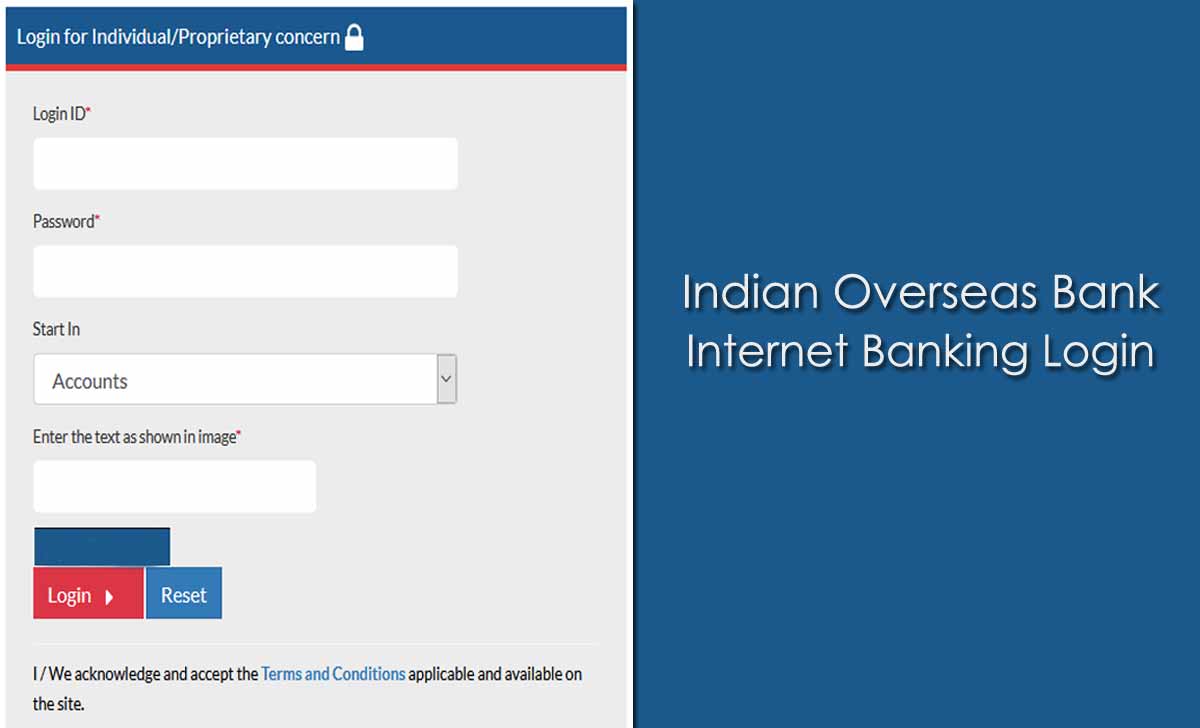
IOB Net Banking Corporate
- Open the iOB webpage https://www.iobnet.co.in/ibanking/corplogin.do for corporate login
- Enter Login ID
- Provide User ID (Registered)
- Enter Password
- Select Start Mode (Accounts / Profile / Taa Payments / Fund Transfer / BBPS / Utility Payments)
- Enter the security code shown
- Click Login to access IOB net banking corporate login page.
How to Report if IOB Net banking login isn’t activated yet?
If you have provided your application form to Indian Overseas Bank Branch and the account is still not activated, then you can directly mail to eseeadm@iobnet.co.in or call to 044-28519460 with your Application number to directly note the status of net banking.
Change Debit Card PIN from IOB Net Banking Login?
Yes the PIN of the card can be changed using the Indian Overseas Bank Net Banking service online, and customers need to login with their credentials and go to the edit profile to select card services and then select to change the PIN, where new PIN will be updated and can be used further.
Can I add multiple beneficiaries in a single day for IOB net banking?
The beneficiary addition is a service given to customers to add their regular contacts to transfer money instantly, and thus customers can use this option any number of times and get their beneficiary added.
I have failed to take printout after submitting application, Now it’s not possible to register again, Can you please advise me what to do for activating IOB net banking.
Net banking registration.
1000 deposit 3 August bank se cut gaya hai Hai Lekin Mere wallet Mein deposit Nahin Hua Hai.
Kindly let me know about minimum balance details, and bank service charges towards opening and maintenance of Internet Banking.
I HAVE FAILED TO REGISTER FOR NETBANKING PIEASE ADVISE ME WHAT TO DO TO REGISTER IOB NETBANKING.
I HAVE FAILED TO REGISTER FOR NETBANKING PIEASE ADVISE ME WHAT TO DO TO REGISTER IOB NETBANKING.