Do check the simplified steps to reset for IOB net banking forgot password in online to avoid the approach to branch, just reset from anywhere by having registered mobile number…
Indian Overseas Bank is major public sector bank founded in 1937 based in Madras city. There are various services which the IOB bank does provide through personal banking, corporate banking, mobile banking, NRI service, Internet Banking and more.
IOB Net Banking Forgot Password
Customers do have easy access to the IOB Internet Banking on registration, which lets you get the password change instantly when forgot. The services offered round the clock, as numerous customers do use these IOB net banking on login for various banking features through payments and other usages. The time to visit the bank for any money processing decreased with the level of IOB internet banking being high.
Instructions While changing IOB Internet Banking
As per Indian Overseas Bank, there are some instructions that must met while changing the password for your IOB Internet Banking. Make sure attain these points, else the password may change.
- The password changed, must used previously
- Length of the Password must be between 8 to 12 character length
- Password should not contain your name or account details
- The Password must be a combination of different characters
Here are the steps which you can follow and get your Indian Overseas Bank net banking password changed. Make sure you use the official portal as below to get changes done.
How to Reset IOB Internet Banking Password
- Go to the IOB Online website using the link https://www.iobnet.co.in/ibanking/html/index1.html on your browser
- Now choose Individual or Corporate login as per your Account Type in IOB
- Click on Forgot Password option
- Enter Login ID and Account Number
- Enter email id and Captcha code
- Click on Continue option then enter OTP Number
- Enter New Password and Confirm Password then Click on Submit option
That’s it, the new password generated from the page will be your new password for your IOB internet banking page, and this must kept secure and should change with anyone to make it authentic.
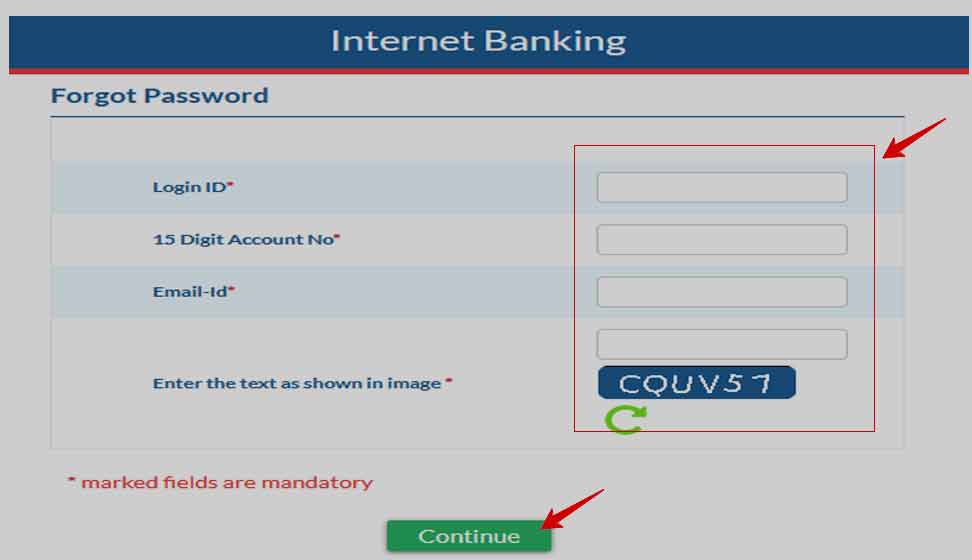
Whether the password reset for forgot is different?
The Password reset of IOB Internet Banking and the Forgot Password is different. The reset done directly from the old password if it is working or the customer needs to use the forgot password link from IOB Internet banking login page to get new password set through verification process.
Can we use Mobile number as IOB internet banking password?
The password for IOB Internet Banking will let you access your entire banking features offered by Indian Overseas Bank. Thus the password must clearly different and must have a combination of different values. The secured password does make your online banking secure without getting the password predict.
Does IOB Internet Banking accessed from mobile?
Yes, the IOB Internet Banking may accessed from the mobile application. It is provided by Indian Overseas Bank does allow you to use the entire services that the bank provides. This is an easy way to process your banking options and make use of them to get your transfer funds easier.
When we try it. No otp page opened.
Please look into the matter and asap resolve it.
Thanks
PASSWORD RESET IS NOT OPTION
Password reset option is not available
For fund transfer, a separate password has been provided. That password is lost. How to reset thae password for fund transfer?
I don’t know my funds trf pin, how to reset it?
I could get my fund transfer pin
Every time I try it says, the forgot password has been already sent. But I didn’t receive it.
You may please check your registered mobile number.
You may please check your registered mobile number.
I ask to forgot password followed by different steps being done and I received password sent to email but I have not received any mail. What to do please let me know. Dr Samir Banerjee
Your tell me more