EPravesh MPonline, an online portal launched by Madhya Pradesh Higher Education Board which provide online admission services for Undergraduate and Postgraduate Courses.
Students who are residents of Madhya Pradesh State will have to use these online portals to register themselves for seeking admission in UG and PG courses.
EPravesh MPOnline does gives access to BA, BSC, BCom, MA, MSC, BCOM and various courses that are provided by different registered institutes in state.
Students may apply to multiple institutes through ePravesh online mode and get their allotment order after getting through verification process. Candidates do have regularly monitor the portal for updated information on allotment.
| Service | EPravesh (ऑनलाइन प्रवेश प्रक्रिया) |
| State | Madhya Pradesh, India |
| Applicable & Available Services | Only for Students who seek admission into Graduation or Post Graduation Courses in MP state |
| Customer Care | 0755-6720201 |
| Official Website | epravesh.mponline.gov.in |
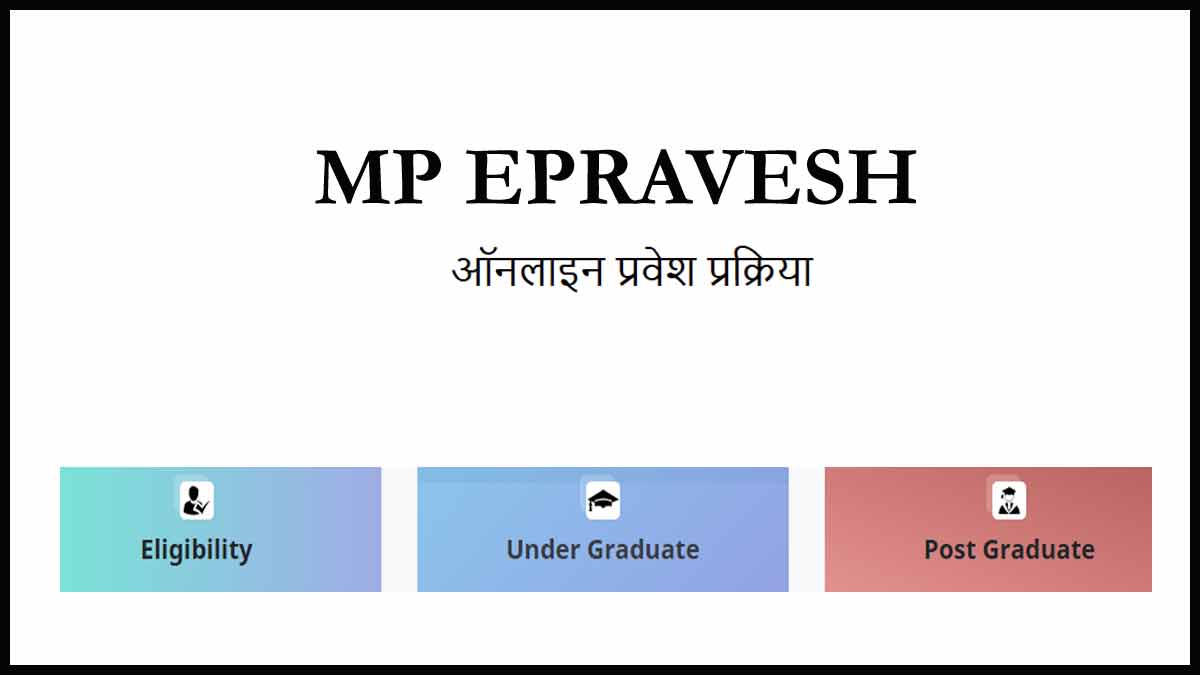
EPravesh
Madhya Pradesh will release their 1st seat allotment letter for admission in PG and UG courses through the department of Higher education in the EPravesh MPOnline office portal. After a successful registration and filing of choice from the online portal, the Sydney will be provided with the allotment order for selected institute.
The selection processed through reservation and looking at the aggregate of the candidate in their past examination. The allotment of seats processed in 2 phases.
The candidate has to apply for the institute firstly and their names announced in 1st phase of seat allotment. If they not selected in first phase of selection, candidates can again apply for second phase for seat allocation.
Required EPravesh MPOnline Documents
The candidate who is applying for ePravesh MPonline must check the below given list of documents. Make sure you process the registration with below given documents.
- Candidate Photograph
- Class 10 and Class 12 Marksheet
- Original Memo of Class 12
- Migration Certificate
- Caste certificate
- Transfer certificate
- Four Passport size photograph
EPravesh MPOnline
Before we proceed with the admission process to UG and PG courses through Portal. It is necessary to check the eligibility criteria. Here are some points which may pass by every candidate to apply through the EPravesh
- Candidate must have passed class 12 in particular
- The passing institute may register with Madhya Pradesh state
- Candidate must secure atlas 65 percent in their academic
- Candidate must get all required documents form their institute
How to Check ePravesh MPOnline eligibility for Course
The Portal does provide a link to check the eligibility of the candidate for any particular course. Here are steps which will describe the course eligibility of the candidate.
- Go to official website from your browser using epravesh.mponline.gov.in
- Now click on ‘courses eligibility’ from the home menu option provided
- Select the course level and then courses form drop down list
- Fill the captcha code and click on view eligibility to view options
- That’s it, The courses eligible along with the respective courses and listed on screen. It does make it easier to select the college in the choice filing window.
EPravesh MP
There are hundreds of colleges available in Madhya Pradesh state which are definitely associates with some Universities. Based on the region the colleges affiliated to their respective universities. Here is the list of universities with the count number associate with them.
- APSU university in Rewa does have over 184 affiliated colleges
- Vikram University in Ujjain does have 124 affiliated colleges
- BU university in Bhopal does have 224 affiliated colleges
- RDVV university in Jabalpur have 117 affiliated colleges
- CU university in Chhindwara may have 104 affiliations
- DAVV university in Indore have 194 affiliations
- Jiwaji university in Gwalior got 236 affiliations
- MPSVV University in Ujjain got 16 affiliations
- MCBU university in Chattarpur got 108 colleges
EPravesh MPOnline Registration
Students who are seeking to apply for admission through Epravesh MpOnline have to register themselves at first point with their details. Here is the process that one can follow and register.
- Open MPonline admission portal epravesh.mponline.gov.in
- Click on UG or PG as per admission requirement
- Tick the declaration checkbox and Click I Agree
- Tap on New Registration (Option available at the time of admissions)
- Fill basic details, contact details, reservation, and weightage information and then fill qualifications, upload photo & sign and misconduct details
- Verify Mobile number with OTP
- Enter Your Desired Password
- Pay the Registration Fee
- Get the Registration Amount to Pay through Net banking or any online process
- Complete Registration
- Once paid, the registration may done, and account may created. That’s it, The EPravesh MPOnline online registration for the student details created and you can use our login to opt the institute from the list for admission.
EPravesh MPOnline Student Login and Applying Process
The registered student of ePravesh has to know how to login into portal to check their details and as well fill third choice while allocation of seats.
- Go to the official website epravesh and wait for page to load
- Now click on respective UG or PG courses aver which student registered
- Enter Application ID, Date of Birth and the password set at registration
- Answer security code and click on view Details to login into portal
- Now select the course and then tap on preferred colleges form list
- Select the colleges and then submit it to send for submission
- That’s it the details of the student will be on screen with the dashboard to apply for courses and select the respective in states will be available on screen.
EPravesh Seat Allotment Letter
The students who have registered through the portal will have to submit their choice filling for preferred institutions. Once the selection processed the allotment letter released online.
- Go to the EPravesh MPonline portal and select the UG or PG course link
- Now click on ‘merit list options’ and then select your respective category
- Get the allotment order, merit list PDF and check your name in it
- once you find the name, use your login credentials to access student page
- Here you can download full allotment order with your entire details
- That’s it, the student can move to an allocated college with their required documents along with the admission fees for final admission.
When does the EPravesh MPOnline admission process start?
The admission process for the UG and PG courses in Madhya Pradesh through ePravesh will begin in the month of August every year. The student has to register themselves at first and wait for official notification to go for selection of colleges in the portal.
Are there any fees for EPravesh MPOnline?
The EPravesh MPOnline does ask for minimum appreciation for the registration of admission. Thus for 1st seat allotment the candidate has to make payment of INR 100 and for the second seat allotment the processing fee of 150 INR may paid respectively.
Is there any limit in opting colleges through EPravesh MPOnline admission?
The student can select any number of colleges from EPravesh MPOnline portal. This may advise to select top 10 colleges from student preferred list for easier selection and not getting confuse by submitting multiple colleges.
How is the document verification process for admission?
The document that the candidate may upload in EPravesh MPOnline, and may check after verification, the candidate taken for seat allotment process. This entire process of document verification and seat allocation processed through online portal.
Where do I have to pay my college fees after the release of allotment order?
The student has to visit allocated allotment order and other documents uploaded in the portal. On submission of the document the fee may paid directly to the college in their admission center.