Complete TNEB mobile number change or register and deactivate addition numbers for your existing electricity service connection, Get updated SMS alerts on TNEB bill status with email and on mobile…
Tamil Nadu Electricity Board is the company that provides electricity to every individual either from commercial or domestic lines in Tamilnadu. Everyone who uses the electricity from TNEB, will have to pay a service amount based on their usage.
Each consumer is provided with a separate service connection number for every meter installed in their houses. It requires having your mobile number links with this electric meter. This may time gives your updates on your due bill and other service-related information.
Consumers charged for using the electricity must pay before the due date to the Tamil Nadu Electricity Board. It is through their official portal as TNEB online payment or by visiting any customer service centers.
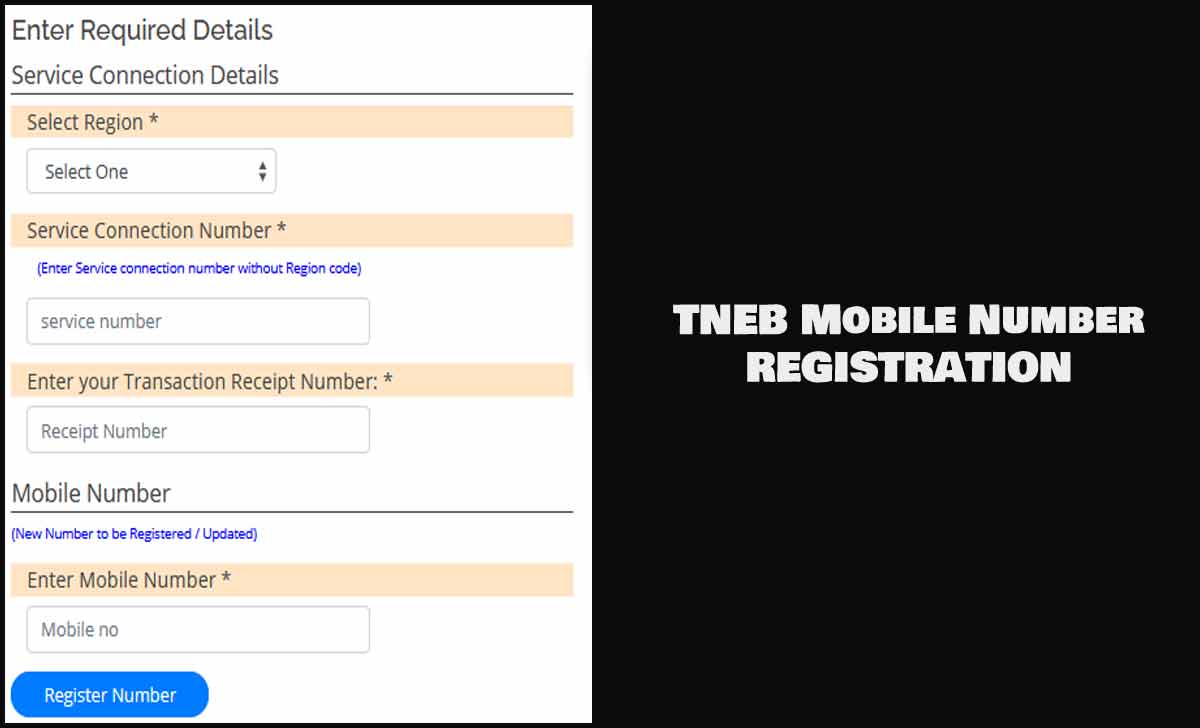
In the present days, every account either your bank account or your personal mail account, link with mobile number. It is all to give you a quick update on the account. In the same manner, Tamil Nadu Electricity Board also asked customers to register service connections with their personal mobile numbers.
Having done this will ensure that your connection updates sent to your mobile number. It is all as well as timely updating on your due bills.
TNEB Mobile Number Change
The consumer of TNEB may change or update their existing registered mobile number even for owner or for occupant to get the every update on TNEB services with below steps
- Open the webpage with tangedco.org
- Hover to Billing Services
- Click on Mobile Number / Email Updation
- Select your option as Owner / Occupant
- Select the Category Option to update the Owner or Occupant’s mobile number
- Enter the Service Connection Number
- Provide a Registered Mobile Number
- Get OTP and Complete Registration
TNEB Mobile Number Check
In some instances, TNEB service customer may be confused about how many mobile numbers are registered for their service, So to overcome this, TNEB provides an online service to check TNEB mobile number in online with simple steps
- Open the page https://www.tnebltd.gov.in/mobilenoentry/
- Tap on Check Registered Mobile Numbers
- Enter your Service Number
- Provide a registered mobile number
- Click Submit
- Enter OTP
- Get the registered Mobile numbers on your screen
- If not required, Just click on De-Register mobile number from the options in the above tab
The registration of mobile number with Tamil Nadu Electricity Board did at tangedco.org using the below guide provided. The same may use for updating as well. If any number already registered to that service connection number already, then it may overridden.
TNEB Mobile Number Registration
It is mandatory to have your mobile number registered with the Tamil Nadu Electricity Board to get regular updates and here we bring you a simple guide to do so.
- Open the TANGEDCO web portal at www.tangedco.gov.in
- Click on Billing Services
- Tap Mobile Number Registration to open tnebltd.gov.in:8080/mobilenoentry
- Selects your region, connection number and then receipt number
- Enter the mobile number
- click on Register number
- Complete Registration.
Finally Tamil Nadu Electricity Board will save your number with the respective service connection number.
Benefits of TNEB Mobile Number Registration
There are a lot of benefits to having your mobile number registered with the Tamil Nadu Electricity Board. Here are some lists which might help you understand better.
>Timely update on the Bill generation on your connection
>Due date updates, which help you not to miss any dues
>New changes in unit charges updated
>Allow you to track multiple service numbers though one mobile number
>Fetch your details using mobile number form official site
Can I register multiple meter numbers with one mobile number in TNEB?
Consumers if they have multiple service connection numbers, they can use one single number to register to all of them. The updates of all this connection may sent to one number. This always make it easy to track the status and bill date to pay to Tamil Nadu Electricity Board.
TNEB Email Update
Just register, update or even unsubscribe with email alerts towards TNEB services as below
- Open the webpage https://www.tangedco.org/en/tangedco/
- Hover to Billing Services
- Tap on Mobile Number / Email No Updation
- Click on Unsubscribe / Update Email ID
- Select Unsubscribe / Update Registered email
- Enter Service Number
- Enter Email ID
- Click Submit
- Click on Verification link received in your inbox
- Activate the registered email with TNEB in addition to the existing mobile number.
For a single commercial eb connection, can we add more than 1.mobile number, may be upto 4.mobile numbers, to which can we get sms alerts to all 4.mobile numbers?
How can change mobile number
while going to link aadhar number, i saw somebody registered their aadhar and phone number as owner. i am the actual owner. pls advise to correct it.
Thanks