TNEB online payment now available on TANGEDCO Quick Pay or with registered login or with mobile pay. Make your TNEB quick pay with any mode and avoid late fee or disconnection…
Tamil Nadu Electric Board was formally formed in 1957. It has now got over 300+ Lakhs customers in the state. The company provides electricity to every consumer in the state through their different line and power rules.
We bring you steps to pay your TNEB online payment for your electric meter bills. There are various methods to pay your TNEB bill and clear the dues as a registered portal user or by using unregistered login at TANGEDCO Quick Pay i.e. TNEB online payment without login. Let’s check one by one as below
TANGEDCO Quick Pay
The most successful and easy way to pay TNEB bill is TANGEDCO Quick pay option which may not required any registration, just follow the simple steps as below for TNEB quick pay for registered or unregistered user
- Go to Quick Pay at https://www.tnebnet.org/qwp/qpay
- Enter your 12 digit consumer number (05170004145X)
- Provide the text code shown
- Click Submit
- Find your name and consumer details with bill amount and due date
- Click Pay and Enter Amount
- Select the payment gateway through UPI or Net banking
- Accept the terms
- Confirm Pay
- Select the Payment method and complete the payment
- That’s it, once the payment has been successful. An SMS from Tamil Nadu Electric Board will be sent to your registered mobile number with a successful message.
Can I pay my TNEB bill after one month of delay?
Yes, consumers will always have a period of 21 days to pay their Tamil Nadu Electricity Board bill. In rare cases, the consumer can pay the bill after 30 days, but before your next month’s bill generation. As well, late payment through TANGEDCO quick pay or online payment of electricity charges will apply a penalty which adds to your very next month’s bill.
TNEB Online Payment
This is an easy way to pay your bill from the Tamil Nadu Generation and Distribution Corporation Limited. Here is an official website of Tamil Nadu Electricity Board and it does provide a direct link for paying bills.
- Visit the official website of TANGEDCO at https://www.tnebnet.org/awp/login?locale=ta
- Enter your userID along with password
- Provide Security text and click on the Login button
- View your electricity Bill by tapping on the My Bills option
- Select the respective bill and make the payment
- Follow the points from 6th at TENGEDCO Quick pay process and complete the payment
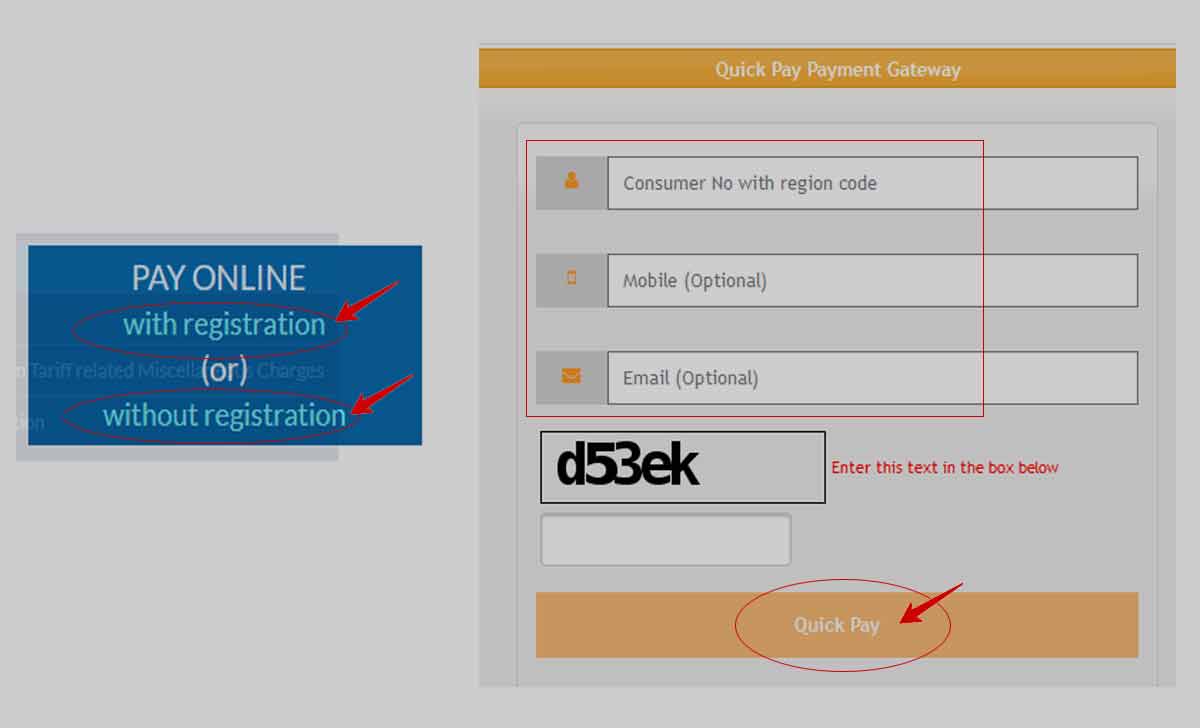
As per the usage of the electricity, the TNEB does generate electricity bill for your provided electric meter. The bill generates every month by an executor of TNEB, who visits and scans the electric meter through their billing machine.
The charges may differ for every 100 units used. Mostly the price does increase as you increase using the 100 unit’s slab. As per the regulation, the payment of Tamil Nadu Electric Board must pay in the same month. It is before the due date to have hassle-free connection.
TNEB Online Bill Payment App
The app makes TANGEDCO consumers easier to pay the TNEB online bills by their easy registration process. So make sure you get to register and pay as below with your account details for TNEB Online payment for an easy process.
- Install TANGEDCO mobile app from Google Play Store or Apple Store
- Click on the Login button to access the service
- Tap Quick Pay and then wait for bills to show
- Select Due bill and click on the Payment option to clear the dues
- Provide your details and Submit your transaction with the payment type used
- Once your transaction completed, a confirmation SMS may sent to your number for TNEB Onine bill payment.
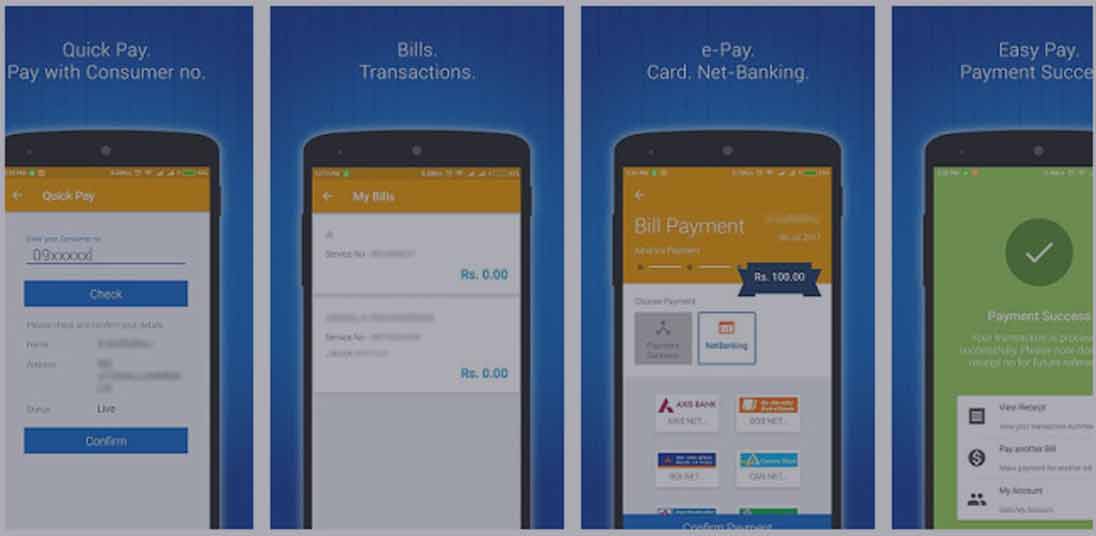
How to avoid Tamil Nadu Electric Board Penalty?
The penalty may add to the electric Bill that generates on your electric meter. The amount which is extra may adds to your next month’s bill. Customers need to pay the total due to clear your details. Paying bills before the due date of every month will avoid a penalty on your bill.
Can TNEB Bill Payment cancelled if require?
No, once a bill paid through TNEB online portal or Application or any bill payment App towards the Tamilnadu Electric Board bill payment, it can’t cancel and refund.
TNEB Bill Payment Offline
In case you wish to make the payment of your Tamil Nadu Electric Board electric bill offline, then you can go to the TNEB office and pay your bills through a hand cash process.
- Locate the nearest TNEB office and visit the same office with your printed Bill
- Here you need to provide the TNEB provided Bill for your electric meter
- As well provide the Hand cash for amount and wait to pay for bills.
- The executive will make the payment from their side and once the Bill paid, you will get an offline payment receipt for your reference. As well the SMS confirmation may also sent to your TNEB registered mobile number.
TANGEDCO Bill
The board of Tamil Nadu Electric Board will arrange an electric meter for every consumer on their property. The property type might open or construct when the electric meter has been arranged. Using the same electric meter the connection to your house appliance may provide and a bill generates as per your usage.
The bill may generate in the first week of every month and asked to make payment before the end of the 3rd week of the month. Making the payment clear in the same month will avoid penalty and extra service charges.
The units utilized by the consumer will have a different slab, as the units utilized to increase the rate per unit will also change. The entire calculation may done through the electric bill machine and based on these and Bill having your meter number will be provided, where the users can check the bills in advance at TNEB bill calculator.
Can I use different payments for making Tamil Nadu Electric Board Bill Payment?
Yes, the TNEB online payment service is available in different bill payment applications and websites. As per your convenience, you can make the payment and get the receipt for your reference. There is no restriction in using the TANGEDCO quick payment or login application, instead, asked to make payment before the due date to avoid the penalty.
How to Change my Address in Tamil Nadu Electric Board?
To change your address in your electric meter, you need to visit the TNEB office in your area. You need to provide the application form along with supporting documents to the respective office. Also, get the address change for your Tamil Nadu Electric Board provided electric meter.
How many digits is TNEB online payment consumer number?
In Tamil Nadu Electricity Board, the board has provided a 12 digit code for every consumer service number. Thus the 12 digit number on your Bill will be your consumer number or service connection number, which does allow you to get details of your connection.