Punjab state consumers can now make PSPCL bill payment online within the due date by using a credit card, debit card, UPI, Phonepe, or Internet Banking payment gateways and get download the PSPCL bill receipt for paid transaction…
PSPCL Bill
If you live in the state of Punjab, then you should be pretty much familiar with the PSPCL which is well known as Punjab State Power Corporation Limited, and this is a government owned power supplying entity which ensures that all the corners of Punjab receive power and at the same time power bill payment is made on time as well.
By the gist of it, you might already have a PSPCL bill that you have received or old bills that you have not yet paid. So, in this article, we will be discussing the PSPCL bill pay process and how you can simply use their official website to make the payment.
Follow the instructions below and you will understand the simple steps required to make the payment for Punjab State Power Corporation Limited.
PSPCL Bill Pay
- Firstly open the PSPCL portal for electricity bill payment from this link https://billpayment.pspcl.in/
- Enter your PSPCL account number
- If you still have any bill payment dues or amount does then click on the Make Payment option and then enter the following asked details
- Email address
- Phone Number
- Amount to be paid
- Select the payment gateway either BillDesk or HDFC Bank
- Finally, on the payments page, you will have to use your preferred payment option in case you have selected the BillDesk option prior to this and then make your payment easily.
- Once the bill cleared, then your page will be redirected back to the PSPCL bill pay pages.
- You will be redirected to the Payment Confirmation page with an acknowledgment number that you can use for future reference as the payment is made.
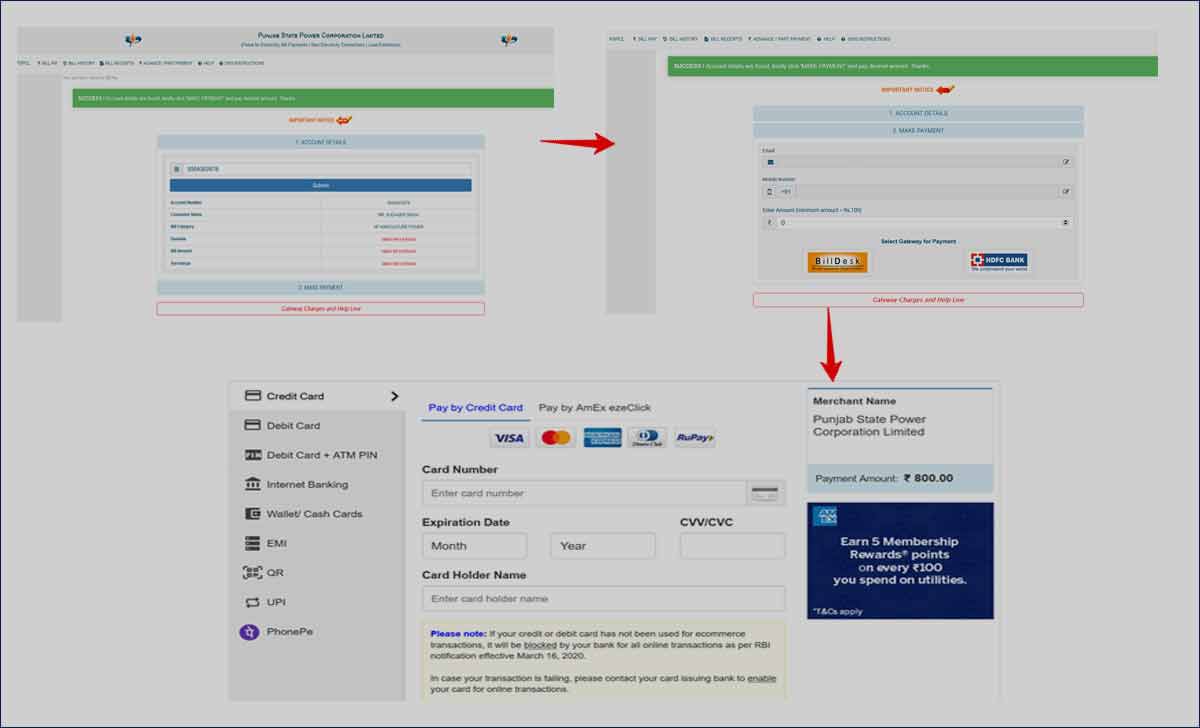
99employee.com present the following frequently asked questions to give a clarity on some of the queries, so please have a look
Can I use PayTM to make payment for PSPCL bill directly?
Yes, you can simply follow this link https://paytm.com/electricity-bill-payment/punjab from a browser or select PSPCL electricity board of Punjab from the app, and then enter your account number, confirm the amount due and then pay your amount directly via PayTM as well.
Do I need to create an account to make payment for PSPCL?
No, there is no need to create an account on the PSPCL official website as the above process we have shown does not require any account creation, registration, or login process to make the PSPCL bill paid.
Where can I find the PSPCL account number to pay bill?
If you have received your monthly electricity bill from the PSPCL board then under the same bill you will find your account number on the top of it which is a combination of numbers up to 10 digits, and in case you are not able to find your account number, then you may create your account with PSPCL website to make the bill paid using your registered mobile number.
How can i check the PSPCL bill payment history and bill receipts?
If you want to check the payment for the bills you made with PSPCL then you need to create an account on their website, after which you will be able to check the bill paid history, receipts and all acknowledgment information for each month wise.