Clear your dues of electricity bill any time from anywhere with UPPCL online payment with online portal and PayTM. Just check simple guide for UPPCL bill receipt and how to download UPPCL duplicate bill…
Uttar Pradesh Power Corporation Limited popularly known as UPPCL, which is a power supplying company for Uttar Pradesh. It transmits and distributes electricity across the UP state.
| Topic | UPPCL Online Payment |
| Official Site | upenergy.in |
| UPPCL Customer Care | 1912 |
| Email ID (for UPPCL Grievance) | uppclhelpdesk@outlook.com |
In the early 2000, there is a reform started in UP for power sector reform and restructuring. It successfully providing electricity to every citizen with reasonable fares.
Now you can pay your bills of UPPCL through online also. Let us discuss the UPPCL online payment, bill download and online receipt download process.
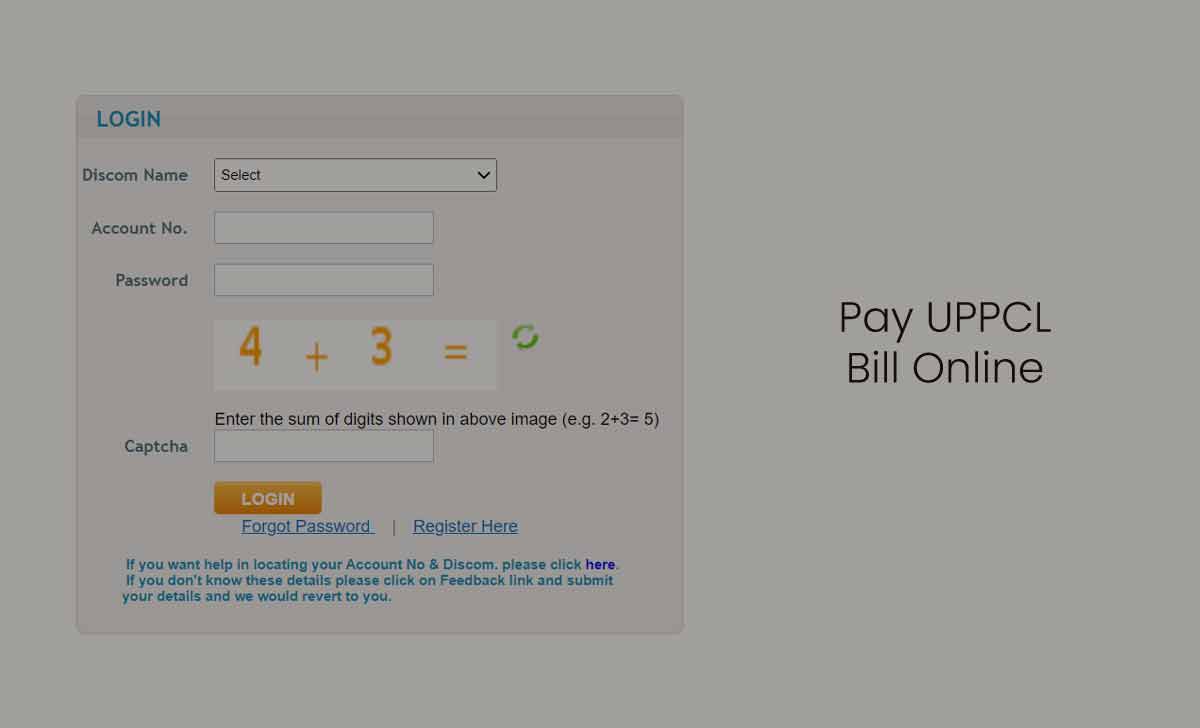
UPPCL Online Payment
UPPCL providing a official portal for their customers to pay the UPPCL bill online at any time through Insta payment option, So, just follow the simple steps given below.
- Visit official site of UPPCL using the link uppclonline.com
- Click on Insta Bill Payment
- Select District
- Enter Account Number or Registered Mobile Number
- Provide Sum of Digits
- Click View
- Check Summary of Bill Details (Name, Date, Amount etc…)
- Select Payment Type (Due Bill or Advance Payment or Part Payment)
- Enter the Amount
- Select Payment Mode for Credit / Debit / Net Banking / UPI
- Click Submit
- Verify Your details and Click Submit
- Selet Payment gateway and Click Payment
- Make Payment from your source by proceed with payment
- Find the Receipt for successful payment
The electricity bill charged by UPPCL paid timely to ensure continuous supply of electricity without any disconnection. Here is a quick process which one can use and get bill paid through UPPCL online.
UPPCL Online Bill Payment through PayTM
You can easily pay your uppcl bill online through Paytm App at any time and from any where. So just follow the steps to pay the bill through Paytm.
- Open the PayTM App or login through browser
- Click on Electricity Bill under Recharge and Bill Payments section
- Select the state as Uttar Pradesh
- Choose your related electricity provider for further payment
- Enter your Account number or Consumer number for linking the account
- After successful linking just make the payment.
Proceed with the same process, if you are want to pay the UPPCL bill payment online through UPI apps like Google pay, Phone Pay, etc.
UPPCL Bill Download
You can view the bill or UPPCL bill download online for any reference like to know your bill number, current month electricity bill, etc. So to view bill just follow the simple steps.
- Just go through this link for uppcl portal for viewing bill https://www.uppclonline.com/
- Enter your 12 digit account number and fill the captcha
- Your details will be shown on display
- Click on View or Print Bill
- Take a print of that bill for future reference
UPPCL Bill Receipt
You can an option for UPPCL bill receipt download for after payment through official portal of selected months with this simple process for future reference.
- Just go through this link for payment receipt uppclonline.com
- Select your Discom
- Enter Your Account number
- Provide the Sum of Digits shown
- Click on view
- Click on View/Print receipt option
- There you can download your recent billing receipt for future reference.
What is account number in UPPCL ?
Account number is a unique number allotted to a customer for identification. This helps you to view bills, download and also for payment of electricity bill. Generally, this ranges from 10 to 12 numbers. It contains 10 digits for urban users and 12 digits for rural users.
Where can i find my account number of uppcl ?
You can easily get your 12 digit account number on the physically generated bill. Or you can also know your account number by just calling to the toll free number of UPPCL 1912.
Where can i complaint for uppcl in case of any issue in services ?
UPPCL newly launches SMS services for reporting any complaint or grievance. You just make a SMS with some SMS codes related to your issue and Send it to the number 5616195. Refer the links for different UPPCL SMS Codes related to their corresponding issues.