Pay Vadodara Gas Limited bill online and get the cashback with applicable offer on VGL bill timely payment of the gas also allows the service to run smoothly for everyone across the city and that is why we will be helping you under the payment process.
The citizens of Vadodara are lucky since the city has ensured that their private piped gas line to be embarked for every registered citizen on the line, and if you are some who is registered for Vadodara gas then you will be receiving the monthly bill invoices that you need to ensure to pay for the next month gas to be sent to you without any delay.
Also note that making an account with their official website is necessary for the payment to be processed and we have the account creation guide listed below the payment process for those who are making the payment online for the first times.
In this article, we will provide the simple steps for VGL bill payment online that you collectively need to follow in order to make the Vadodara gas limited online payment, and in order to do so, simply follow the instructions below.
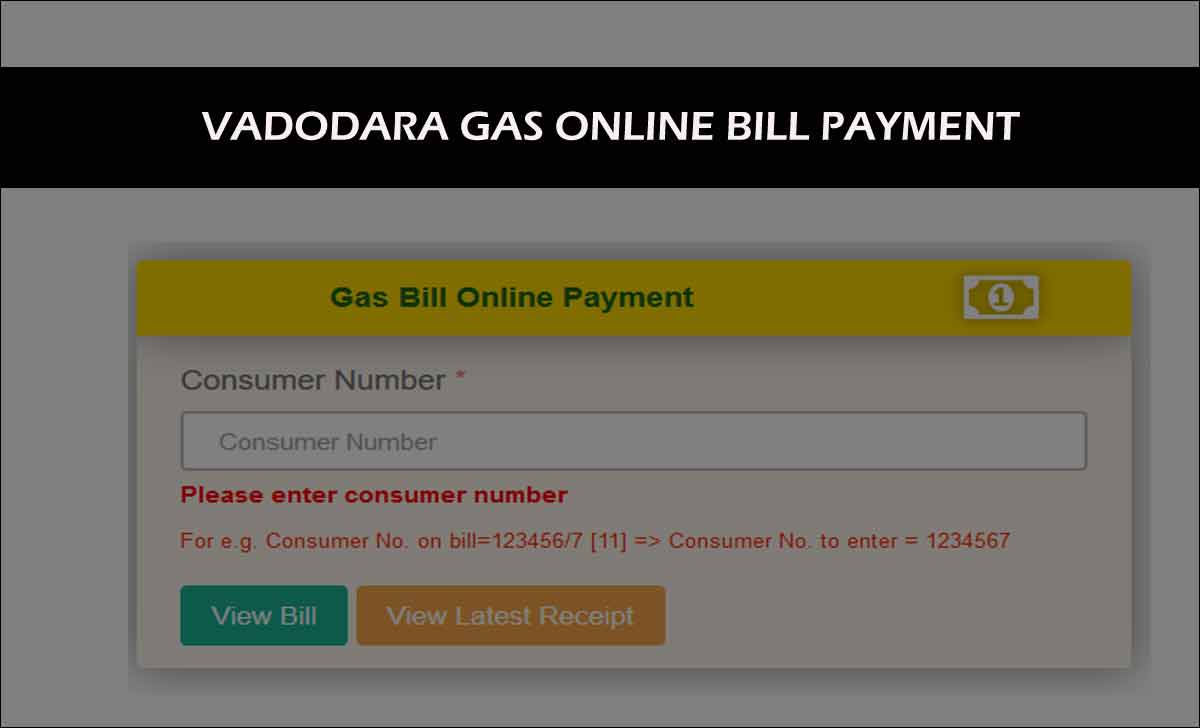
VGL Bill Payment
- Open the Vadodara Gas Limited payments page payments.vgl.co.in
- Fill your consumer number provided by the Vadodara gas limited company
- Click on the View Bill button and this will now display the invoices due for the previous month along with their payment payable
- Verify all the invoices or bill that you wish to pay, then the amount to be paid will be displayed under Amount to be paid
- Log in with your consumer information
- Click on the Make Payment option and Choose the available payment gateways
- Click on the Next button and choose a payment option, to make the vadodara gas bill payment easily
Can I make Vadodara gas payment without creating an account?
Yes, you can make the payment without creating an account at vgl.co.in online bill payment portal through quick pay as said above or made offline at the Municipal office with the bill or invoice receipt that you can take a print out as. So, it’s much better to make an account online which further helps you save time.
Are there any fees to be paid for making the Vadodara gas payment online?
No, according to their official update there are no fees that are associated with VGL bill payment using the bill payment options such as Net Banking, Debit, but for a credit card, there may be some charges as mentioned on the page.
Vadodara Gas Bill Payment Account Registration
It is necessary and mandatory to create an account on their official website in order for the consumers to make the bill payment to make sure the payments are secure, trackable and more convenient for everyone.
So, you can follow the simple steps below to learn to create your account that you can use to make vadodara gas limited online bill payment with later on.
- Go to the Vadodara Gas Limited Customer official website at https://customer.vgl.co.in/
- Click on the Register Now button, and you need to enter your consumer number along with your email address
- After that confirmation email will be sent and once clicked on the confirmation email your account will now be activated and a new password will be sent to your account again that you can reset
- Now you have the password and the consumer number that you can use to login and further make the payment for VGL bill