Find here the new process to download or print the pay slip in online for Gujarat State Government employee at IFMS portal towards a keen check April 2024 month salary details like incomes and deductions generated by the employer for working days…
As the whole India is going with the online trend of making everything online, Gujarat state Government has taken its step forward by making the IFMS official website active for all the employees to actively use it as a HRMS platform.
As someone who has information on how essential an employee monthly pay slip, I also understand that you might want to get the pay slips maybe for just a suggested timeline, which means for a few months or the timeline for the pay slip can be as per your preference.
So, the good part about it is that, in the Gujarat IFMS platform you will be able to select the date and the month along with the year for which the suggested employees salary slip can be downloaded.
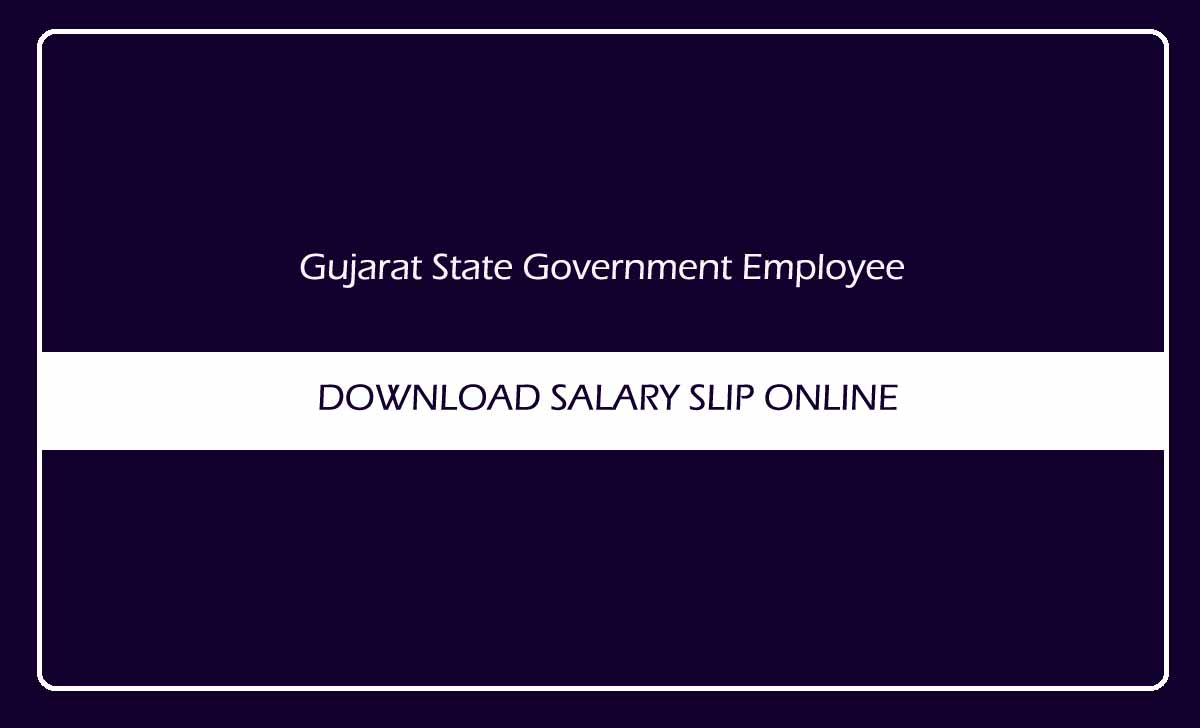
Well keeping payslips aside there are a lot of features and different slips that you can download from this portal as well, and you can get your leave information for the applied leaves and also check the leave tracker which gives you access to the bucket of leaves that you can utilize and also check the government holidays.
Most of the websites for the Gujarat employees HRMS login service are the same with the same interface as well which might create confusion while you try to log into your IFMS Gujarat account to get pay slip, and keep that critic info in mind, we have made sure to elaborate the download process of Gujarat employee salary slip in the instructions given below.
Gujarat IFMS Pay Slip Download
- Go to the Gujarat Treasury official website from this link https://financedepartment.gujarat.gov.in
- Click on the IFMS portal link from the left sidebar and then this will load the portal
- Login with your details into the service and then you can see the homepage as shown below
- From the top menu section click on the ESS option
- Select Payments from drop down list
- Select the payment timeline as per your preference
- Click on Submit button to download the pay slip according to your selected timeline.
Also Read>>> Gujarat GPF Balance
How can I get a detailed Gujarat Salary slip report?
If you want to get a detailed report not just on the payslip but on anything else relating to your work and employment, then you can click on the report option from the top menu section and under this page you can edit the report for your selected option and timeline as well.
How do I check my Medical reimbursement in Gujarat ESS?
So, sometimes people will get confused because the Government of Gujarat will directly add the medical reimbursements of the benefits to the salary under other benefits, but in order to check the correct amounts, you can go to the ESS top menu and under this click on Medical to get the correct receipt or else you can also go to the Reports page from the top menu section and check the Medical as section and your preferred timeline to get a more detailed report.
Gujarat IFMS Official website does not load, how to check Pay Slip?
There is some development going on with the online website and there can be sometimes when the website might be down for long periods of time, and you might have to wait till the website is up or else use the conventional offline means to get the pay slip from a branch office.
I cannot find my PF Number on my Gujarat pay slip?
If you are an employee who has recently joined the government of Gujarat under any organization or corporation they run, then it will take 2-3 months for the pay slip number to be activated and appear on your salary slip when download, and this process can be done before the said timeline as well but 3 months is the maximum time till you can expect your PF number to be on your salary slip.
कोशवानी में मोबाइल नम्बर कैसे ऐड करे