Are you a Haryana State Government employee, then download e Salary Pay Slip at esalaryhry.nic.in for April 2024 salary details, Just check the process to download the e salary Haryana statement for monthly earnings and net take home pay after deductions…
eSalary Haryana
Haryana Government Employee monthly payslip is an important document and thus with the initiative through eSalary Haryana portal. Also, the employee can download their Pay Slip at their fingertips, and the eSalary portal is managed by the Department of National Informatics center Haryana.
The e Salary Haryana system is an online facility that publishes and processes the Salary of employees based on their departments which have now reduced the manual effort by the accounts team, and this system has benefited the Haryana Government to account for the disburse of salaries and distribute them without any manual intervention.
This Online system does provide most facilities to employees through online HRMS login reduces the long queue to collect e Salary Pay Slip. This is an authorized document from HRMS Haryana provide by their employer or department towards their salary.
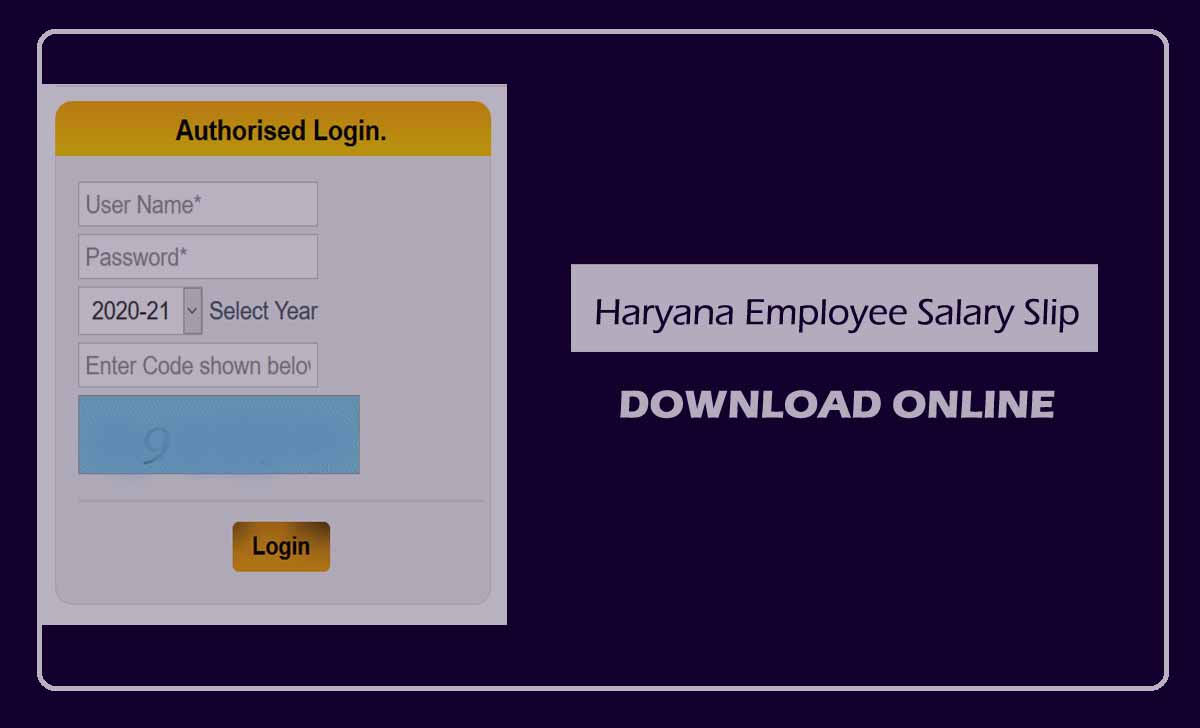
Requirements to Download Haryana e Salary Pay Slip
Any employee who is serving Haryana State Government with respect to their department needs. Check the below said requirements to get downloading the Salary Slip.
- Employee Code
- Password associate with Account
- Registered Mobile Number
Here 99employee.com will come across the process to download Intra Haryana e Salary Slip through the eSalary Haryana Portal. Make sure you follow every step correctly and get download your eSalary Haryana pay slip for the required month.
e Salary Pay Slip
Haryana employee can generate monthly pay slip or annual statement for the year in Pdf as and when required with the following simple process
- Open Haryana e Salary Official website esalaryhry.nic.in
- Enter employee username (employee code) and Password
- Select Financial Year
- Enter Captcha and Click Login to open employee login page
- Go to Reports and Click Payslip
- Select Month and Year from dropdown
- Click on Generate Report button to display the require Pay slip on the screen in Pdf format
- Go to Reports and Click on Annual Statement if required
- Select Financial Year or Bill year
- Click Generate Report to Open Annual Statement in Pdf format with all complete payment year details.
Can I get an Annual statement from eSalary Haryana
Yes, once you have login into e Salary Haryana portal to download e salary Pay Slip, and you can view Reports Menu where Annual statement may selected to view respective year full Pay Slip report, and the selected year Annual report loaded in pdf for your view.
Also read: Haryana GPF Statement
What is Haryana Employee Pay Slip
e Salary Pay Slip derived as a payment sheet for a respective employee for that month, and it consists of Basic Pay, HRA, Dearness Allowance along with Deductions and earning a sum as Net Salary, where the pay Slip is proof of employment for an employee working in a department.
Find>> Haryana Employee eSalary Portal Registration
Can we use Haryana Employee Pay Slip for Government Proof
The online Haryana Employee Pay Slip is a primary payment sheet that is now being provided to government employees. Thus, the Pay Slip generated from eSalary Haryana official portal is valid proof and it may used anywhere as employment proof.
Can I view GPF, NPS status from Haryana Employee Pay Slip
Yes, once you download your respective Haryana Employee Payslip from eSalary portal, and the employees will be able to view their GPF, NPS along with deductions made from their respective accounts from the Pay Slip columns.
How to Generate PRAN Contribution Details in eSalary Haryana Portal
Haryana employee may check the PRAN contribution details along with pay slip through the official login with simple steps as below
- Login to eSalary Haryana Portal using esalaryhry.nic.in
- Go to Reports Menu
- Click PRAN Contribution Detail
- Select Contribution Calender Year
- Tap on Generate Report
- Get PRAN details in PDF and Click on Print or download.