Bank of Maharashtra Internet Banking password reset process is now gets live with simple process, Just check BOM net banking forgot password reset process and unlock your online access…
This is very common that everyone does forget their Bank of Maharashtra Internet Banking, We have got the below process that will help you to get your password reset in quick steps through online.
Reset BOM Net Banking Forgot Password
- Go to Bank of Maharashtra Internet Banking Maha connect
- Hover to Login > Click Retail or Corporate to open the respective Login page
- Click on Forgot Password Link to open the Reset Page
- Enter your User ID > Type of User (Indian or NRI)
- Provide your registered mobile number > select Mode of delivery as Email
- Enter the Captcha Code shown > Select the Password to be generated (Login, Transaction, SMS Banking PIN)
- Click on Submit and Wait for a few minutes
- Once the details are checked, a successful message will be shown on screen
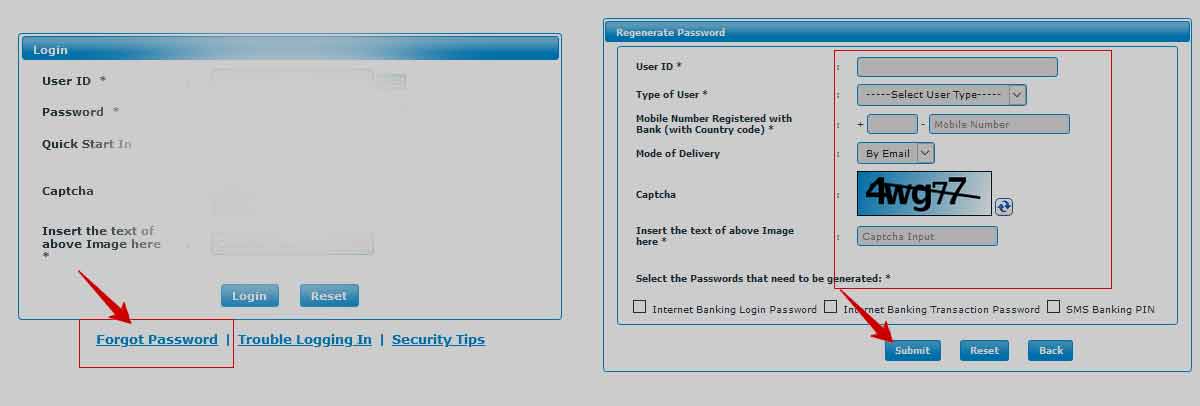
By following the simple steps, a new forgot password for your Bank of Maharashtra Internet Banking will be sent to your registered email address which is linked with your account without any charges within no time, but it is advisable, you can change the password frequently and have to remember.
It is not clear if the process for resetting the passwords and unlocking the user id is one and the same in the case of Bank of mahaashtra. Further my experience in calling the toll free no.is very bad. Most of the time there is no response. it would be better if the whole process is carried through e-mail as is done by canara Bank of India. Please enlighten me.
B.Rangarajan
Forgot password of net banking and it occurs locked by admin