HRMS helps the employees to get their services and payslip easily, Just check the complete guide to download Karnataka police salary slip for April 2024 which available to download online…
If you are a police employee from the state of Karnataka. Then you might wonder this may not be the accurate website to get your payslip for starters. But the government has created the Karnataka HRMS login platform available and used by all the employees.
For whom working for the state government in every corner. This decision has made in order to make one robust HRMS login for all the types of working class in the government for example police, fire officer, municipal and many more as well.
| Name | Karnataka HRMS |
| Article content | downloading Payslip for police |
| Official portal | hrms.karnataka.gov.in |
| Email id | pohrms-ceg@karnataka.gov.in |
But the way the Karnataka police payslip is differentiated from all others is that every employee has their own user id pertaining to the employee number. It can use while trying to login to check your payslip from the HRMS platform.
So, in this article we will show you how police officers, constables, SI and more in Karnataka can download their pay slip or salary slip in quick time to check their pay details for the required month.
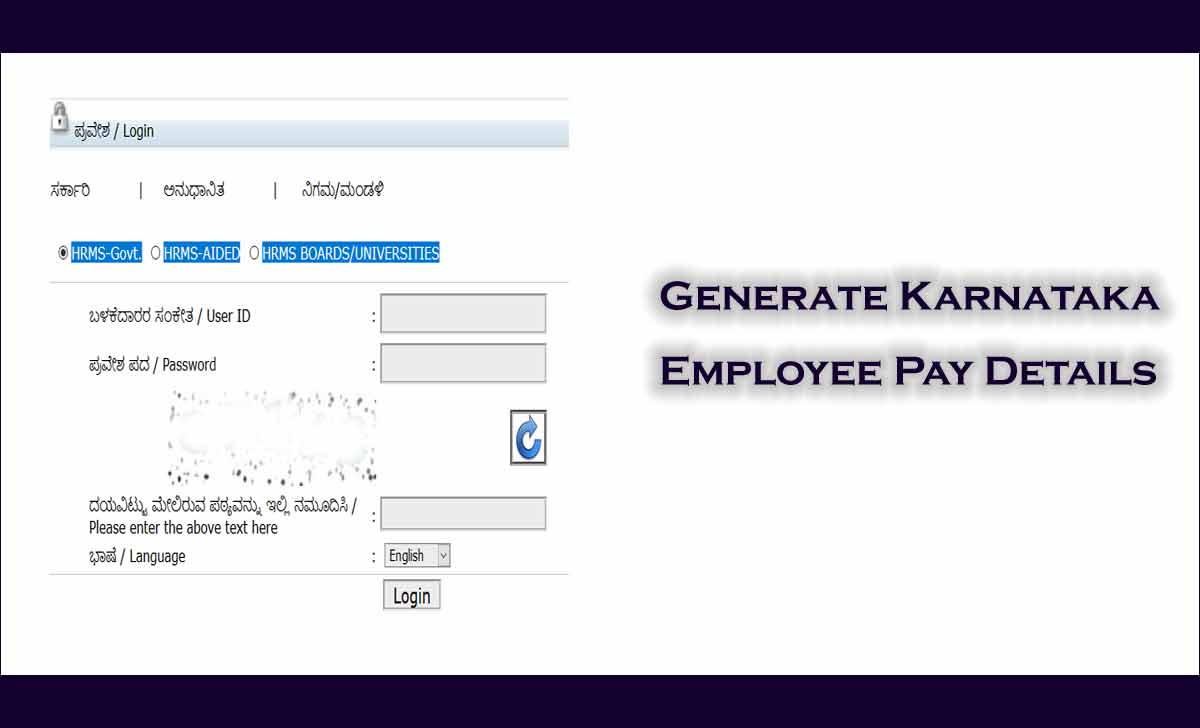
Karnataka Police Salary Slip
Follow the instructions below if you have your employee code and user id along with then to learn how to download police payslip in PDF format.
- Open official Karnataka HRMS platform from hrms.karnataka.gov.in
- Select HRMS-govt in Login section and fill asked details
- Enter User ID and Password
- Enter the captcha from the image and then tap on the login button
- Click on Functions and Select payslip
- Select the Month, Year and Tap on Generate
- Take a Print of Payslip PD or Download aas well.
Also Check: Karnataka GPF Statement
Karnataka Police HRMS Complaint Status?
In case if you have previously submitted any complaint through the Karnataka police HRMS platform then you can login to the HRMS and from the login section click on the “Click here to check HRMS complaint status” option and then you need to either enter the KGID number or complaint ID, then click on the search button to get the status on the complaint
Also read: Karnataka State Govt DA Chart
What is KGID Number Login
KGID stands for Karnataka Government Insurance Department which has a compulsory insurance program for all state government employees. Every employee will receive a unique KGID number through which they can check their insurance online.