All the Bhilai steel plant employees and even Sail employees (Steel Authority Of India), can use the CPRS Bhilai steel plant online portal to download Sail payslip for current February 2024 or any month required.
In this article, we will discuss initially how you can complete Sail CPRS account login from online. Then we will help you with simple instructions to be able to download the payslips for CPRS Sail for present and previous months as well.
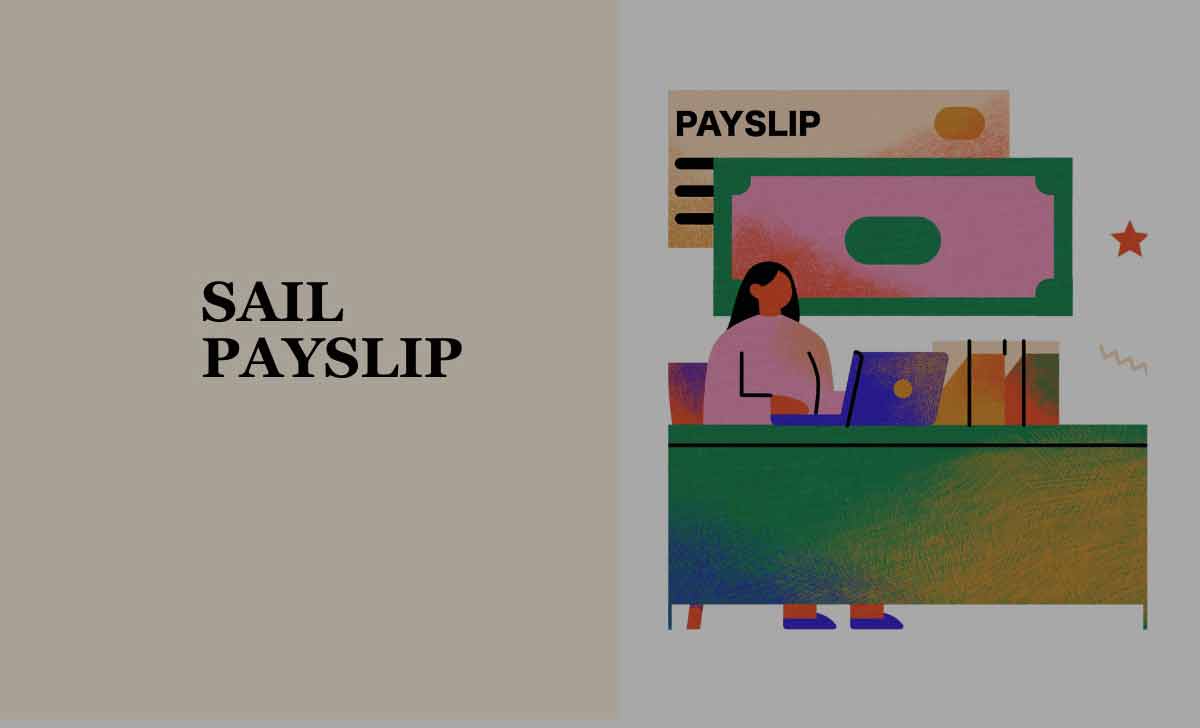
CPRS Sail Payslip
If you are a Bihlal steel plant employee powered by Sail, then you might want to download your payslips. Follow the below steps to download Sail payslip from online.
- Open the Sail CPRS Bihlal steel employee login portal from bspapp.sail-bhilaisteel.com/cprs/
- Select your work location from the drop down
- Enter the username and password
- Next click on the Login button and you will be logged into the Sail CPRS employee account.
Sail Payslip Download Steps
- Once logging in to your account, from the top menu click on Employee Services option
- Under the Employee Service drop down, click on payslip (in pdf) option at the top of the list
- It will open the latest payslip in a new tab in a PDF file which you save, download and print as well.
Download CPRS Sail Bhilai Steel previous months pay slips?
After logging into CPRS Sail Bhilai Steel account, click on Past months payslips (in pdf) option under Employee service. Select the month and its payslip will open in a new tab for you to save or download and print as needed.