Now NFL employee can download their NFL payslip for April 2024 or for any required month in PDF format on login to NFL ESS portal using HRMS login credentials to check their incomes on their recruited pay scale…
NFL Stands National Fertilizers Limited which is Indian Government Company and it has more than 3646 employees. With such a huge number of employees it is mandatory for such an organization to ensure that there is a proper Human Resource Management System.
In that context, the NFL has created their own HRMS Portal for their employees as NFL ESS portal, so that they can download their employee Salary payslip for their required month to check their income, savings, deductions, net pay and also to look at different aspects of work requirements directly from their website.
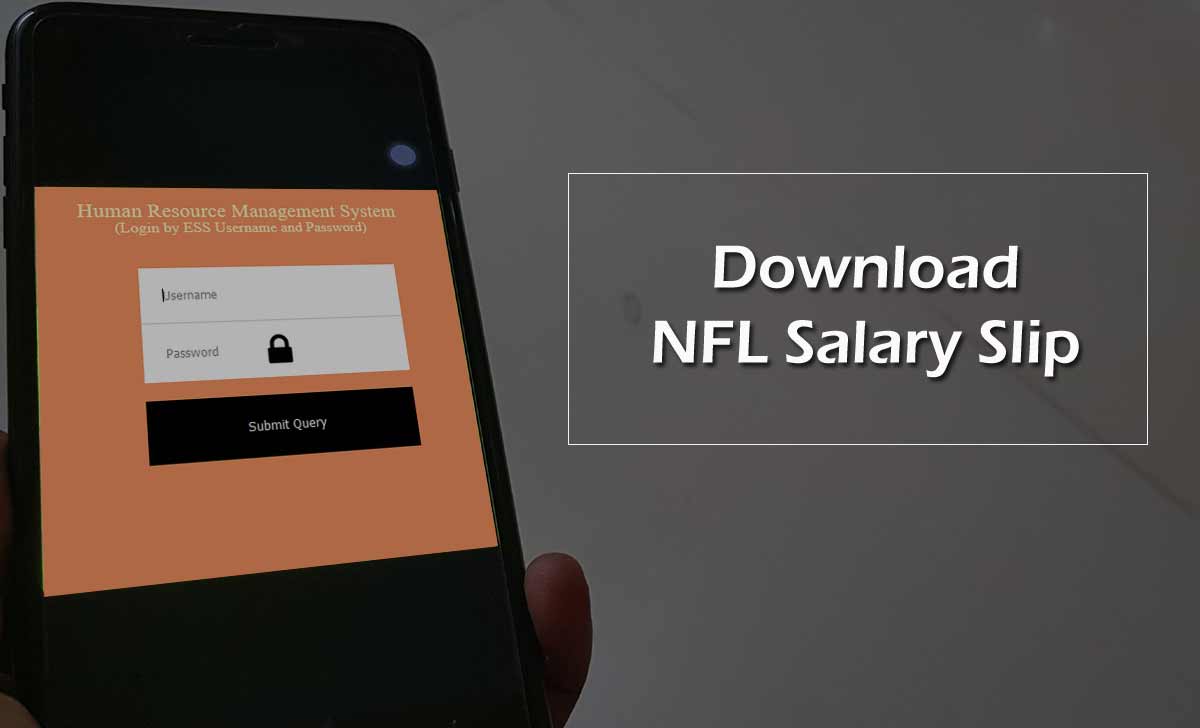
NFL Payslip Download
In this page, you will learn how you can access the NFL portal to check your payslip from ESS login, So check the process mentioned in the portal called NFL ESS, Let’s do proceed for the process
- Visit the NFL ess portal as India official website or follow the link https://www.nfl.co.in/hrms/index.jsp on the browser. This is only for employee requirement and management, i.e, for HRMS purpose
- On the homepage of the website you may ask to enter the below mentioned details
- Username: Enter the username which you are provided with login for all NFL related services and online web portals
- Password: Enter the password here
- Click on the Submit Query option, you will login into the NFL HRMS website or ESS Portal.
- Click on Account from the top menu section
- After that click on Statement option
- Select Salary Statement to continue
- Now, on the next page you have to select “Pay Slip” duration from the given slot calendar
- Once selecting the slot, simply click on the Submit button to get PDF payslip download.
What is my NFL ESS Portal username and password?
Most of the employees might get confuse about NFL ESS. The Employee self service portal releases a few years back and in order to login, you can simply use your NFL official website login details.
How to Retrieve my Lost NFL ESS account password?
If you have lost your password, then simply go to this URL (https://nfl.co.in/nflportal/indexCopypass.htm). Enter your Employee ID & Password, then click on the Submit button. You will receive a password reset link in your registered email address, through which you can easily create a new password.
I have lost my NFL ESS HRMS Login ID, how to find it?
Whenever you register for the NFLESS official website, your official email address will receive your User ID in the first welcome email. You can retrieve your User ID from that email directly and then use it to log into your account.