Karnataka citizens may check their birth or death certificate through eJanma certificate verification option available at ejanma.karnataka.gov.in. Find simple steps to verify the certificate online…
It is important to have the correct name, age, birth date and others in certificates because they used as proof to other applications over time. At the same time, you would want to understand if all the details you have applied are correct irrespective of their approval. That is why you would need to verify eJanma certificate online and we will help you through the process with the below guide.
Note: You can only verify Birth or Death certificates using the below guide.
Before we continue, make sure you have a certificate registration number for birth or death certificate in Karnataka and then follow the below instructions.
eJanma Certificate Verification
- Open the eJanma certificate verification page from here https://ejanma.karnataka.gov.in/frmBirthDeathSearch.aspx
- Selected Birth / Death option
- Ennter registration number and date of birth
- Enter the captcha code as shown in the image and click on Search button
- Now your certificate details may shown on the page which you can use to verify and if details are incorrect, then you can apply at nadakacheri or your registered office.
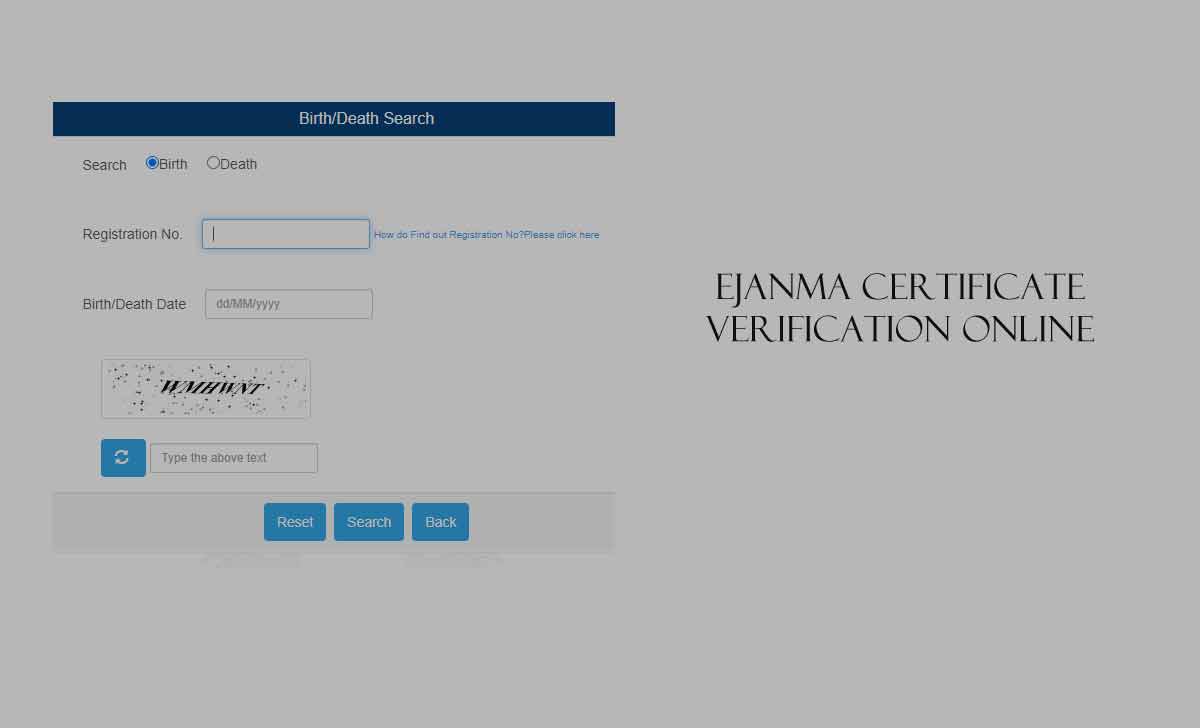
Can I verify the eJanma birth certificate before approval?
Yes, you can use the certificate verification option on eJanma portal to check details of your birth certificate.
How to check eJanma death certificate details?
eJanma certificate verification option allows you to select a death certificate as an option, where you need to enter registration number and date of death to check the certificate details.