Check WBiFMS login for employee to get complete registration process in online to access West Bengal employee HRMS portal as ESS, Find the successful steps for new registration of each employee to download pay slip and to access all employee facilities…
West Bengal Integrated Financial Management System, which terms as WBIFMS, is the official website for the west Bengal online portal. Employees can check monthly Payslip, PF, GPF, MIS Reports and more features. WBIFMS Portal is available 24/7 for its employees and gives access to all employment features on Registration.
West Bengal Employee needs to register at the portal using the Employee corner using official details. This makes it easy for everyone to get their WBiFMS Pay Slip download and check the status of their monthly salary payments.
The time to work towards the office and get offline slip will be easily saved using the online facilities.
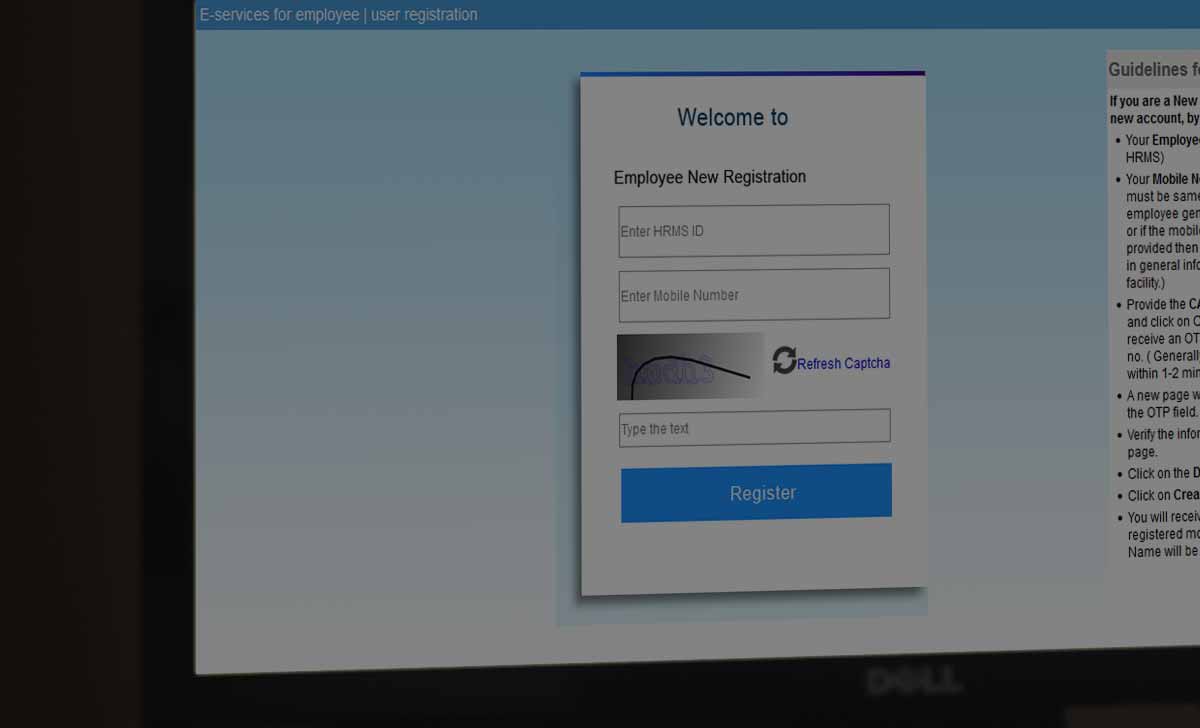
So, employee can use guidelines to go through the features and details about the WBIFMS online portal service for employees. West Bengal Government alongside Payslip, they have come with facilities like eBantan, eBilling, eCTS, GPF, GRIPS, HRMS, MIS Reports, PF, Online PL, Application for Leave and more.
All this facility provided is under surveillance by the West Bengal government in one HRMS Login portal. This can use with only authorized officials can access the data.
Employee Corner is an important part of getting WBIFMS Pay Slip, as employees need to complete WBIFMS registration at official website using their Department information as below to get login access.
WBIFMS Registration
Employee should link their mobile number with the department, else online registration won’t possible. So go through below-given steps to get yourself to complete WBIFMS registration.
- Open web browser and use wbifms.gov.in/PORTAL/postlogin.html link in URL bar search and open the WBIFMS portal or use direct page
- Click on EService for Employee
- Select Sign Up for Registration form the drop-down list, New page loads at https://wbifms.gov.in/hrms-ess/registration.html with Welcome note for New Registration
- Enter your WBIFMS Employee HRMS ID followed with Mobile number
- Type down the Captcha code and the Click on Register button
- An OTP sent to your registered mobile number, Enter the OTP
- Click on Declaration Checkbox
- Click Create My Account and you account creation page loads
- Employee will receive an SMS with temporary password and Use Login process to access the Login option using temporary password
- Employee will redirect to change and confirm new password, thus, New password will save and loads with Employee data.
- Now, You have now successfully registers with WBIFMS Portal. A new password allows you to access the login page every time you want to access the Employee facilities.
With all the above simple steps, employee of West Bengal can register for WBIFMS Login in online.
WBiFMS Login
- Open the WBiFMS login page https://www.wbifms.gov.in/PORTAL/postlogin.html
- Hover to eServices for Employees
- Click Sign In
- Enter Unique ID
- Provide registered password
- Click Login to access WBiFMS page
Employees can also reset the password in online at any time if forgotten or lost. It is mandatory to do the registration in WBIFMS HRMS portal to access the employee facilities.
I am not my pay slips from here. It is not registering at all.
Pay slip for January to december 2020.