PNB credit card login registration now available online | Create PNB credit card portal registration online at pnbcard.in…
Here is the new registration process about how to register for new PNB credit card online portal to access digital facilities provided to customer through online, Create Login ID and Password as your own with registration steps involved.
Punjab National bank is one among top leading banks in India and has many customers all across the world with majority in India, So in order to help their customers PNB launched different services like PNB Net Banking, and PNB SMS Banking, and now they have different credit cards that anyone of their customers can apply for and get.
In this guide we will not talk in-depth about those certain or respective PNB Credit Card SMS codes, but the guide provides you about the online registration to get access for the cards which you have, so if you have an account at Punjab National Bank, then it should be an easy process for you to get a hold of a credit card from the bank.
Punjab National Bank has a classic range of credit cards for their customers and users to choose from and Obviously, there are certain requirements which every customer should meet before the bank can provide them with a credit card and then we get into PNB credit card login portal new online registration process, go over the requirements from below and follow each step.
PNB Credit Card Login Registration
- First go to PNB Cards official website or follow this URL pnbcard.in to the browser
- Click on the Login button and Select Customer
- Click New User
- Enter desired Login ID
- Choose Password and Confirm the same
- Type the Name as it is on the Credit Card
- Enter Date of Birth in specified format shown
- Provide registered Mobile Number
- Enter valid Email ID
- Enter Capcha code and Accept the Terms and Conditions
- Click Submit
- The system will fetch the details from the server, and if matched with the card details provided, then it will completes the new user registration to access PNB Credit card portal for all transactions.
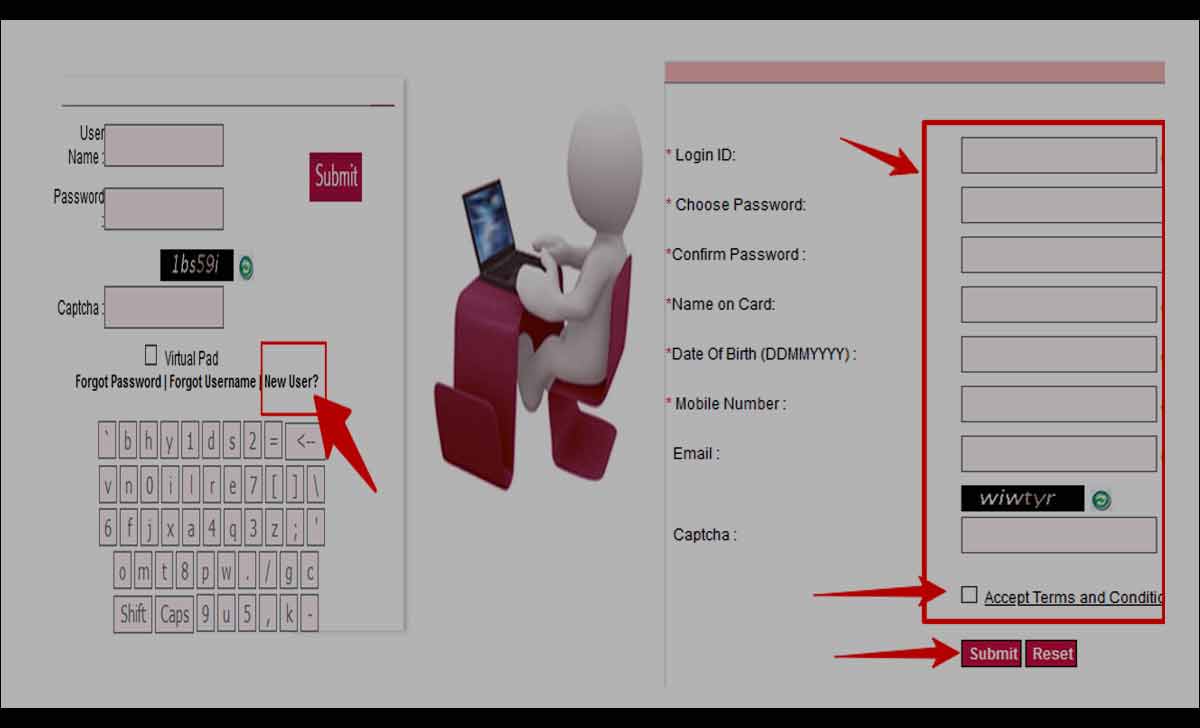
When will I receive my PNB Credit Card?
If your credit card application approved from the Punjab National Bank then it can take from 3 weeks to 4 weeks to arrive at your address through courier.
I did not receive my PNB Credit Card after 1 month?
Sometimes there may be the issues in courier delivery services after the credit cards approved and released out. You have to reach out to the customer support team at Punjab National Bank and address the issue. So, that they can make sure they disable and lock the lost card in transit and issue you a new one.
Why is my PNB Credit Card application not approved?
One of the few reasons why your application for a credit card not approved is due to low credit score. It means your CIBIL score is low to meet the credit card approval criteria. Another reason can be that you do not have sufficient transactions over last 3 months for bank to approve your application.
I am now a pension holder of the state govt. and I withdraw my pension through P N B. (Previously U. B. I) let me knw wheather I may be issued a Ropay Credit Card and what are the benefits