Latest guide about for KVB Net Banking registration, login user id and password reset process for KVB netbanking is live along with activation of all internet banking facilities…
KVB Net Banking
Karur Vysya Bank commonly known as KVB with more than 100 years of legacy in India. The bank has more than tens of thousands of customers all across the world including India. In this article, we will go over the online banking or KVB net banking registration, process.
After that you will learn how easy it is to access the KVB internet banking platform with below login process. At the same time, at last we will discuss a simple way to help you retrieve your user id and account password in no time.
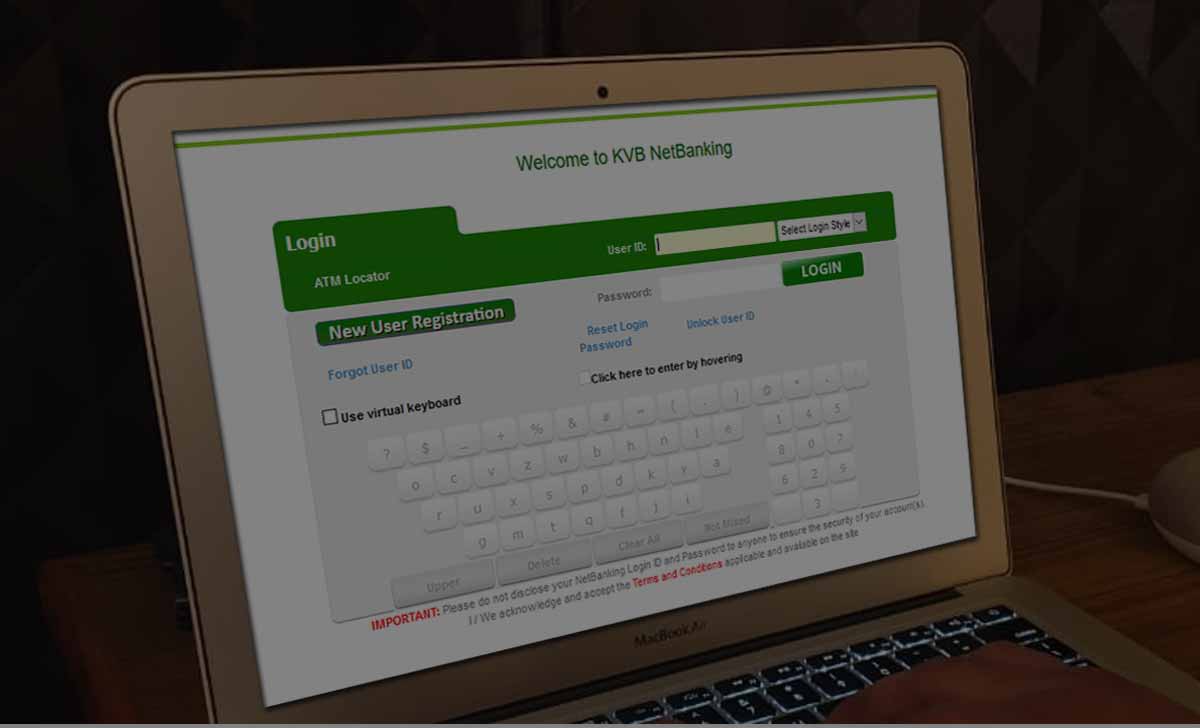
KVB Net Banking Registration
If you are a new user for KVB net banking who already has an account at KVB and wants to apply for the Internet banking, just check and follow
- Open your browser and click the link kvb.co.in
- Select and click on Internet Banking option from the top of the list shown as dropdown
- On the next page, click on the Continue to login option under Safe & Secure Banking page.
- Simply Click on New User Registration option in the new page
- Click on I agree option for Terms and conditions to continue
- Registration of Internet Banking
- Type of Registration
- Registered Mobile Number
- Enter either your ATM, debit card or credit card details associated with bank account along with the PIN and Expiry number to continue
- Click on Submit button and now you have registered your KVB Net banking account successfully.
- Make sure to click on confirm registration link from your email address where you will receive a link to reset your default password to a new one as well.
- Change KVB login password to continue Internet banking services.
Once you have created your account for Karur Vysya Bank net banking, the next step is to check all features and make your transactions on the platform. But in order to do so you have to first learn the login process for KVB from below.
KVB Net Banking Login
- Go to the KVB netbanking official website using the link https://www.kvb.co.in
- Click on Login option
- Tap Internet Banking to continue to the next page
- Click Continue to Login to go to login portal https://www.kvb.co.in/ilogin
- Enter your Net banking login user ID and account password
- Click on the login to access to the internet banking facility
KVB Login Password Change
- Open kvbin.com/B001/ENULogin.jsp
- Click Forgot Password under important links at right below
- Enter KVB net banking login ID
- Select Reset password using Security Question / Debit card / Aadhaar Number
- Click Submit
- Enter details and Submit
- Provide Transaction PIN and OTP received on your register mobile number
- Enter New Password and Confirm New Password, Click Submit to change password successfully and continue internet banking services
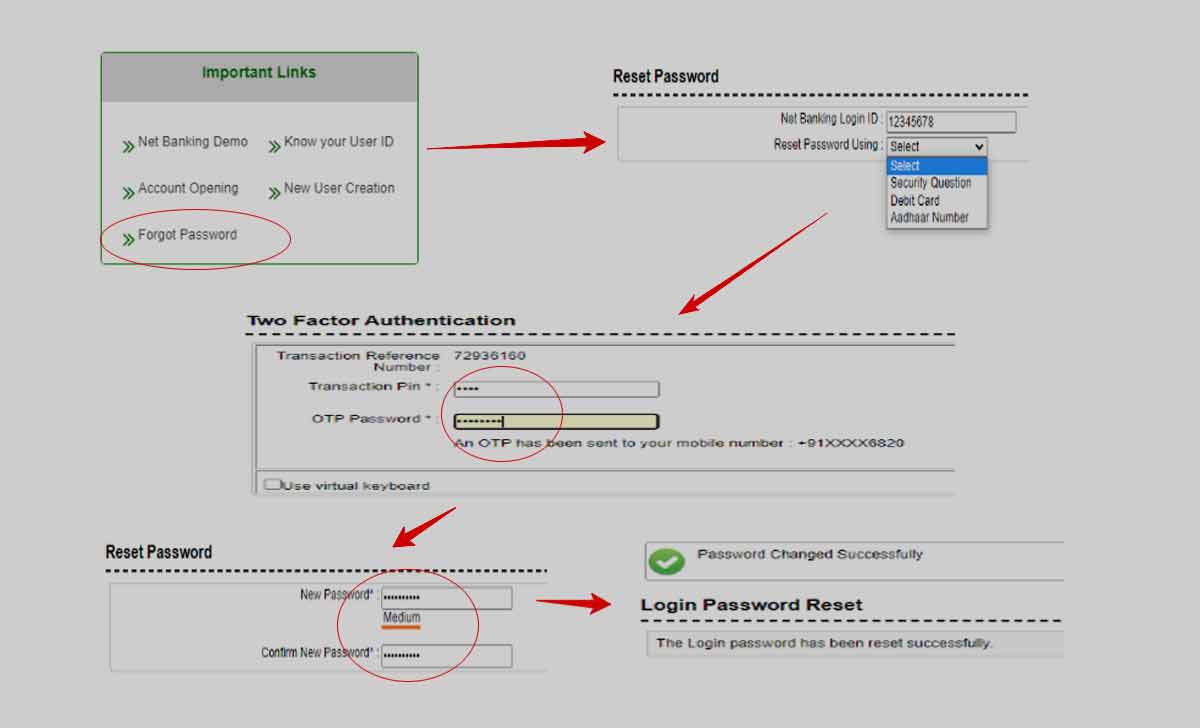
How to retrieve User ID for KVB net banking?
If you have forgotten your User ID in order to login to the KVB net banking platform then you can either check your email address for the User ID. Check in the first confirmation email from the bank directly and retrieve the User ID from there.
How to unlock KVB net banking User ID?
If you make 3 invalid attempts for KVB login with your User ID and wrong password then your account may lock. You will either have to wait for a few days for the account to unlock. But if the account does not unlock after 3 days, then you have to send an email activateuser@kvbmail.com. You must send email from your registered email address and the bank customer support team will help you through the User ID unlock process.
Can i reset my KVB login password at any time?
As a registered customer of KVB netbanking services, you can reset KVB login password any time online. There is no charges or without any intervention of the bank.
Did not receive my KVB Net banking User ID or Login ID?
If you didn’t receive KVB Login ID for net banking, then simply email to support team at activateuser@kvbmail.com. You may send from your KVB bank registered email address explaining your issue to receive a resolution from support team.
open new net banking
how to create net banking
Net banking Kaise login Kare Nahin ho raha hai
My KVB User ID locked after three unsuccessful attempts. To unlock my User ID I sent e mail to activateuser@ kvbmail.com (as explained above). My email got bounced stating as below. Request help to unlock my User ID in KVB.
hi sir i need home loan