Download PFMS Salary slip for April 2024 in online for employee to check the pay details in one view and Print PFMS pay slip easily whenever required from the source pfms.nic.in.
PFMS (Public Financial Management System) online salary slip download allowed for existing employees and anyone who has left the organization or retired, need to get their profile removed as well.
This is actually an easy process for those who are searching for how to get salary slip online for government employees to get monthly salary payslip particulars or payment sheet in online.
Employees can also view their PFMS salary slip for any month of year and thus they have a good view of payslips of previous months, Here we came to know your how to download the PFMS pay slip in online after registration with new login process.
PFMS Salary Slip
If you have registered yourself from the PFMS department then here are the steps that need to follow to download PFMS salary slip. Get the PFMS payslip by following the steps
- Visit the official portal of PFMS in 2024 using pfms.nic.in
- Tap on Login at right side of page
- Select financial year and enter login ID
- Enter the password and click login
- Select PAY
- Choose PAY year and PAY month
- Click on View Pay Slip and thus your PFMS Salary Slip opens in New Tab
- Choose to download on Device or Print it with connected printer if required
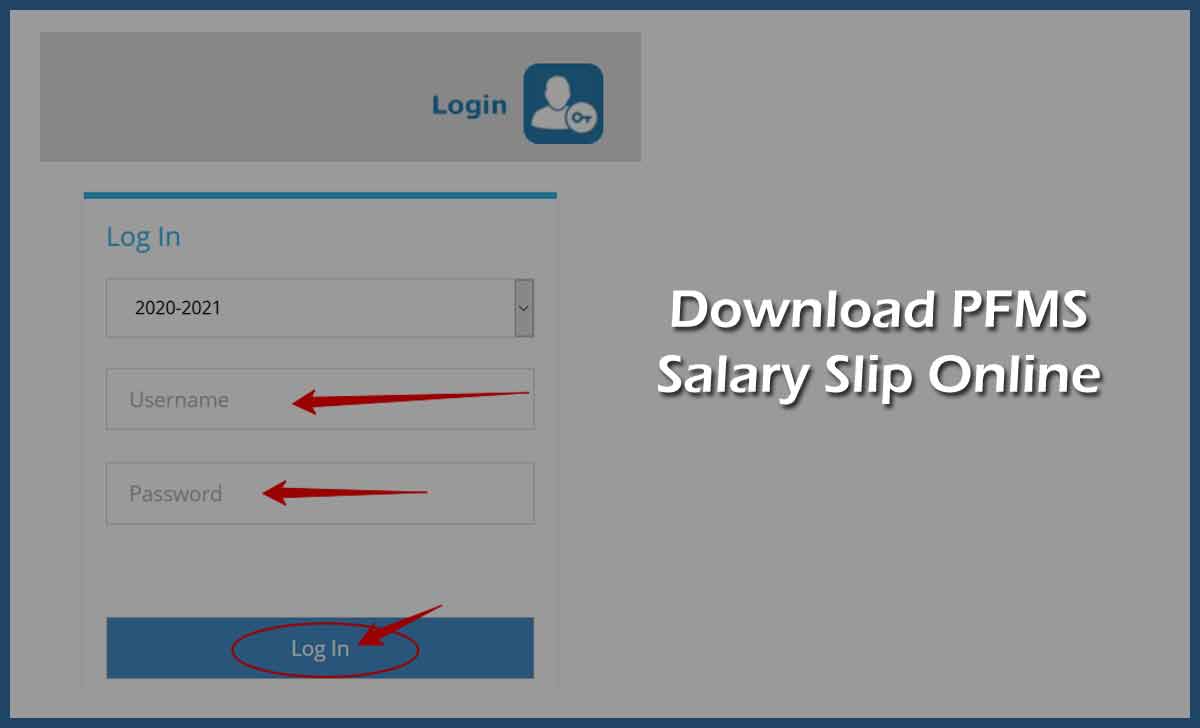
Also read: Reset PFMS Employee Login Password and PFMS Login Registration
What if I Lost my Mobile number and Email Address Registered to PFMS payslip login?
If the registered mobile number and email address are lost, then respective employees must visit their PFMS department office and apply for a form with details of existing user account. Thus, a new email address and mobile number will be updated along with sending an activation link which allows to access PFMS salary slip and more.
Also Read: PFMS Scholarship
What to do if I forget my PFMS Salary Slip User ID?
PAN number of employees, which was registered during the time of employment does act as user id. So, employees should only use their PAN number to log in and if there is any issue with regards to User ID, they must write to the department office to check and verify.
My salary slip in June 2020 or any month of the year they are showing only February 2020 salary. please show every month of salary in slip.
My salary slip July 2021
Attendance check
What will be the password of the user id when we login PFMS through our PAN No. ?
i am a government employee while generating payslip our office address is incorrect in pay slip you are requested to correct the same
Salary slip month 8/2021
Salery slip is not receiving
Please i want to see my previous salary pay slip in 2021. They are showing only NOVEMBER 2021
January 2022 payslip
I m not received in my pay slip December month my Gmail marwatk8900 @gmail.com
I used to receive salary slips every month but not some of the months are skipped. Is there a solution?
I have not been receiving my pay slips for the last four months
Sir i join to 9nov.2021in getmax global Pvt Ltd in side instamart ridhi Sidhi Jaipur. My employee ID 2259167 but i can’t receive my offer letter and pay slip.
I am not receive my payslip at all but I suplied my email is dumakudenomfanelo65 @gmail.com
Am asking for January 2022 payslip
Yes aim asking for January 2022 salary slip pay
I have forgot my password please send it through my email
I want to view my November payslip
Am asking for February 2022 payslip
I want to know if my salary have been paid
Help me my salary slip of December or my password of check 1113xx72 am forget my password
Requesting for my March payslip
I want to know if I have been paid for April 2022?
I want to see my salary slip for April 2022, I forgot my password
I want to be receiving payslip through the email address.