Do check the steps involved to complete the SPARK login user registration for individual users to get login for Kerala employee HRMS portal to manage Employee Self Services…
SPARK abbreviates as Service and Payroll Administrative Repository for Kerala which is a comprehensive employee management information system. Kerala State government has brought e-Service book accessible to all employees allowing to view and download Kerala Spark Pay Slip, check allowances and total employment details through Spark Login.
The online registration facility for employees is available with individual credentials to access the Kerala Employee Spark Website. The permanent employee number may assigned to every employee during their registration which acts as their User ID for login and also allows to reset Spark login password anytime.
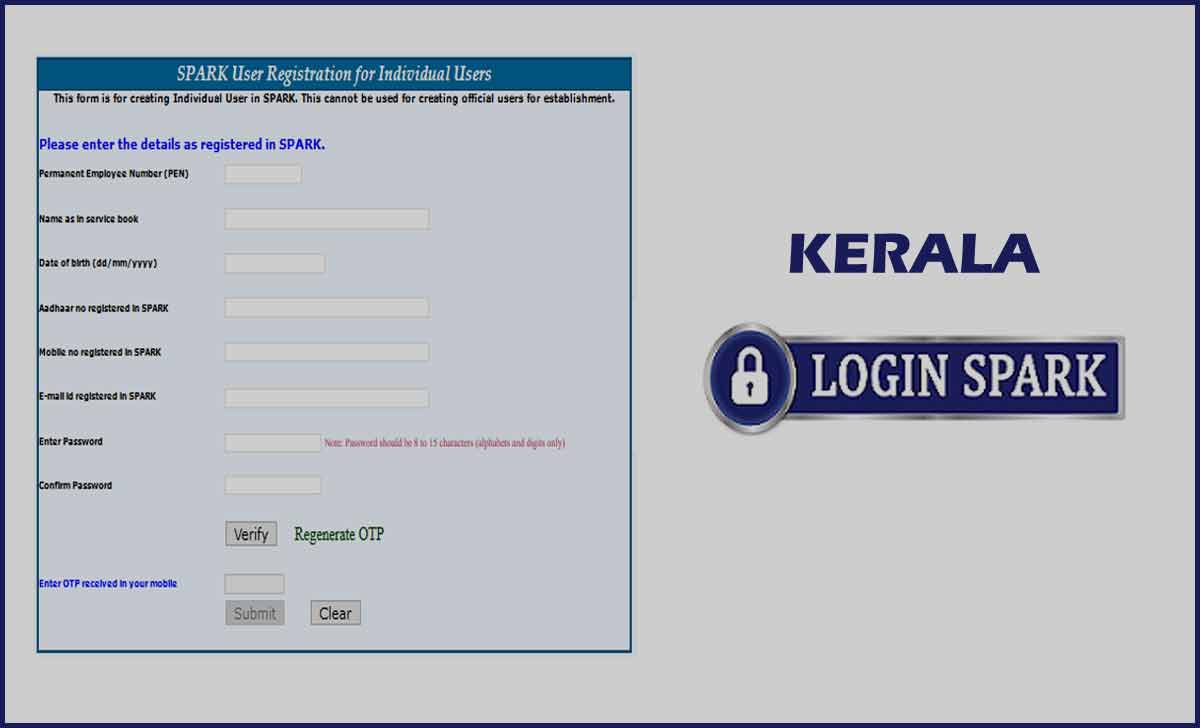
This PEN assigns to both permanent and temporary employees to access their HRMS login details from website, where each employee aligns to a DDO who must update either basic details or also for any correction in them.
Here we will come across the process to register with Kerala Employee Spark login using your PEN number and registration details with DDOs. Make sure you follow these basic steps and get yourself register with Kerala Employee Spark Website.
Kerala Spark Login Registration
- Visit to Kerala Employee Spark Website through its link spark.gov.in
- Click Login Spark
- Hover to Not Registered a user yet, Register Now, which is below Login option
- Enter your PEN number followed by your Name as Employee records (Service book)
- Provide your Date of birth, Aadhaar Card number, mobile number and Email ID
- Now enter Password of characters between 8 to 15 in two columns
- Click on Generate OTP to receive one-time password to mobile number, as well to your registered email address
- Tap Verify to verify the generated OTP
- Click on Submit button once you enter the OTP
- Your account will now active with PEN number entered and thus can be use to login to Kerala Employee HRMS Website using the login credentials registry.
To get login access to your professional details from Kerala Employee HRMS or ESS portal using your unique credentials, do follow these steps which shown below.
Spark Login
- Go to Official Website spark.gov.in
- Click on Login Option
- Enter Permanent employee number and Password
- Enter the Characters as shown in white box below password column
- Click on sign in option
- Go to SPARK Employee Page
- Enter PEN Number and Password,Once your PEN number and password matches, you will allow access to Kerala Employee Spark website employee page
If any problems, identified, you may escalate the same to higher authorities through Kerala Government Employee Spark Complaint online portal.
Can I change my mobile number in Kerala Employee Spark Website while registration?
Mobile number which is to be linked to your Kerala Employee Spark Website need to update by Department assigned DDO, and Once the DDO has re-registered the new mobile number your account will be linked with same and any further password or SMS will be sent to your new mobile number.
Can I download the entire Pay Slip from Kerala Employee Spark without registration?
No, you cannot download the payslip if you have not registered your account for Kerala Spark Employee.
Can the PEN number allocated be changed on the SPARK website after registration?
No, as permanent employee number allocates by DDO to an employee associates with Kerala State government can’t changed again. PEN number may given to both permanent and temporary employees to access their Pay and Allowance details from Kerala Employee Spark Website.