Indian Bank Net Banking new user registration and login is Live at www.indianbank.net.in | Find the process to create Indian bank login for new user, password reset, retreive forgot user ID and when you have to contact customer care on Indian bank netbanking issues…
The Indian Bank is a state-owned bank that has headquarters in Chennai and is located in different locations of India, and Like other top Government and Private banks in India, Indian Bank also provides Online banking and other latest facilities to the customers of the Indian bank (including Allahabad bank after amalgamation).
| Name of the Bank | Indian Bank |
| Presence | PAN India Presence |
| National Customer Care Number | 180042500000 |
| Phone Banking Helpline | 1800 425 000000 |
| Web portal | www.indianbank.net.in |
The bank customers in order to have the Indian Bank net banking facility may update their email-ID and mobile number at their home branch. It means the branch where the customer is having the saving or corporate account.
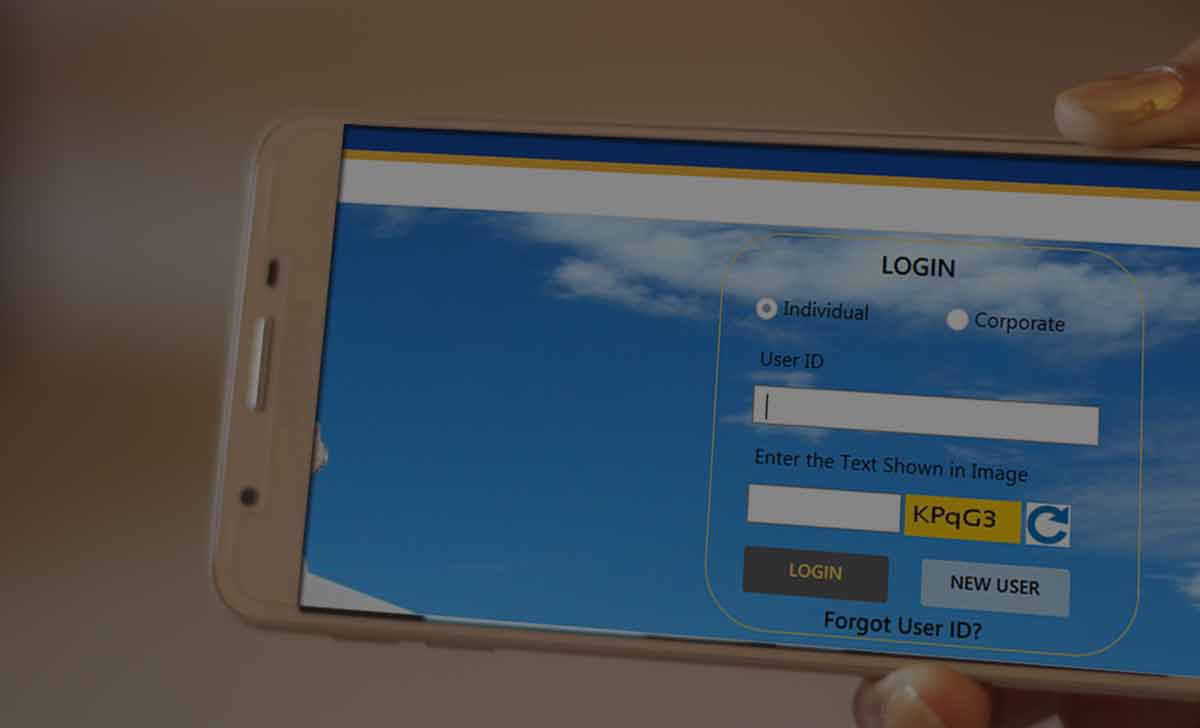
The customer in order to fill the KYC form also needs to provide the supporting documents along with identity proof. Let us look at the process for activating the Indian bank login facility for the customers.
Indian Bank Net Banking New User Registration
Indian Bank customers can register for net banking online with the new process mentioned, Check the step by step process and activate a user-id for Indian bank login
- Open indianbank.net.in and Click on Login for Net Banking
- Click New User
- Enter User Details and Submit
- Enter OTP on the registered mobile number
- Choose different types of facilities like View only, View + Transaction and Transaction only
- Provide strong secured login passwords with different combinations containing alphanumeric characters
- Choose Security Question
- Provide Activation type in IB net banking
- Agree with Terms and Conditions
- Provide account-linked ATM card details like number, expiry date and PIN for confirmation and Submit which may activate within 24 hours from the time of submission.
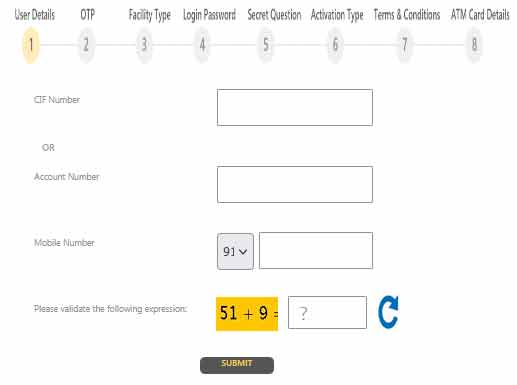
Also read: Bank Lunch Time
Indian Bank Login
- Open indianbank.net.in and Select Individual or Corporate
- Enter IB user ID and enter expression answer
- Click Login, Provide Login Password and Click Login to validate credentials
- Enter Login and Transaction Password to change (First time only)
- Access your Indian Bank net Banking with all facilities
After creating the transaction password with required complexity, the user can use net banking facility from anywhere using credentials created. While using the Indian bank internet banking facility, one should ensure change password from time to time to ensure transactions security.
Also read: Bank & Financial Institution List
How to Reset Indian Net Banking Forgot User ID
- Browse indianbank.net.in
- Click Forgot user ID
- Enter your Account Number
- Provide Customer ID
- Answer the expression
- Click Submit
- Enter OTP received on the registered mobile number
- Received the user id on your registered email address
- If not registered email id, contact your home branch to receive the user details
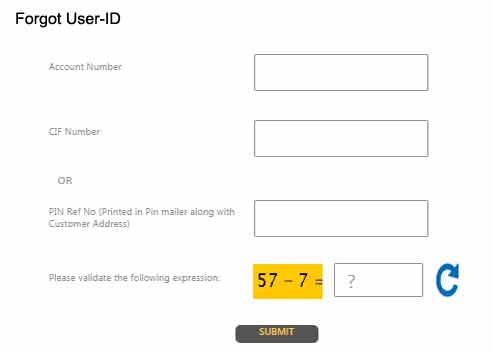
Will Allahabad bank customer can use Indian Bank net banking?
Yes, erstwhile Allahabad customers can use Indian bank net banking services without any registration by continuing the same login credentials.
Also read: Public Sector Bank in India
Is the process for Forgotten User ID is same for Indian Bank netbanking and Allahabad customers?
Yes, the process is same for all, any customers of both the banks may follow the same process.
Is there any extra limit for funds transfer through IB Internet banking?
The approved limit as per the norms is 10Lakhs per day through NEFT/RTGS for retail customers and Corporate users it is as per the request through Indian Bank Net Banking.
Can FD open in Allahabad bank and Indian Bank are available in same login?
Yes, after the merger of both the banks, the user can view all the accounts in one login also through a request to the branch for unification.
Can i activate my account to UPI user?
Yes, any customer who registered with mobile number may activate UPI services with Indian bank login.
New account.
Internet banking website is problem
Net banking kab tak chalu ho jayegi
Please help to generate loggin Id pwd
I have received user I.D. and password for net banking through L.I.C. merchant portal. While login it is shown to change login id for first time user. Kindly advise me how to change user I D.
Dam problem when ever we need
i am interested in net banking
Main shakha mein aaya tha vahan per phone number aaj tak netbanking chalu Nahin ho pa rahi hai
Net banking chalu Nahin ho Pai hai
sir mere nat banking chalu nay ho rahe ha
HOW TO FIND USER ID OF NET BANKING
Yes I am agree this process
Pl. Explain 1012 correct email id