The response to the Income Tax Demand Notice received from the department depends on the specific circumstances and the individual or entity involved. Generally, if you receive a notice for an outstanding demand, it is important to address it promptly.
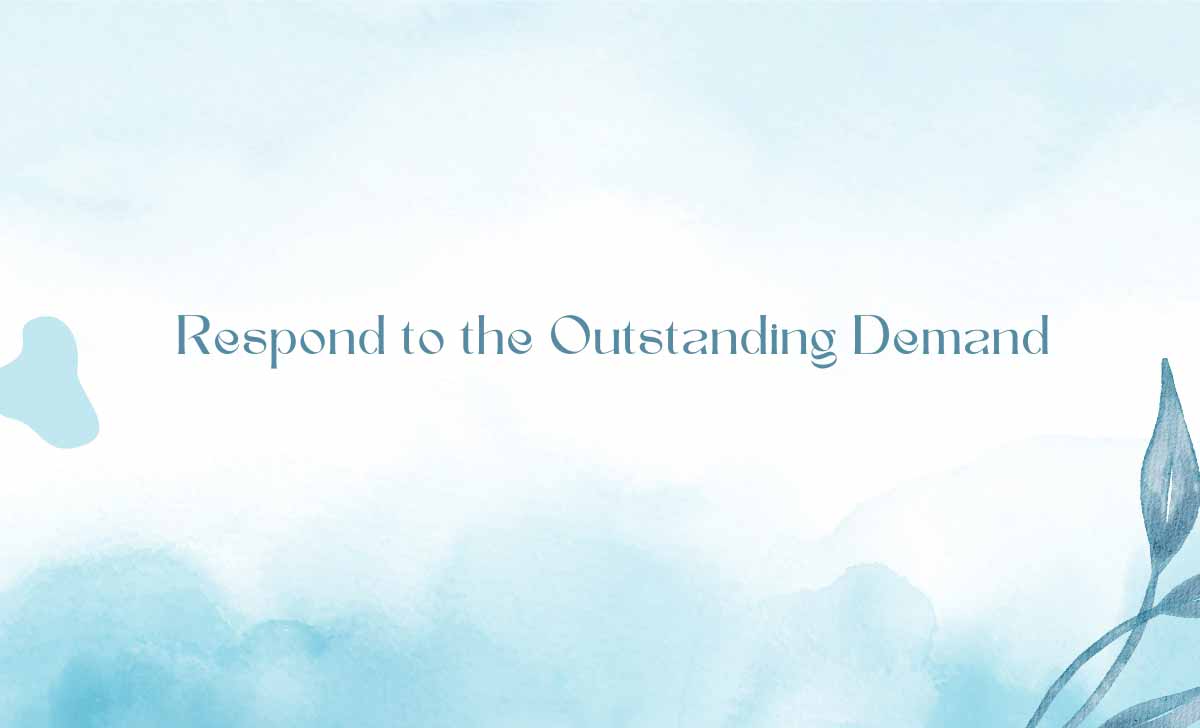
Response to Outstanding Demand Income Tax
Here are the steps to respond.
- Login to the e-filing portal using your user ID and password.
- Go to Pendings action menu.
- Click on response to outstanding demand.
- To respond to an outstanding demand, click on Submit response.
How to Respond to Income Tax Demand is Correct and Not Paid
Here are steps to know that the demand is correct and not paid
- If you agree that the demand is correct, select Demand is correct.
- If you have not paid the demand yet, then select the not paid yet option.
- Then click on Pay Now.
- Once the payment is successful, enter the challan details and check it.
Also Read: Income Tax Return Status
How to Respond to the Demand is correct and you have paid already
Here are steps to know that the demand is correct and you have paid already
- Select Demand is correct.
- Then select yes, already paid and challan has CIN.
- Click Add challan details.
- Then provide the details, provide the payment, Amount, BSR Code.
- After submitting the details then click on continue.
- A message stating your response was successfully submitted
- Click on ok.
Also read: eVerify Income Tax Return
Disagree with Demand Income Tax
Here are steps to know about Disagree with demand with either in part or in full
- Select the Disagree with demand option.
- Click Add reasons.
- Select one or more reasons for disagreeing with the demand and click Apply.
- After selecting appropriate reasons, click each tab representing your selected reasons on the response to outstanding Demanding page
- Enter appropriate details and click save.
- If you partially disagree, click pay now to pay the remaining outstanding amount available in the payment summary.
- After payment done, click on submit.
- A successful message displayed with a transaction ID.
How long does it typically take to resolve an outstanding demand?
The resolution timeline varies based on factors such as the complexity of the case, the responsiveness of both parties, and the backlog of the tax department. Prompt response helps expedite the process.
What if I can’t afford to pay the full outstanding amount immediately?
Yes, e-filing portals typically use encryption and security measures to protect sensitive information during transmission and storage, ensuring a high level of data security.
How to start with using an e-filing portal?
To get start, visit the Income tax login e-filing portal’s website, create an account if require, select the type of document you want to submit, follow the provided instructions, and upload the necessary files.