Telangana Dharani EC search for Agriculture land in the state before or registration with Dharani encumbrance to know upto date registered deed data...
Encumbrance Certificate is a one paper available from Revenue Department for every specific agriculture land. An individual who will buy a new land or wants to check their own land information from Dharani Portal EC and can get Encumbrance Certificate to view the current and past owner name, area of land and other information.
Earlier it was 48 hours of work to take the land EC and to know current updated information from office, and as per current updates, and development in Telangana State, introduction of ధరణి పోర్టల్ brought hassle free process to fetch information.
The Dharani Portal EC does allow the cuisine of Telangana state. It is all to download Dharani Encumbrance certificate and to fetch various land details from the direct link provide for citizens. They must first register with the Dharani Portal and download EC Telangana with predefined process.
Dharani EC Search
As a citizen of Telangana state you can have Dharani EC search or download Dharani encumbrance instantly with your registered credentials. Here is the process for Dharani EC search which you can follow and get the latest EC of your land.
- Open your browser with Dharani EC search web portal dharani.telangana.gov.in
- Tap on Agriculture to load the page with all options
- Tap Search EC details and Tap Click here to load Encumbrance certificate page
- Enter registered mobile number, password and captcha code
- Get OTP and Enter OTP
- Provide the One Time Password received on your registered mobile number
- Tap on Search EC details from the citizen dashboard
- Select Area details like District, Mandal and Village form drop down
- Select Survey number and then enter the Khata number
- Tap on Search EC and wait for the details to be loaded on screen
- View EC or Download / Print the Dharani Encumbrance certificate
- The land transaction details along with the year and name of the current owner with the belonging of extent will be clearly displayed on screen.
- Citizens can download the same by using the download option to take the soft copy of Dharani Portal EC Telangana
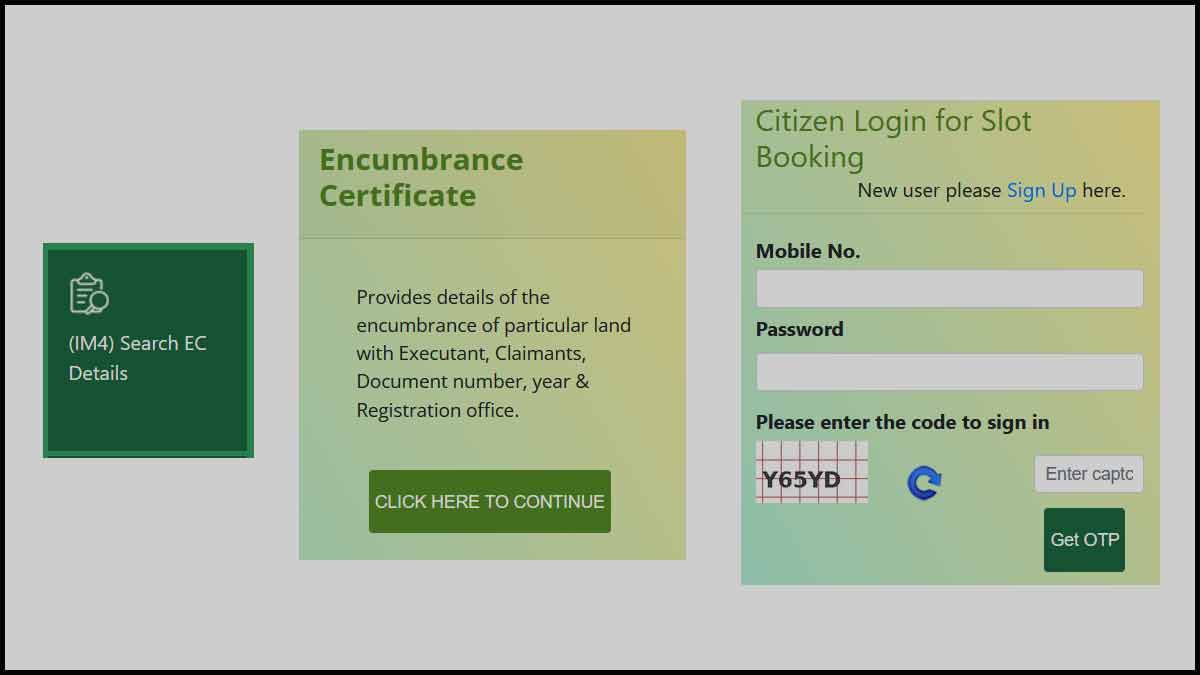
Details of land, registration of land and other services which done offline, can now processed online and even instantly, and all the information now offer at free of cost for the bucket services from Dharani portal.
Does Dharani EC Search have the last owner’s name?
The search EC details of land from Dharani will have every information of land from past owner name details with full communication address. EC does give enough information of land which may enough to know every detail if anyone going to buy or sell.
Why does EC don’t show my name from Dharani Portal?
In case if your name isn’t showing up in EC download from ధరణి పోర్టల్ agriculture, then registration of land might done within few days. The EC update with the new owner’s name will take upto 2 days or even a week during government holidays.
Is registration necessary to download EC from Dharani Portal?
Yes, every citizen of Telangana state who wants to get Dharani EC Search has to register with the portal. The services provided through citizenship dashboard will only accessible if the individual has got themselves register with the Dharani Portal.