Doors are open login to Bank of India online account with BOI Net Banking, Just activate your Bank of India net banking for Personal, Corporate and Global login for first time through online registration or by visiting the branch…
BOI Net Banking
Do you have an account in Bank of India, If yes, then you might be happy because of the features and services of BOI which they provide to their customers. BOI allow their customers to register for BOI Internet banking online with new requirements?
With this, Bank of India net banking services, customer of Bank of India can access the complete banking services in online to transfer the funds, generate statements, personalized view of account or more. After registration, you can reset BOI login password online if required too.
These are some basic points that need to check before going for online registration of BOI internet banking facility, which we are going to discuss below from BOI history.
Requirements for BOI net banking Registration
- Mobile Number : Customer must have registered their mobile number with Bank to proceed with online net banking registration process
- ATM Card : Customers should have the active ATM debit Card.
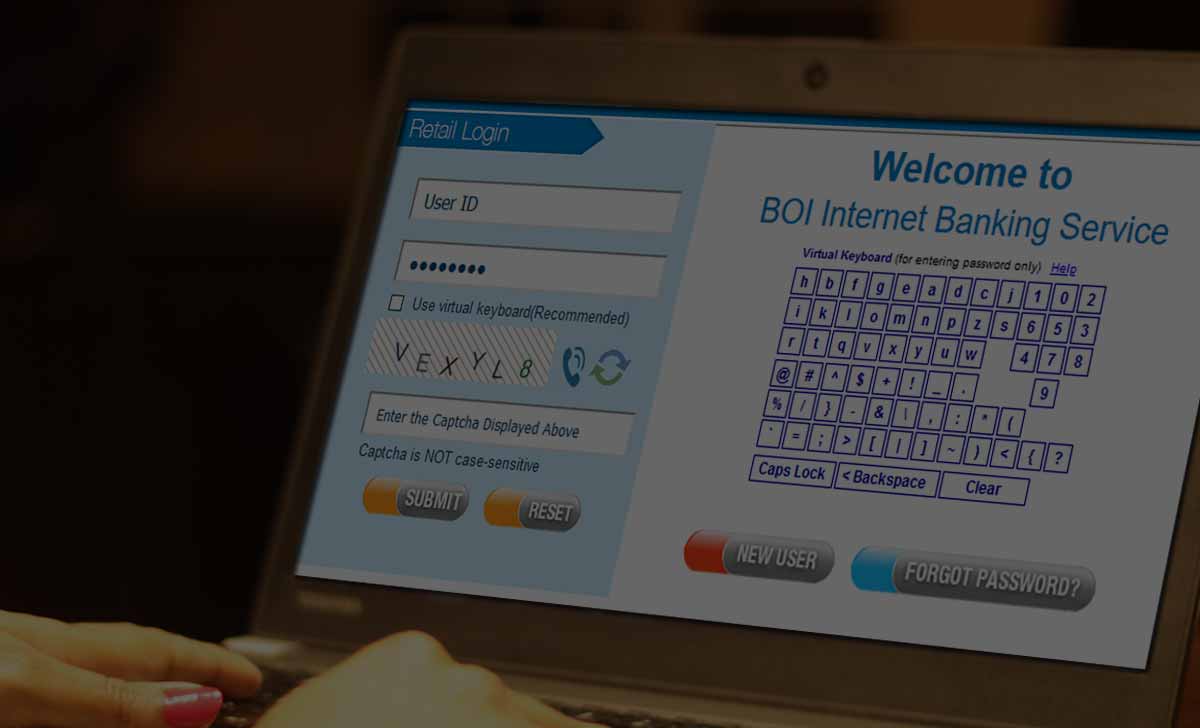
Once you (Bank of India savings / corporate account holder) have your mobile number registered with your bank account along with Bank of India ATM card, then you can proceed to follow the below steps to register for BOI Net Banking facility
Bank of India Net Banking Registration
- Visit official BOI website link bankofindia.co.in and wait to load the page
- Select Personal under IB, then a popup will open for showing the browser requirements and toll free number, Click OK
- Click Skip or Close the window
- Select New User from the page shown
- Enter your BOI account number followed by registered Mobile number
- Tap on Continue button to proceed
- Provide card details and Select on Continue for confirmation
- Accept I Agree for “Terms & Conditions” and to proceed further after opting the given check box
Once data verified, a New Page loads to create a Login Password - Choose user and password
- A Page loads showing Reference Number, Account Number, Customer ID, Name, Login User ID and net banking details.
- Once done, a Confirmation message may sent to your registered mobile number. It is for successful Bank of India net banking registration which gives the complete access to BOI net banking services.
We all have got the hang of the mobile apps for each and every Bank, but still the online platforms to access Internet Banking.
Also read>>> Bank Holiday in India
BOI Retail Login
It is safest and one of the most convenient ways of accessing your Bank of India account with BOI net banking in simple steps.
- Open a browser and hit bankofindia.co.in
- Under Internet Banking from the right sidebar, you have to select “Personal” which will redirect you to a new page
- At left sidebar you can see BOI Retail Login section to login for existing BOI net banking users
- Enter the User ID & Password which you have setup while creating your Bank of India (BOI) net banking account
- Provide Captcha code shown
- Click Submit for Bank of India net banking homepage directly providing the complete online banking services.
Also read: Bank Lunch Time
Can I register for BOI interent banking without ATM details?
In correct words, you have to use the debit card details in order to complete the interent banking registration of Bank of India, and also you will not be able to complete the registration if you do not have the mobile phone number associated with the account and the debit card details as well.
BOI Netbanking registration is the same as SBI?
Bank of India (BOI) and State Bank of India (SBI) are two different banks and they have different banking registration processes as well, where in the above guide we have shown you the steps to register BOI net banking.
Can Register BOI net Banking without phone number?
No, without phone number you will not be able to register your net banking account for Bank of India, and It is so because while completing the account registration process you will receive an OTP to the registered phone number and without it, the registration cannot be completed.
Can we complete the BOI net banking process offline?
Yes, you can complete the process offline via visiting the service branch on submission of net banking registration form from https://www.bankofindia.co.in/pdf/StarconnectRetailReqeustForm.pdf but it is much easier to complete the internet banking process through the above shown online guide.
I have account for Bank of India online banking
Gd mrng sir, pls apply my net banking
Sir pls mera net banking kaliya aplay kar rahi hu pls accept.
Sar humko apna user id password bank off badauda mein banana hai
Please help me forgot user ID password.
My user net banking already done but not open my id please reply me.
How to login to my account information in the bank of India.
I am trying to login my Bank of India internet bank .i forget my login pin.i am trying to login pin by going to forget pin.it is showing new alternative pin. i am try it but its not happening.
Sar mera account bank of India me hai mera upi se mistek hua hai.
I want to change my mobile no kindly accept my request.
mobile number – 6371498759
now i want to this – 7679316249.
Kindly accept my request .
THANKS AND REGARDS
Pralaya kumar palai
7679316249
Boi net banking aplay karva su karvu pade.
I have not ATM CARD BUT I USE an INTERNET BANK? I OPEN INTERNET BANK SERVICE IN BOI.
PLEASE GIVE ME ANSWER.
prashantgolupawar@gmail.com
NET banking onep
Dear sir,
Please help me.
Please Gerneted My New inter net banking user id.
Thanks
Please help my user id passport
I have created my Netbanking, However, it is not showing the account information, How should I check it now? Do I need to visit my branch?
I registered on netbanking. I have the same problem. Did you find a solution ?
I want to start net banking
I have no idea netbanking plz help me
How to add up bill desk number in my Bank of India A/C for SIP( Systematic Investment Plan).
And How to do net banking payment online.
Please give path for that I can do make it easy for ongoing process.
I started a forex trading, I want to deposit amount money through online but in online the bank name is not showing ( octafx account)
I want to use my Bank of India visa classic debit card for international lottery gaming.
Dear sir,
Please help me
I Want registered on net banking
सर मूंजको इन्टरनेट चालु कर ना है
there are so many times we entered worng password . so again we would like to requset with you please help us
Sir mere jwaint account number PE net banking nahi chalrahi hain