Punjab National Bank has brought the facility to block PNB net banking and mobile banking through SMS services. This facility named Sleep Easy which allows the existing customer to block their service through SMS.
In some cases, it is well required to get service blocked when you feel your PNB net banking in threat. If you do that using an online service, it does affect anything, then you can get this service used and block it to block the service. There is no restriction and as well no authentication is being asked if you use your registered mobile number.
There are many options that can be chosen to block the Net Banking service of your Punjab National Bank Customer ID, Here are the detailed process that you need to follow to get the service blocked instantly.
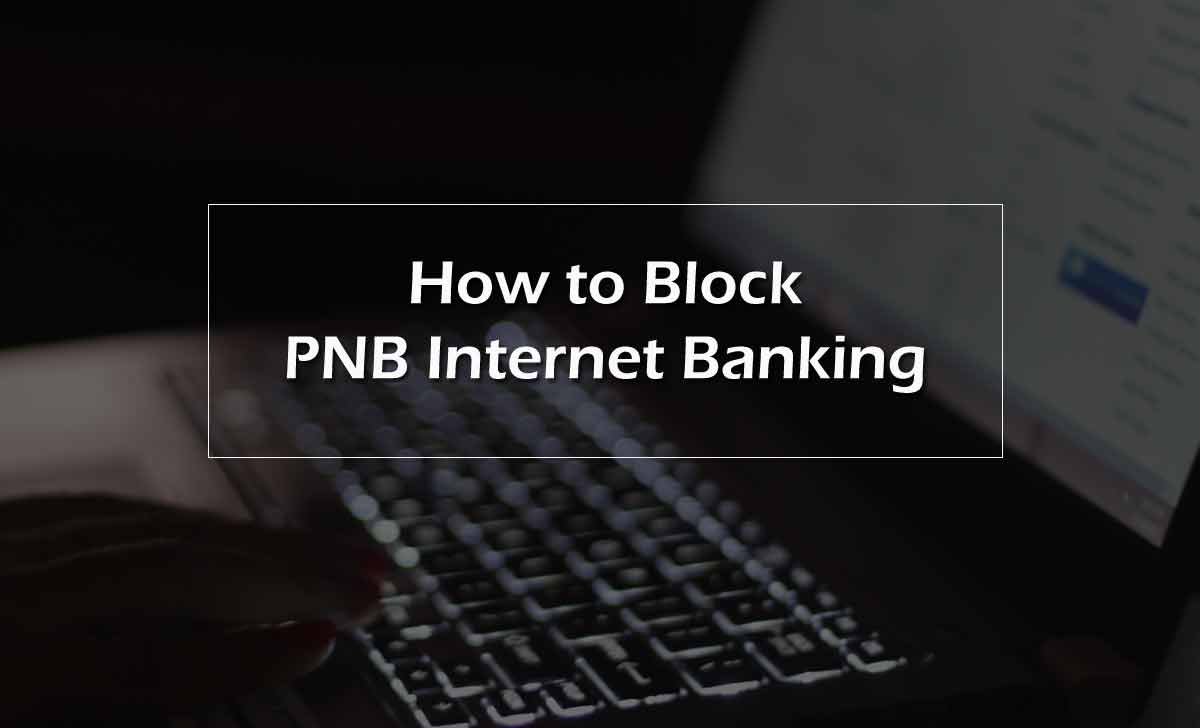
Here we bring you a detailed guide to get your Punjab National Bank Internet banking service blocked, Make sure you follow the below text codes and formats given and send the required service SMS using your registered mobile number only.
Block PNB Net Banking from SMS Service
| Particulars | Service Code |
|---|---|
| Text Format to Block Internet Banking | BLOCK IBS ABC111111 Here ABC111111 is your Customer ID allotted |
| Block Mobile Banking | BLOCK MBS ABC111111 |
| SMS Sent Number | 5607040 or 9264092640 |
That’s it, once this message sent from your registered mobile number, the customer will receive and return SMS with the confirmation of service blocked.
If you have lost your registered mobile number, then you need to visit your nearest branch for Punjab National Bank internet banking service block.
Also read>>> PNB Net Banking Password Reset
How to Block Punjab National Bank Net Banking Online
Intenet Banking User ID and Password along with Mobile number should be there to submit the authentication OTP for confirmation, follow the steps.
- Visit the Punjab National Bank Online Internet banking Page at netpnb.com
- Click on Login and then select the option as Retail Internet banking
- Enter your User Id and password to access the net banking page
- Now go to Setting and then choose the option as block option
- Click on Disable Mobile/Internet Banking
- Confirm your password and click on submit button
- Also, enter the OTP received to confirm the block
- That’s it, you may logoff from your account of Punjab National Bank Net Banking. An SMS to your registered mobile number may sent as a confirmation to block your account.
Also read>>> PNB Complaint Online
How to Block PNB Internet Banking Offline
As stated early, you can use the SMS service from your mobile number register with Punjab National Bank. If not, followed the steps that, Get block of service from your nearest Punjab National Bank branch.
- Locate your nearest Punjab National Bank Branch Office in your area
- Visit the branch along with your Passbook and ID card for authentication
- Apply form to bank for blocking of Internet Banking Service
- Verify the User ID and details submitted to request for block
Once verified, the respective officer may proceed to block your Punjab National Bank Internet Banking service. This may done in a quick time and there on you are not able to access the service.
Also read>>> PNB Credit Card Payment
Block PNB Net Banking From Customer Care
This is very easy process, if you want to block net banking service of Punjab National Bank, you can call 24*7 customer service of PNB and request them to get the Net banking blocked.
Make sure that the executive will ask you details about your date of birth, name, debit card number for authentication.
Once confirmed, the service for PNB Net banking may block, and the same confirmed through an SMS to your mobile number. Make note of customer care service number of Punjab National Bank as
- 1800 180 2222
- 1800 180 2223
Also read>>> PNB Credit Card Login
How to Unblock my Punjab National Bank Net Banking?
If you block Punjab National Bank Net Banking service and want it to get unblock again, then visit the PNB net banking page and login with your same password along with the account user ID. The service activated, and customers will be able to access the internet banking page again as well.
Can I block PNB Net Banking of Other Customers?
No, the customer who is holding an account in Punjab National Bank must have to request for the blocking of their service. In case of emergency, the customer must visit the PNB branch and provide them valid details to get the Net Banking services blocked. In failure of such, the attempt to block service of other customers may treated as a fraud.
Does the Net Banking Block Close my Account?
The blocking of your Net Banking service from Punjab National Bank will only get your account lock for the time until you log in again. Thus there is no effect on your account and its service for getting Internet banking or mobile banking services to get block.