You can reset your PNB net banking password online with your debit card and mobile number to continue the access for Punjab National Bank online banking services…
The steps to get your password for Internet Banking changed and is simple for Punjab National Bank account if you have got your registered mobile number and activated debit card with you.
Once you have submitted the details online, immediately the online portal of the bank approves the new login password without any delay and further instructions, so just reset the registered login for PNB online banking, with below process
Reset PNB Internet Banking Login Password
- Go to Punjab National Bank IB Web portal
- Click on Internet Banking > Select PNB from the list > Select Retail Banking
- Enter your customer ID > Click Continue
- Press Forgot Password
- Provide User ID > Click Submit button to proceed
- Enter OTP sent to a registered mobile number
- Click Continue > Enter your Debit Card Number > Linked account Number
- Type the ATM PIN of Debit Card > Click on Continue button
- Set your own password by entering twice
- Click on Submit button and your new password change will be applied successfully
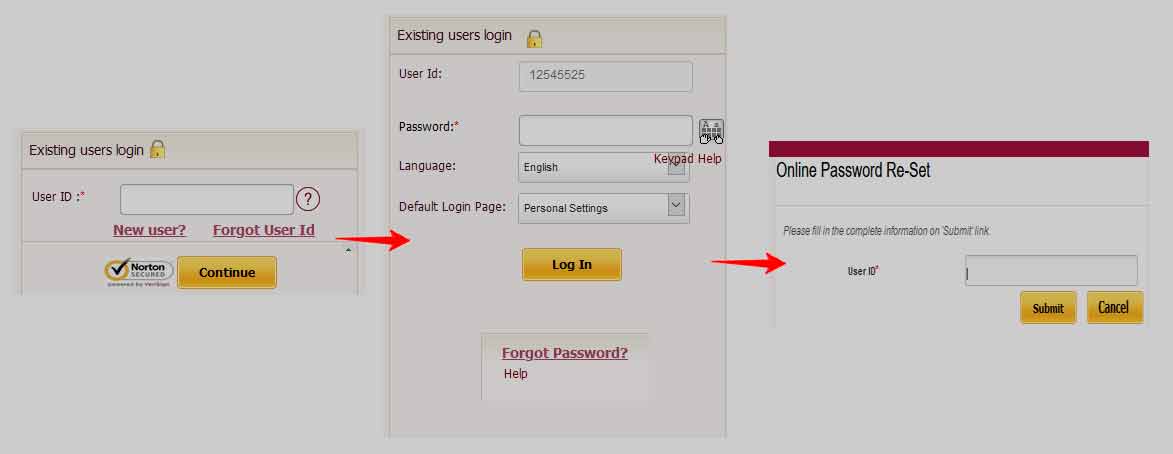
The above is the common process for all retail and corporate net banking users of PNB, and also it is to note that, there is no charges to reset the login password in online, and after charging the password, you may remember the new password without revealing to anybody for security reasons.
In case debit card is not available what is the procedure for resetting password for netbanking.
In case debit card is not available what is the procedure for resetting password for netbanking.
how to unlock my mobile account of pnb. i have a mistake to enter 3 times wrong password
I don’t know my login user id and password plz my id and password forgot
Hello sir my password my bhulgay hai
R/sir
I can’t access my net banking.
please help me