Discover everything about what is a Chromebook is and how it works, functionality, advantages, and disadvantages, as well as the key differences between Chromebooks and laptops. I’ll also provide you with information on where to buy Chromebooks, along with a rundown of their most important features.
What is a Chromebook
A Chromebook is a type of laptop that uses Google’s Chrome OS. Unlike traditional laptops that run on Windows or MacOS, Chromebooks are designed to be user-friendly and cost-effective; most of their functions can be accessed through the Chrome web browser.
Chromebooks are typically lightweight and have long battery life, making them ideal for students or professionals who need to work on the go. They also come with built-in virus protection and automatic updates, ensuring they stay secure and up to date with the latest software features.
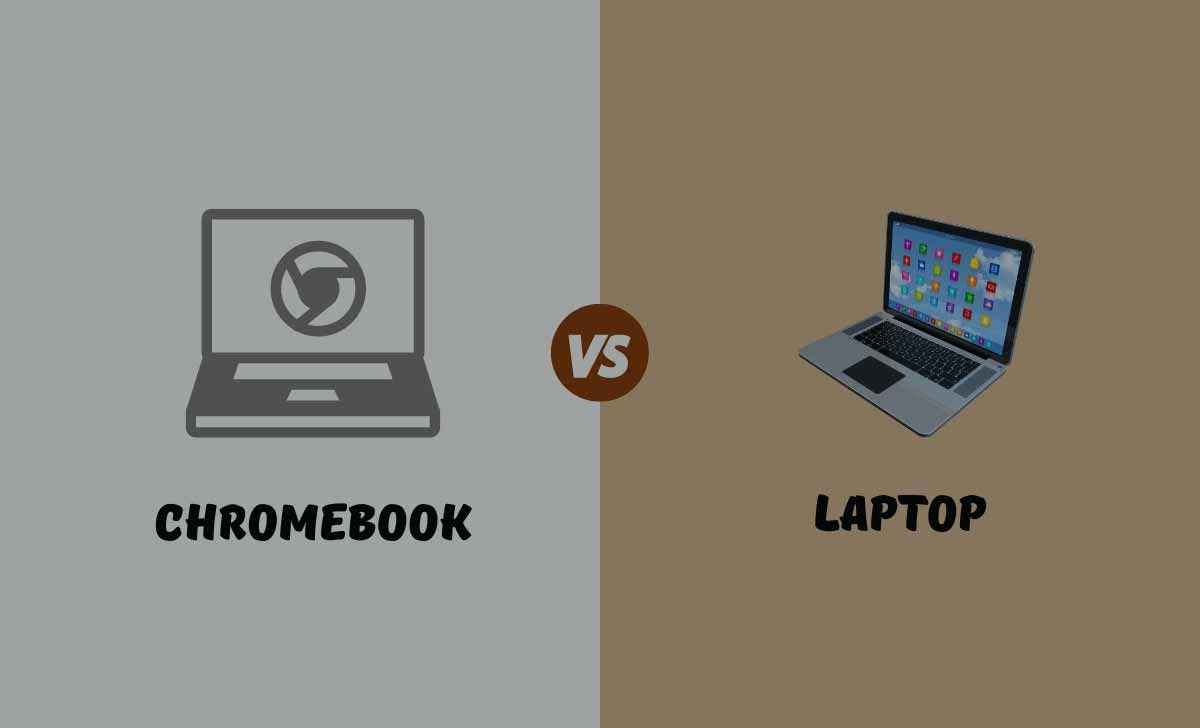
Chromebooks are also unique in that they rely heavily on cloud-based applications, meaning that most of the software and data is stored online rather than on the computer itself. This allows for easy collaboration and file sharing between users, as well as freeing up storage space on the device.
>>> How to Install Windows 11 on Chromebook
How does a Chromebook work
Chromebooks work differently from traditional laptops and desktop computers. Instead of running a traditional operating system like Windows or macOS, Chromebooks run on Google’s Chrome OS operating system, which is based on the Chrome web browser. Here’s how Chromebooks work:
Chrome OS is designed to be lightweight and fast. When you turn on your Chromebook, it boots up quickly and you’re taken directly to the Chrome OS login screen.
To use a Chromebook, you’ll need a Google account. Once you sign into your Google account, you’ll be able to access your Google Drive files, Gmail, and other Google services.
Chromebooks are designed to be used primarily with web-based applications and services. Instead of installing software on your computer, you’ll use web apps like Google Docs, Google Sheets, and Google Slides to create and edit documents, spreadsheets, and presentations.
Chromebooks come with the Google Chrome web browser pre-installed. You can use the Chrome browser to browse the web, install web apps from the Chrome Web Store, and access web-based services like Netflix and Spotify.
Most Chromebooks come with built-in support for Android apps, which can be downloaded from the Google Play Store. This means you can use popular apps like Microsoft Office, Skype, and Adobe Photoshop on your Chromebook.
Chromebooks are designed to be easy to use and require minimal maintenance. Chrome OS updates are downloaded and installed automatically in the background, so you don’t need to worry about manually updating your computer.
>>> How to Change Language on Chromebook
What are the benefits of using a Chromebook
Chromebooks offer several benefits over traditional laptops, including:
- Affordability: Chromebooks are typically much cheaper than Windows or MacOS laptops, making them an ideal choice for budget-conscious users.
- Simplicity: Most of their functionality can be accessed through the Chrome browser, making them simple and easy to use.
- Portability: Chromebooks are perfect for users who need to work on-the-go due to their lightweight design and long battery life.
- Security: Chromebooks come with built-in virus protection and automatic updates, which ensures that they stay secure and up to date with the latest software features.
- Cloud-based: These chromebooks rely heavily on cloud-based applications, which allows for easy collaboration and file sharing between users.
What are the Drawbacks of using a Chromebook
While Chromebooks offer several benefits over traditional laptops, they also have some limitations, including:
- Limited functionality: Chromebooks are designed primarily for web-based tasks and do not have a lot of built-in software or programs.
- Offline access: While Chromebooks are designed to be used online, some apps and services can be used offline, but not all.
- Compatibility issues: Some software and hardware may not be compatible with Chrome OS, which can be a problem for users who need to use specialized programs or devices.
- Storage limitations: Chromebooks typically come with limited storage space, as most of the data and software is stored online.
What is the Difference between a Chromebook and a Laptop
Laptops and Chromebooks are both types of computers, but there are several differences between the two.
- Operating system: One of the most significant differences between laptops and Chromebooks is the operating system they use. Laptops typically run on either Windows or MacOS, while Chromebooks run on Google’s Chrome OS.
- Software: Laptops have a wide range of software available, including productivity suites, video and photo editing tools, and gaming software. Chromebooks, on the other hand, rely heavily on web-based applications and extensions, with limited options for locally installed software.
- Hardware: Laptops come in a wide range of hardware configurations, with options for different processors, memory, storage, and graphics capabilities. Chromebooks, on the other hand, are generally designed to be lightweight and affordable, with less powerful hardware specifications.
- Price: Laptops can vary significantly in price, depending on the hardware specifications and features. Chromebooks, on the other hand, are generally more affordable and designed for budget-conscious users.
- Storage: Laptops typically have a larger amount of local storage space, while Chromebooks rely heavily on cloud-based storage and applications.
- Connectivity: Chromebooks are designed to be used primarily while connected to the internet, while laptops can be used both online and offline.
- User interface: Laptops typically have a more complex user interface, with multiple windows and applications running at the same time. Chromebooks, on the other hand, are designed to be simple and easy to use, with a focus on web-based applications and services.
Where We can Buy a Chromebook in USA
Chromebooks can be purchased from a variety of retailers in the USA. Here are some popular options:
- Online retailers: Chromebooks can be purchased from online retailers such as Amazon, Best Buy, Walmart, and Target. These retailers offer a wide selection of Chromebooks at competitive prices.
- Manufacturer websites: Chromebooks can also be purchased directly from the manufacturer’s website, such as Acer, ASUS, HP, Lenovo, and Samsung. Purchasing directly from the manufacturer can often provide access to exclusive discounts and promotions.
- Electronics stores: Electronics stores such as Best Buy, Micro Center, and Fry’s Electronics also offer a variety of Chromebooks for purchase. These stores often have display models available for customers to test before making a purchase.
- Office supply stores: Office supply stores such as Staples and Office Depot/OfficeMax also carry a selection of Chromebooks. These stores often have educational discounts available for students and teachers.
- Chromebook specialty stores: Some specialty stores, such as Chromebook World, focus specifically on selling Chromebooks and related accessories. These stores may offer a wider selection of Chromebooks and specialized support for customers
Is Chromebook recommendable for Gaming and Coding Purpose
Chromebooks are not generally recommended for gaming or coding, as they are designed primarily for web-based applications and services. Here’s why:
Gaming: Chromebooks are not ideal for gaming because they typically have limited processing power and graphics capabilities. While there are some web-based Chromebook Games that can be played, and most high-end games require a dedicated graphics card and powerful processor, which are not typically found on Chromebooks.
Coding: While Chromebooks can be used for coding, they may not be the best choice for developers who require powerful software and hardware. Many coding tools and programming languages require a dedicated IDE (Integrated Development Environment) and specialized software that may not be available on Chromebooks. Additionally, Chromebooks typically have limited storage space, which can be a problem for developers who need to store large files and databases.
However, there are some exceptions. If you are a casual gamer who prefers web-based games or older games that do not require high-end hardware, a Chromebook may be suitable for your needs. Additionally, if you are a beginner coder who is learning to code and working on simple projects, a Chromebook may be a good choice as it is affordable and easy to use.
What is a Chromebook Good For
Chromebooks are mainly used for tasks that involve web browsing, online productivity, and cloud-based services. Since Chromebooks run on Google’s Chrome OS, they are optimized for web-based applications and services.
Here are some common use cases for Chromebooks
- Web browsing: Chromebooks are great for web browsing, as they have built-in support for Google Chrome and other popular web browsers. They are ideal for users who spend most of their time online.
- Productivity: Chromebooks have basic productivity tools, such as Google Docs, Sheets, and Slides. These tools can be used for word processing, spreadsheets, and presentations.
- Education: Chromebooks are widely used in the education sector, as they are affordable and easy to manage. Many schools use Chromebooks for online learning and collaborative work.
- Entertainment: Chromebooks can also be used for entertainment purposes, such as streaming movies, music, and TV shows. They can access popular streaming services such as Netflix, Hulu, and YouTube.
- Travel: Chromebooks are lightweight and portable, making them ideal for travel. They also have long battery life, allowing users to work or browse the web for extended periods without recharge.
Can I install software on a Chromebook?
Chromebooks are designed to run web-based applications and services, and do not typically support traditional desktop software. However, some Chromebooks can run Android apps, which can be downloaded from the Google Play Store. Additionally, some Chromebooks can run Linux applications through a feature called Crostini.
How do I save files on a Chromebook?
Chromebooks typically save files to the cloud using Google Drive. However, some Chromebooks may also have a local storage drive that can be used to save files offline.
Can I use Microsoft Office on a Chromebook?
Yes, you can use Microsoft Office on a Chromebook. However, you will need to use the web-based version of Microsoft Office, which is available through the Office Online website. You can also use the Android app version of Microsoft Office on some Chromebooks.
Can I use a Chromebook for video conferencing?
Yes, you can use a Chromebook for video conferencing. Chromebooks have built-in webcams and microphones, making them well-suited for video conferencing. You can use web-based video conferencing tools like Google Meet, Zoom, and Skype on a Chromebook.
Can I use a Chromebook for photo and video editing?
While you can use a Chromebook for basic photo and video editing tasks, it may not be the best choice for more advanced editing work. Chromebooks typically have limited processing power and storage capacity, which can be a problem for more intensive editing tasks.
How do I reset my Chromebook to its factory settings?
To reset your Chromebook to its factory settings, go to the settings menu and click on “Advanced.” From there, click on “Reset Settings” and then “Power wash.” This will erase all your data and settings and return your Chromebook to its original factory settings.