Enjoy playing the wide variety of Games on Chromebook with best gaming experience in 2023. Just check the complete information on Chromebook Games that involves web based games, android games followed by Cloud gaming experience…
Chromebook Games
Chrome book have come a long way in recent years, and one area where they have greatly improved is in their ability to run games.
While Chromebooks were once primarily used for basic tasks such as web browsing and document editing, they now have the capability to run a wide range of games, from simple puzzle games for chromebook to more demanding titles.
In this article, we will take a closer look at the world of Chromebook games, including the types of games that are available, how to play them, and tips for getting the best gaming experience on Chromebook.
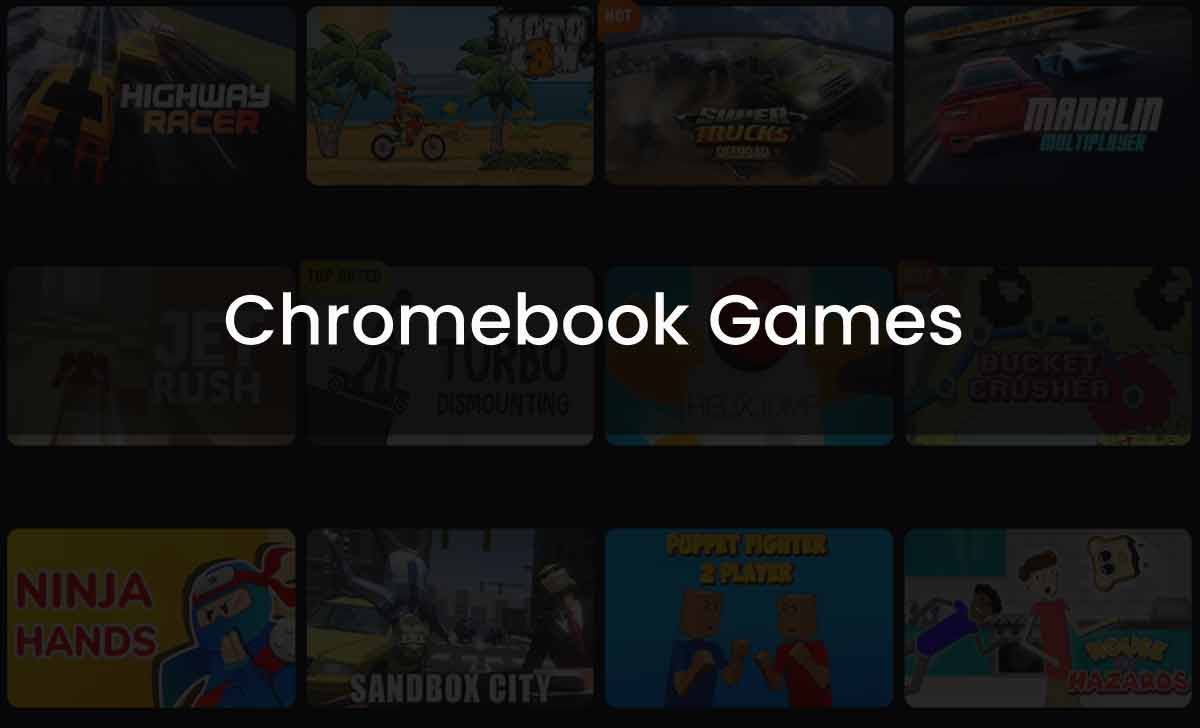
Web based Games to Play on Chromebook
One of the main types of games that are available for Chromebooks are web-based games. These games can access through the Chrome web browser and do not require any additional software or downloads.
These games are typically simple and can range from classic arcade games to newer titles. Some popular web-based games include Tetris, Pac-Man, and Bejeweled.
Android Games to Play on Chromebook
Now coming to another type of games which are more simpler and popular that can be played on a Chrome book is Android games. These games can downloaded from the Google Play Store and played using an Android emulator.
These games are more advanced than web-based games and can include action, adventure, and racing games. Some of the popular Android games across the world to play in Chromebooks include Minecraft, Asphalt 8: Airborne, and Subway Surfers.
Cloud Gaming Services on Chromebook
There is also an alternative option for running games on a Chromebook is to use cloud gaming services such as Google Stadia, GeForce Now, and Vortex. These services allow you to stream games directly to your Chrome book, bypassing the need for local storage and processing power.
This allows you to play games that would otherwise not be possible on a Chrome book, such as AAA titles. Here we submit some of the Best Chromebook games that are available and most value added fun to play.
Fun Games to Play on Chromebook
- Alto’s Odyssey
- Asphalt 9: Legends
- Asphalt 9: Legends
- Stardew Valley
- Fallout Shelter
- Baldur’s Gate II
- Roblox
- Last Day on Earth: Survival
- Hitman Sniper
- Shadow Fight 3
- Mekorama
- Terraria
- Xenowerk
- Line Rider
- Dream League Soccer
- Faster than Light (FTL)
- Interland
- Minecraft
- Albion Online
What are the best Chromebook games?
Some of the best Chromebook games include Minecraft, Roblox, Monument Valley, and Stardew Valley.
Can you play offline games on Chromebooks?
Yes, Chromebooks are allowed to play both online and offline games on it. Some of the popular games on Chromebooks like 2048, Tank rider, Dinosaur Game,etc can be played offline.
Chromebook Performance on Games
When it comes to playing games on a Chromebook, there are a few things to keep in mind. One of the main things to consider is the processing power and storage of your device.
While most modern Chromebooks are capable of running simple web-based games, more demanding games may require a device with more processing power and storage. It is also important to ensure that your device has a good battery life, as gaming can be demanding on a device’s battery.
The main thing to consider is the type of input device that you are using. Many Chromebooks come with a touchpad and keyboard, which can make it difficult to play certain types of games, such as first-person shooter games. To get the best gaming experience on a Chromebook, it recommended to use an external mouse and keyboard.
Is a dedicated graphics card necessary for gaming on a Chromebook?
No, a dedicated graphics card is not necessary for gaming on a Chromebook. However, it will enhance the gaming experience. But you can play wide variety of normal games to more popular games in both offline and online by without having graphic card.
Can you download games on a Chromebook?
Yes, Chromebooks support downloading and installing games from the Google Play Store. You can download web based games which will be played online or android games followed by cloud gaming services are also available in chromebooks.
What games are available on Chromebooks?
Chromebooks support games from the Google Play Store and web-based games. Popular games include Minecraft, Roblox, and Monument Valley and many more available in free of cost.