Complete TNEB Login online registration to avail TANGEDCO Login web self service (WSS) and to Manage your TNEB consumer services online on login to portal or mobile app…
The Tamilnadu Electricity Board has created its own web portal in order for citizens to login and then be able to make TNEB online payment for their monthly electricity bill dues rather than visiting offline offices.
Through this TNEB login portal, user can create accounts to make bill payments, keep track for their previous payments and bill summaries, reading, complaint, TNEB bill status and more. status.
So, in this article we will help you learn more on how you can use TANGEDCO login web platform and for starters how you can login to online portal, app and how to retrieve the user id and password as well.
TANGEDCO Login
To get access to the portal, you must activate TANGEDCO login username with new registration process, just follow the steps
- Open TNEB web portal link https://www.tnebnet.org/awp/login
- Click New User – Register Here
- Select New User Service or Existing Service user
- Click Enter
- Select Region as per the list and Select Load type as LT or HT from the dropdown
- Enter Consumer Number without region code
- Click Check Detail
- Enter registered mobile number and email id
- Provide your User ID and Password
- Tap on Submit
- A clickable verification email may sent to a registered email address for verification
- Click on email link and verify the address for successful login
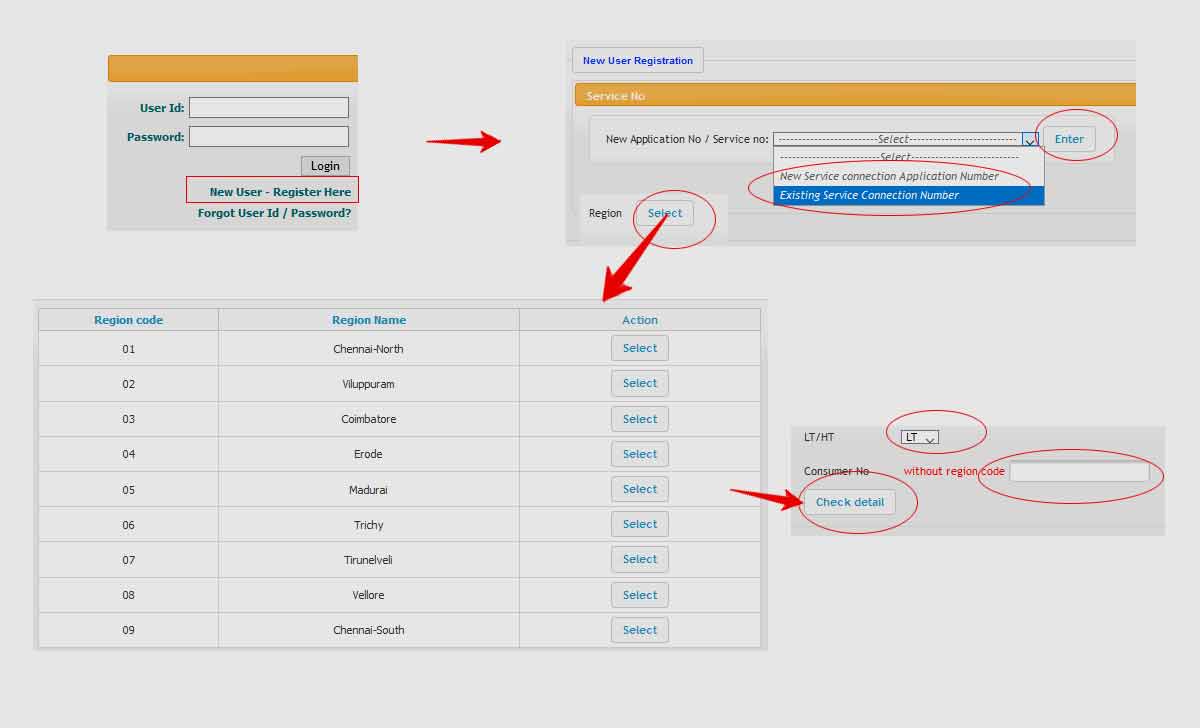
This web self service platform is called the TNEB Login which as the name suggests is a self service platform that allows citizens to complete all their tasks online which includes payment through online, bill status and summary, TNEB bill calculator, guidelines, consumer complaints and feedback as well.
TNEB Login
In order to complete your payment, bill summary, bill status and more, you will have to first entry with TNEB login, and this is a quick process in online which you have to follow
- Visit official website of TNEB at https://www.tnebnet.org/awp/login
- Enter User ID and Password under login section
- Tap on the login button and now you will be logged into your account

TANGEDCO Online Login on Android App
TANGEDCO has launched their android application with the name TANGEDCO mobile app which you can use to make TNEB online payment right from your device, but before you do so you will have to first install the app by following the below instructions.
- Go to Google Playstore and then search for TANGEDCO mobile app
- Click on the install button, Wait for a quick time to installed and then click on the open button
- Open the app for the first time and allow it to use phone call and photos, media, and files.
- Open the login page where you have to enter your username and password, then click on the login button.
Sometimes it can happen that you might forget both your password and even the user id which will block your access to the TNEB login for online payment. That is why you can follow the instructions below to retrieve your account details.
TANGEDCO Login Username / Password Reset
TNEB consumer ledger login allows to reset their TANGEDCO login username or password instantly in simple click, just find now
- Open TANGEDCO login page at https://www.tnebnet.org/awp/login
- Click on Forgot User Id / Password option under the login section
- Then in the next page you need to select the type of connection and this will redirect you to another page
- Enter your consumer number
- Follow onscreen instructions
- Enter the OTP sent to your registered mobile number and you will receive your user and password on your mobile number.
In this way you can retrieve your user id/ password for TANGEDCO login.
FAQs on TNEB Login
How many service numbers can add in one TNEB login
A maximum of 24 service numbers can register by the registered user of TNEB login using Add Consumer Number.
Can we change TNEB login password frequently?
Registered user may change their login password at any time. Also it is suggested to change the TNEB login password frequently for security purposes, which is a good practice.
Can we add the same consumer number of TNEB in different user logins?
If one service adds by a customer in one login, then it shows an error as Consumer number already registered.
How to add a service number to my login, if getting an error Conusmer already registered?
Login to your TNEB account, and register a complaint, then an email may sent to that user to delete that service number. If they didn’t delete, the servers will check and delete the same automatically after 7days.
Can provide any email address?
You can provide anyone’s but have to login and click on confirmation mail for successful completion of new registration.
What to do if not login and got Login not successful?
This is a system error, so please clear all the cookies and browser cache and proceed for TNEB login again.
How can change my name spelling ?