Find the gateway of eGyanshala SBI for SBI employee e Learning on login to the new portal at https://egyanshala.sbi.co.in/ on registration and check the answers for your questions on the relevant page…
SBI e Learning
Here we provide detailed information about the SBI e Learning portal, so use your user-id and password for successful login for elearning page and to access the features.
State Bank of India provide a new platform for learning about new changes and updates by calling as eGyanshala SBI which is Mandatory e Learning Portal and previously called Gyanodaya eLearning allows free to access to any SBI employee.
Previously it was mandatory for all the employees to complete certification but now the certification of SBI e Learning platform has been made to maximum of one for every employee.
Every employee of State Bank of India has their own access to HRMS which stands for Human Resource Management System for SBI, and in world of rapid changes and Internet development banking system goes under constant changes every now and then which might seem like a fast-paced environment.
Also Read: My HRMS Salary Slip Download for SBI employee
So, the State Bank of India has made it necessary for all employees to have basic knowledge and understanding of the changes in HRMS, banking and more services through their eGyanshala SBI Gyanodaya portal.
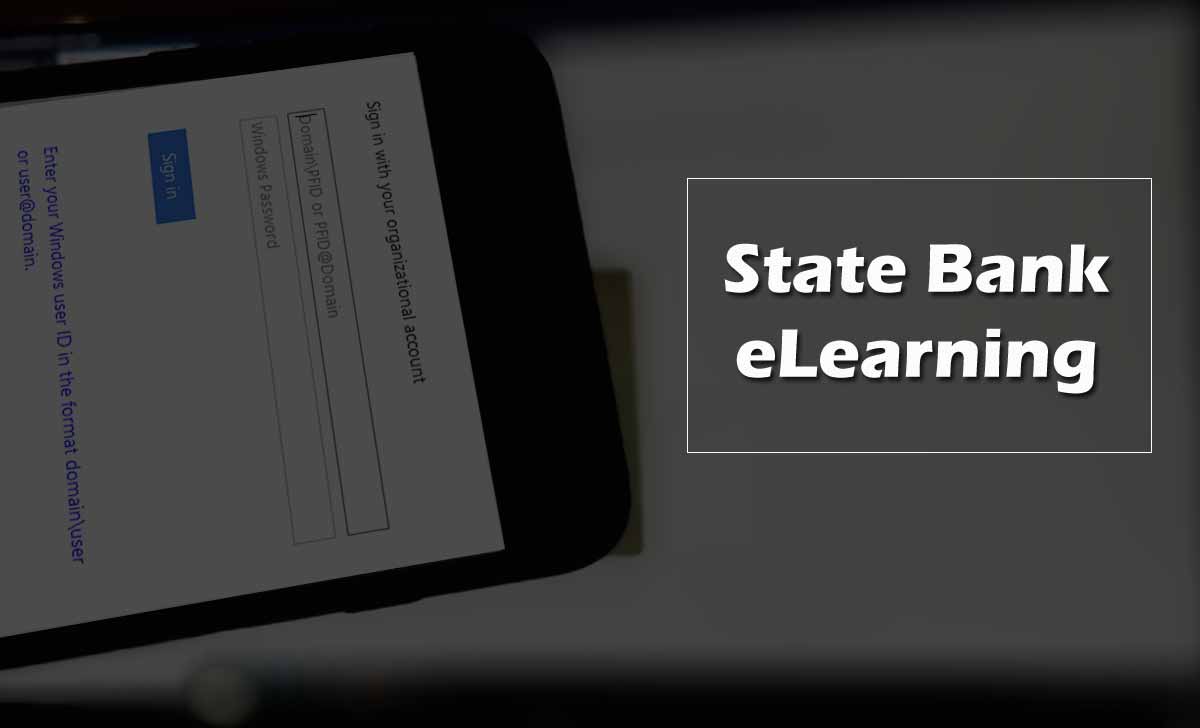
State Bank of India has made some big changes such as linking the certification to the criteria for promotion eligibility, and if an employee wants to apply for a job promotion then they must have a related certification at hand, but rest assured because you only have to complete 1 certificate from your role-based profession which is a very simple task.
State Bank of India will provide you with your own username and password after joining to access the eGyanshala SBI Gyanodaya e-Learning platform, and If you do not have one or might have forgotten then you can request HR through an email to get those details in a day or two.
So, considering that you have your login information, and let me guide you the steps on how you can access the SBI eLearning portal right away.
eGyanshala SBI
The first step to get access at eGyanshala SBI page is registration, which provides as free for an employee of SBI and it is mandatory e learning SBI portal with the below steps
- Open eLearning SBI registration page at https://egyanshala.sbi.co.in/lms_registration
- Select Batch from dropdown as per the course schedule
- Enter Your Roll Number
- Select Date of Birth
- Click on Get Registration OTP on email address
- Enter desired password and retype the same
- Click Create Account and Set Password for successful account creation at eGyanshala SBI mandatory elearning platform.
SBI eLearning
After registration to eGyanshala SBI elearning platform, just follow the below steps to login and access prejoining learning page of Gyanodaya portal to complete the course
- Open SBI eLearning Gyanodaya login gateway https://egyanshala.sbi.co.in/lms_login
- Select the Batch from dropdown
- Enter your Roll Number
- Provide the regiseted password
- Enter Security Captcha shown
- Click Submit
- Follow the onscreen instructions and Select the elearning subjects
- Complete the courses in time from eLearning SBI
What is the use of SBI eLearning
The overall question might arise on the emphasis of eLearning platform that every SBI employee has to make use of and how it can really help the employee, So, we are going to explore some of the reasons and benefits of using the State bank of India eLearning platform to learn about new changes.
Certifications : Every course or new policy which is updated comes with a new module in the eLearning platform, and when you complete one whole module, you will receive a certification in that particular module after going through a series of questions regarding the same module.
Promotion : It has become a mandatory criterion for all the employees to have at least one role based certificate when they are applying for promotion.
Promotion Types and Certificates linked : It is very important for all employees to have a basic necessity and understanding of the promotion they are seeking at the same time must have related role-based certification, and we are listing out the type of certificates required for promotion level.
| SBI Employee Level | Promotional Level | Certification Required |
|---|---|---|
| Award Staff | Officer Cadre | CP – Associate Certification |
| Officers in Scale 1 | Scale 2 | RBI Mandated and External |
| Officers in Scale 2 | Scale 3 | RBI Mandated and External |
| Officers in Scale – 3 / 4 / 5 | Scale 4 & 5, Deputy Manager | RBI Mandated and External |
Types of Certification : There are Internal and External type of certification allowed by State bank of India, Out of which Internal certification is handled by the staff of SBI directly, but while the external certification is regulated by the RBI.
Exemption from Certification : Any of who wants to be exempted from certification process should be talking to the DMD which is the HR for SBI directly.
Revalidation : Once you have acquired your certificates it will be valid for a tenure of time that is given or listed over the certificate you have received, So, it is mandatory and necessary for all SBI employees to keep in mind to revalidate the certificates by going through the same training and acquiring the certificates again.
How to Get SBI e Learning Certificates
Now the big question would after applying for a certificate and training session through the SBI eLearning platform, how can the employees really get the training?
Award Staff : The employees who are not in the office level and are called cash in charge are under the category Award staff, and the employees under this category will have to apply for the certification and training from online first, and then they will have to attend offline workshops and seminars to receive information and knowledge related to applied role-based certificate.
Officers : All the officers who are in the scale 1-5 are under this category, and all the employees have to apply for the role-based certification from the SBI eLearning portal first and then they will also be received training through offline workshops, and once training is done, online certification exam will take place and once you score the passing marks, the certificate will be awarded to you.
SBI e Learning Helpdesk
99employee presents the new helpdesk details, so please check, If you are new to State bank of India then it is true that you might have a lot of questions regarding the eLearning platform and how you can get your certification done correctly, but do not worry because you can always drop an email to SBI eLearning certification team who will be ready to help you with any questions, you can email them at support.el@sbi.co.in.
State Bank of India is an initiative taker when it comes to help clients, customer and even their own employees, and we’ve seen them build HRMS platform for better employee relation and now to develop their employee skills and level they have come up with SBI eLearning portal which is really great to see.
SBI eLearning portal gives equal chance to all the employees from cash in charge scale or officer scale level, and the process of receiving training through offline workshops, seminars and then certification being awarded by online test bring real value to the job to each employee.
E learning portal is not accessible.
i am unable to login in egyanshala on my personal pc.
not getting e-Gyanshala
I have same issue E learning portal not accessible.
E learning portal is not accessible. I try through internet also not accessible
I tried many times, e learning portal is not accessible, Can you give a solution to my problem
Not accessible, please guide.
put this on address bar,
login.microsoftonline.com/fbdb2235-7f50-4509-b407-c58325ec27a8/oauth2/authorize?client_id=00000003-0000-0ff1-ce00-000000000000&response_mode=form_post&protectedtoken=true&response_type=code%20id_token&resource=00000003-0000-0ff1-ce00-000000000000&scope=openid&nonce=ADE54DBB0EAFB2A894584898A43D42570453982B20552357-B4BBA8B14034476AEFDB311233DD337FEA6DE86E2BC9770FF38DB2515F6113B2&redirect_uri=https:%2F%2Fsbionline.sharepoint.com%2F_forms%2Fdefault.aspx&wsucxt=1&cobrandid=11bd8083-87e0-41b5-bb78-0bc43c8a8e8a&client-request-id=10f0589f-30d4-0000-4b66-45d3207cc494
THEN E LEARNING PORTAL MAY BE OPENED
When this is entered in the address bar it leads to the Microsoft login page, How to login to Microsoft account?
I tried many times, e learning portal is not accessible, Can you give a solution to my problem.
I tried many times in gyanodya or idev portal but I not access this portal kindly give me any solution.
Thanking you
Please open sbi e learning gyanodaya.
Sbi elearning.
I tried several times e-learning but not opening at residence pl help.
I have the same issue E-learning portal not accessible through the internet.
pls open sbi e learning portal.
egyanshala.sbi.co.in is not accessible through internet, please help.
E learning portal is not accessible.
How to access elearning portal at home in a laptop or desktop through the internet?
sbi e learningportal is not opening throuth internet at home.
Elearning portal is not at all accessible for a long time and bank is sending emails for the completion of lessons. The same has been emailed/posted to support e-learning but no reply received. No solution comes out.
How to access e learning portal at Home in laptop or desktop through the internet?
I am not able to access the egyanshala portal, How can we complete our e lessons, pse do needful.
unable to access egyanshala portal to complete e-lessons.
The Portal is not accessible, I have tried many times, Please resolve the issue.
the portal is not working, we tried several times, not accessing, any solution.
Elearning portal is not at all accessible for a long time, Pl resolve the problem
Elearning portal not accessible.
e-Learning Portal is not accessible.
Dear sir,
I have been trying to access the eLearning portal on the internet at residence and I am not able to access the same. Please guide us. Many people are asking the same question, but there is no response from your side. If there is any problem tell us, so that, we shall wait for some time instead of wasting our time on holiday.
sir
please resolve the issue at the earliest since we are running out of time, we are not in the position to complete the same from our workplace. kindly let us know the path since the ones mentioned above are not opening at all.
regards
unable to access, please solve the issue at the earliest.
Mail communication says available on the intranet and internet, However, the portal is not available on the internet.
We r not able to login on eLearning portal
SBI GYANSHALA PORTAL is unable to access.
SBI GYANSHALA PORTAL is unable to access.
E-Learning portal is not accessible in our personal PC, Please resolve the issue as soon as possible.
E-Learning portal is not accessible in our personal PC, Please resolve the issue as soon as possible.
please help
E-Learning portal is not accessible in our personal PC, Please resolve the issue as soon as possible, Earlier it is very easy to enter the site.
e-Learning Portal is not accessible, Pls, open it at the earliest to enable us to complete mandatory lessons.
Pl. also advise other link if available.
please give us access to gyanshala through the internet.
The e-Learning portal is not accessible, and how to complete mandatory lessons? pl advise.
The e-Learning portal is not accessible for complete the mandatory lesson.
Regards
E-Learning portal is not accessible in our personal PC, Please resolve the issue as soon as possible, Earlier it is very easy to enter the site.
mandatory lessons should be available on the internet, it’s not possible to do the learning in office, Would be grateful if the same is available on the internet just like digital and leadership lessons.
I am unable to login in to the site to complete the eLearning, Please do the needful or advise me how can I access in the site.
With thanks
Amiya Sarkar
i am unable to login in egyanshala on my personal pc.
ANYBODY COMPLETED UR MANDATORY E-LESSONS ON INTERNET?
I am unable to login to the site to complete the eLearning through my mobile, Please do the needful or advise me how can I access the site.
With thanks
Unable to access elearning PORTAL. Please enable us to access the portal through internet so that we can complete the mandatory lessons anywhere
I am not able to login in the e-learning portal on my mobile. Error “This site cannot be reached. “
I can not open e-gyansala in my mobile and can not read my courses as Service Manager and unable to complete my e-learning test. Please help me.
Manotosh Biswas
e learning portal nonassignable in personal pc
The e-Learning portal is not accessible in my personal pc for complete the mandatory lesson.
Regards
kamal karmakar
i am unable to complete my mandatory learning at branch and unable to open in my personal pc. kindly help
e-meterial required on “Digital transformation”
sir send me armed guard to clerical cadres practice material.
e-Learning site does not open many times try but the site is not open. I have not completed e-lesson and Mandatory RBI Certificate and external compliance. Please advise this site open to improve our bank knowledge. My e-mail id satish.meena@ sbi.co.in any suggestion for site open.
iam not getting egyanashala portal in my pc, anybody suggests me in this matter.
Unable to log in https: egyanshala.sbi. co.in for mandatory learning & test.
Its impossible to access the site during working hours, Management requested to view the comments posted once in a fortnight & advise/reply or pass necessary instructions.
not getting e learning site.
Not getting access to login
Asking for access permission.
Not open eLearning tests
unable to login to egyanashala from PC
Previous Elearning site name gyanodaya is best site, presently site is always display on server down and very difficult site.
Site is not opening. it is giving an error. Tell the different site or app which is working.
so that i can give my test.
Thanks and regards
sir, if SBI really wants something for their employee then please improve their websites, it is not accessible all the time if you not have any knowledge about to run any website smoothly for all our colleagues then ask, It is very shameful for you also that you do not work as our employee wants and we works for all customers in branches who are very much in numbers rather than you, we face them and you face no one, realize the situation and works like as we do in branches.
unable to open site, our time is more valuable as the last date of mandatory lesson reach near, If it is not opening on the internet, it is difficult to complete during banking hour.
Its very pathetic that this elearning never opens, How is one supposed to do their elearning lessons.
e learning portal is no accessible, tried from all corners but not fruitful, what may be the reason behind it,
how can I complete the e lessons?
Sir,
The eLearning site is not opening, Tried for 1 hour but could not open and unable to complete my e-learning test, this site is very embarrassing not user-friendly, now kindly don’t give a call to complete the mandatory test, rather suggest the path.
I am unable to login Gyanodaya e learning, I have to complete my medatory lesson of macro economics.
Unable to login e lessons
E LEARNING PORTAL NOT OPENING ON INTERNET, SIGHT NOT OPENING.
Sir,
I am unable to open e-learning portal from my desktop. Please let me know how I can do this.
Tapas Mondal
Manager
9433039568
to attend e learning